New Features - MAJOR Release 2.195 - Jan 30, 2025 - Lock/Unlock Room Blocks & Past Due Payments Icon
🤩 MAJOR RELEASE 💪: There's a lot in this update, so a simple summary won't do it justice. Be sure to read through the full details and check out our Advanced Payments workshop.
1. 👀 Watch our January Workshop on Advanced Payments
With all the recent updates related to payments, we felt it was necessary to offer a workshop to explain them!
2. 🔐 Lock/Unlock Room Blocks to Delegate Room Allocation to Your Group Leaders
This is one of our latest features that continues to improve!
Note: New user role required – contact Sales to purchase
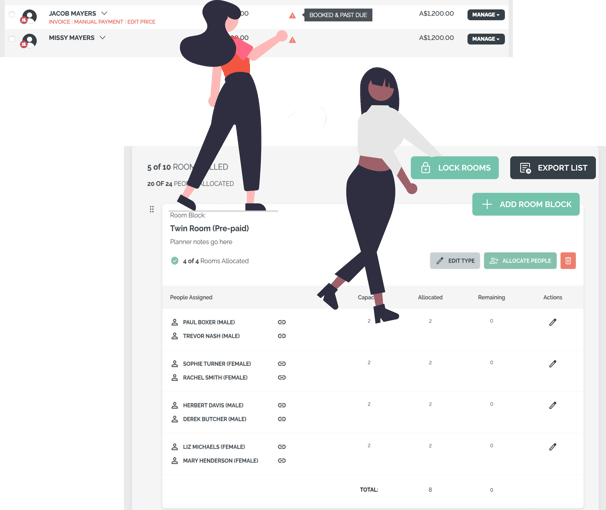
You can now lock and unlock room blocks, allowing your group leaders (such as teachers, admins, etc.) to log in and allocate rooms when you permit them to do so. Once the room blocks are locked, group leaders won’t be able to access or modify the room allocation.
👉 Learn more about Room Block Allocation
#9722, 9723 - Special thanks to Prometour for suggesting this capability
3. ⚠️ Past Due Bookings Now Display Prominently in 3 Reports
Look for the new orange triangle icon!
-
-
Manage Payments > People

-
Manage People & Reports > Trip CRM

-
YouLi Planner Dashboard > I'm Planning > Reports > Bookings > Global Bookings Report

-
#9689 - Thanks to LiveNLearn and other clients with a need to chase a few lingering payments ... and on that note ...
4. 💸 AutoPay Trials Extended - Due to Popular Demand
Ready to enable automated payments? Join our free trial through the end of March.
During the trial, we’ve been making improvements based on participant feedback. In this update, we stopped BCC'ing Planners on reminder emails. (#9770)
Watch the workshop, and then send your request to support@youli.team to enable AutoPay.
5. ✅ Completed Installments Will Stay Marked as "Paid in Full"
In the past, if someone completed their payments and the total price changed, the installment might have been marked as "Part Paid," causing confusion.
Now:
- Installments will be marked as "Completed" once they have been paid in full
- So that: Even if the price goes up later
- If the payments that made it "Completed" are removed, then the installment will revert to "Part Paid" or "Due in Full" based on its due date
WARNING: This change only applies to payments made after this update, not any PAST payments, So any cases where the installment has become "Part Paid" will still need to be paid using "Catchup Payments" first, then this enhancement will apply.
#9205 - Thanks to our favourite destination weddings agency and The Black Onyx Group for supporting this change
6. 🌏 Enhanced BOOKINGS Reporting - for Sales, Operations & Finance
This update makes reporting more powerful! Now, you can track more details in ONE report.
If you don't have access to Global Bookings Report, it might be time to upgrade to GROW.
We’ve made FOUR (4) major changes to this report:
🙇 1. Find Bookings by Trip START and END Date
When looking for BOOKINGS, you might want to look by Booking Date (the original option) but now you can also find all BOOKINGS based on the Trip Start or End Date.

💸 2. See PAID TO DATE and OWING AMOUNT by Trip
When "Show Summary by Trip" is checked, the report will include a row per trip, showing:
-
- PAID TO DATE: The total amount paid for the trip (in the trip’s currency).
- OWING AMOUNT: The total remaining balance for the trip (in the trip’s currency).
![]()
When summarizing by Trip, the PAID to date and OWING will be shown for the filtered Bookings.
This is similar to what is shown in Manage Payments, but does not include REGISTERED but NOT BOOKED people.
- PAID TO DATE
- If the Date range is based on Trip Start Date or Trip End Date then:
- Total amount PAID in the Trip CURRENCY that has been paid up to now (regardless of when the Booking was made)
- If the Date range is based on Booking Date then:
- Total amount in the Trip CURRENCY that has been Paid up to now by the Bookings in that date range - this may not include all Bookings on this trip.
- If the Date range is based on Trip Start Date or Trip End Date then:
- OWING AMOUNT
- If the Date range is based on Trip Start Date or Trip End Date then:
- Total amount OWING in the Trip CURRENCY that is still owing as of now (regardless of when the Booking was made)
- If the Date range is based on Booking Date then:
- Total amount in the Trip CURRENCY that is still owing as of now by the Bookings in that date range - this may not include all Bookings on this trip.
- If the Date range is based on Trip Start Date or Trip End Date then:
🛅 3. See INVENTORY sold and available by Trip
This helps with sales motivation and operational management. If you use the inventory management feature in packages, that data is now shown in the Bookings Report.
- # BOOKINGS / OUT OF TOTAL INVENTORY
- Also shown is total available inventory if packages are not set to Unlimited.
- If booking inventory is managed per room, then the total number of people is shown in the last column of the report.
- In this example, one spot has been sold out of 8 total inventory.

- # PEOPLE
- Count of people included in the returned bookings
BOOKINGS report only includes people who have made their initial deposit payment, not people who are REGISTERED but not BOOKED.
#9658 - Thanks to Untold Italy, Libertas, YCSMH, and LiveNLearn for prioritizing
↩️ 4. Reconcile your refunds
You can now view refunds in the Global Bookings Report to see what refunds were made in the selected date range when filter is set to "Refunded".
Previously the date range only applied to the date of the payment - now the date range will also match refund dates.

#9793 - thanks to Prometour for raising this need
7. 📅 Payment Schedule Will Always Show Due Date
Now, the Due Date will always be shown in the payment schedule, no matter when the payment was made.
If you need to see when the payment was actually made, check the payment record above.

WARNING: While the due date is now displayed, payments will still be sorted by Payment Date if a payment has been made.
We're working on a change to make sorting smarter soon.
#9771
8. 📅 Apply Payments to Installments with a Due Date Hint
If your Installments all have the same name, you’ll appreciate this change.
When recording a Manual Payment, you’ll now see both the Installment name and its due date.

#9731
9. 💬 Add-On/Optional Itinerary Status Showing in White Label App
Need to send push notifications, or enable 1:1 chat between your travelers and staff?

Note: Consider purchasing a White Label Mobile App (WLA), so your customers can download YOUR branded app from the App Store and communicate in real time with your team and other travelers.
Now this version of the app can include whether they have booked into an Optional Item or Add-on

👉 Learn more about how this app works with YOUR branding and reach out to learn more.
New API to fetch the Optional Items that have responses
When you allow your travelers to specify their preferences, these show on their itinerary and invoice (for Add-ons). Now you can also fetch the responses with this API:
GetInviteeRespondedItineraryItems
#9737 , 9774
10. Bugs and Enhancements
- 💪 9578 - Add an existing user that has signed up as a Traveler to a TRIP as a CO-PLANNER or TRIP COORDINATOR
- 💪 9650 - GO BACK from TripBoard always goes back to Trip CRM
- 💪 9765 - Sort Invoice Line Items by the date added on the TRIP PAGE invoice
- 💪 9643 - Mobile view Trip CRM - wrap ADD PERSON button to the next line
- 💪 9786 - Change button from "HIDDEN" to "HIDE" inside the Itinerary Items.
- 💪 9732 - the negative sign for refunds was too subtle before, we've made it more prominent so it's clear that it's a negative amount:

- 🐞 9791 - If a FIXED installment is more than the balance due, only charge the balance due
- 🐞 9776 - When a chip away was applied when there was an overpaid allocation - it created negative allocations to balance it out - FIXED (thanks to Tracy and Friends)
- 🐞 9759 - Send Test Email from Edit Trip -> Pricing failed - FIXED
- 🐞 9789 - Trip Coordinators saw an error when removed from all TRIPS - FIXED
- 🐞 9764 - When a traveler had applied a coupon on a trip that is using Dynamic Installments, the balance that was shown in installments table is incorrectly calculated as if a balance payment exists already that is causing installments to be skipped - FIXED
- 🐞 9775 - Resolve transient errors from booking status triggers
11. 🔜 Coming Soon
- New default task for Travel Insurance to be Wanderwell
- Smarter application of Manual Payments across Installments
Need more help?
Reach out to the YouLi support team via a chat box at the bottom of your screen or submit a a Support Ticket. If you need more advanced support, schedule a 1:1 Consulting session with one of our experts, as we will walk you through the features and best practices.
