Catchup Payments - How to Ensure All Overdue Payments and those that are 'Due Soon' Are Handled
Installments make it easy to allow your Travelers to pay over time. Catchup Payments make it easy for them to "Catch Up" when they have fallen behind.
PLANS: All
Whether you are using the CHECKOUT FLOW or REGISTER TO PAY, "CATCHUP" PAYMENTS automatically ensure your Travelers are paying any overdue payments in addition to any payments due soon.
✅ Includes Any Due Soon Payments
- By default, the CATCHUP PAYMENTS will include any upcoming payment that is due within 7 days. This is because reminders for payments start being sent 7 days before the payment is due.
NOTE: Since reminders are sent 7 days before due, it's reasonable that your Traveler would expect to be able to pay the payment that is due soon along with any overdue payments.
1️⃣ Scenario 1: Yes Overdue, Yes Due Soon
If a traveler has overdue and due-soon installments:
-
They are required to pay all overdue installments first.
-
Additionally, they must pay all installments marked as "Due Soon" together in one catch-up payment, unless you've specifically excluded "Due Soon" installments from catch-up payments (see below).
- In the example below there are 3 overdue payments and one that is due soon.
- The date when the INVOICE was viewed was October 8th, so the payment due on October 10 is due within 7 days and is therefore included in the AMOUNT TO BE PAID.
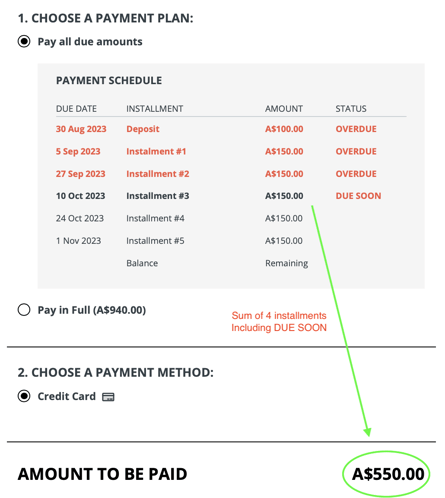
2️⃣ Scenario 2: No Overdue, Only Due Soon
Example use case:
With a dynamic payment schedule, all travelers are charged at the end of each month (e.g., the 30th).
If someone registers on August 25 and pays their deposit, you may not want them charged again on August 30—just five days later—for their first installment.
Instead, you can set it up so their first monthly payment begins on September 30. This setup prevents travelers from paying two large amounts too close together.
This is how you would set it up to achieve this situation:
If a traveler does not have any overdue installments but has installments marked as "Due Soon":
-
Single Due-Soon installment: The traveler can pay just that single due-soon installment.
-
Multiple Due-Soon installments: By default, the traveler will be prompted to pay all due-soon installments at once as a catch-up payment.
- Note: You can configure YouLi to exclude "Due Soon" installments from catch-up payments, allowing travelers to pay each installment individually as they become due. See below.

3️⃣ Scenario 3: No Overdue, No Due Soon
If a traveler has no overdue or due-soon installments:
-
They will simply be able to pay the next scheduled installment when it becomes due.
❎ Exclude Due Soon Payments
If you have a situation where Travelers typically do not want to pay 7 days early, perhaps if they are budget -conscious, then you can disable that feature and instead choose to "Exclude Due Soon payments in Catchup payments."
Example of Excluding Catchup Payments
When this option is selected (see below for how to set it up), the same example from above will look like this. Note that the AMOUNT TO BE PAID is $400 instead of $550 since it does not include the "Due Soon" INSTALLMENT of $150.
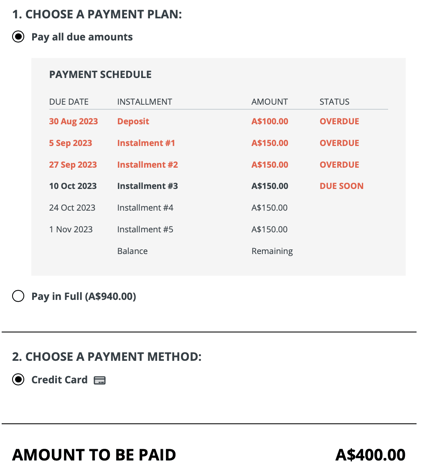
How to exclude Due Soon from Catchup Payments from your Account
- As a Team Owner or Team Admin: Go to ACCOUNT
- Click the PAYMENTS tab
- Scroll down to the Catchup Payments option and check the option to "Exclude Due Soon"

❓ Troubleshooting
If "Due Soon" payments are excluded - can a Traveler still pay a "Due Soon" Installment if they want to?
Yes! If they have any overdue payments, they will have to make a payment to complete those and then they can pay any "Due Soon" payments as a second step.
Need more help?
For more tips on pre-trip customer support join the YouLi community of travel professionals with monthly LIVE webinars and Q&A sessions.
