New Features - Minor Release 2.194 - Jan 9, 2025 - Canceled Invoices & Receipts, Over-allocations & Diverged Payment Schedules
Warnings now show when there are over-allocations on installments that could create problems.
Register for our January Workshop
Register now - Jan 23rd US Eastern
This January we will cover:
- Payment Gateways
- Stripe vs Square vs PayPal
- Credit Card + ACH
- Apple Pay + Google Pay
- Payment Installments
- Dynamic
- Diverged
- Paid in Full
- Overpaid
- Past Due
- Advanced Payments
- Direct payments
- Ability to set label on Mark Received
- Transferred payments
- Chip Away
- Partial payments
- Manual payments - splitting across invitation groups
- Fixing allocations
- Return payment allocations
- Change installment allocations
- Direct payments
👀 Watch Recording of our December Workshop
💫 The Magic of Installments on YouLi Invoices
YouLi automatically generates invoices for people, and these can be for multiple people (in an invitation group). MOST of the time, YouLi correctly prompts for the next installment even when people in the invitation group owe different amounts and have paid different amounts.
When TRAVELERS are making payments without manual intervention, everything is super smooth.
However, we give Planners power to make manual changes from Manage Payments at any time to record payments, to change allocations, and change who is in the invitation groups - and with great power comes great responsibility.
These manual changes can result in Over-allocated Installments or Diverged Payment Schedules which can lead to odd installment amounts.
If you have run into any of these cases, read on to learn how we have made it easier to identify and resolve these problems.
Quick video of an over-allocation cases:
If you have NOT experienced these issues, then you can skip past these topics and read about our Dashboard speed improvements!
This change does NOT impact you if:
- You book solo travelers and never use invitation groups
- or you don't use installments
- or you never make manual adjustments to payments
- or you never manually change your invitation group membership
- or all your invitation groups pay separately (like roommates)
This change COULD impact you if:
- You use invitation groups and
- make manual payments or charges from the backend and split them incorrectly across the group
- add/remove people from the invitation groups after payments have been made
Two scenarios we are making more obvious to the TRAVELER
1. Over-allocated Installments
If someone in an invitation group has an over-allocation (paid too much towards an installment) then YouLi will block them from paying installments until the issue is resolved.
So the "Pay next amount due" option will not be shown.
But they can make chip away (if enabled) or balance payments.
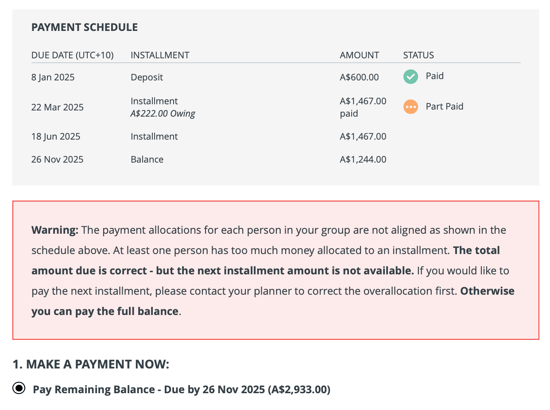
The most common reason this happens is when a MANUAL PAYMENT is applied incorrectly (too much has been allocated to one person). In that case, simply REMOVE AND REDO to apply only the amount due or move to the Balance. Watch the video above for an example.
2. Diverged Payment Schedules
While over-allocation is the worst case, we've also introduced a new way of seeing issues with invitation group payments to ensure you can correct them before they cause more problems (like over-allocation)
We call them DIVERGED PAYMENT SCHEDULES because it happens when someone in an invitation group has more or less installment allocations than others in their invitation group when paying together.
NO warning is shown when the PAYMENT SCHEDULE has diverged. Instead, we just show each of the individual PAYMENT SCHEDULE.
For example below "A, Traveller" has overpaid on two installments and "C, Traveller" has underpaid on Deposit and made no payment on Installment 2.


As long as there isn't an incorrect allocation or over-allocation, it's usually fine to proceed, which is why they have the option to "Pay next amount due", unlike the over-allocation case where it is blocked.
How to fix a Over-allocation or Diverged Payment Schedule?
This depends on the case. Ideally you'll avoid creating these cases for your TRAVELERS by checking the INVOICE after making any manual changes and then correcting your change.
One key way to avoid this issue is to ensure you uncheck the "Split evenly" option when adding a manual payment or make a charge from Manage Payments if:
- It tells you that by splitting it will cause someone to be overpaid
- If the invitation group members have different prices - then you should use the Trip Page to apply payments or manually allocate them one by one
#9651 - thanks to Inside Europe for helping us find these cases
⏩ Dashboard and Bookings Report - Speed Enhancements

It's great to see our clients growing the number of trips, but it was causing some slowdowns on the Dashboard and Bookings Report.
We have now implemented optimizations that make both those pages load faster - check it out and let us know your feedback in the Facebook Group!
#9712, 9692, 9733
❌ Canceled Invoice & Receipts
Now you can view invoices on the Trip Page for canceled travelers and send them receipts which will include the correct payments made and final balance.
This feature is ON by default for most accounts, if you prefer NOT to show a canceled invoice, check the option under SITE SETTINGS to "Hide invoice when status is CANCELED"

Learn more about Delete and DECLINED vs CANCELED here
Sending receipts
There are two ways to send a receipt:
#9595, 8651 - thanks to Prometour CA for finding the bug with receipts
🔄 Change to Default Labels - not including Installment Name
Previously we defaulted to showing the name of the installment in the label for Manual Payments and Credits.
Since that can be wrong when allocations are moved between installments we will no longer include that in the default label.
If you still want to include an installment name in the label, you can do so - the platform just won't add it by default.
See in the screenshot before, the installment label in the red box will no longer be there by default. But the one in the green box will always show the actual installment it is allocated to.

#9730
Bugs and Enhancements
- 💪 9737, 9745 - new API endpoint for getting itinerary responses
- 💪 9723, 9747 - New Room Block RBAC permissions - to allow us to provide Group Leaders with access to the Room Block feature in future - and to allow for per user licenses on this advanced feature. To request a license for this feature, contact sales
- 🐞 9638 - Rounding issue caused some $0 owing cases to show as "Part Paid" on invoice. FIXED!
- 🐞 9623 - The favicon for the FIND MY TRIP was showing as the YouLi balloon for Platform White Label clients. FIXED! Thanks to Live 'N Learn for reporting
- 🐞 9743 - Receipt was showing a "Credit" as a "Credit Card" payment - label will now show correctly as the label entered by the Planner.
- 🐞 9750 - Travelers on trips without installments would see an error when attempting to save a payment method. FIXED! (only 1 client impacted)
- 🐞 9749 - new YouLi Planner account signups were getting an error trying to copy our sample template. FIXED! Did you know you can create your own templates and share them?
- 🐞 9741 - When a coupon was applied and the traveler was doing a catch up payment that included the balance, the amount to be paid was NOT being reduced by the coupon amount - HOT FIXED! Thanks to Soul Star for reporting
- 🐞 9760 - Introduced with 9741 fix - when a booking add-on was selected and the balance was due (on checkout flow) the booking add-on was added twice. Work around was to select Pay in Full. FIXED! Thanks to Prometour for reporting
Coming Soon
- ⚠️ Seeing when payments are past due in the backend reports
- Locking "Paid in Full" installments so they never change their amount even if the total invoice increases (this one's for all the Lisa's 😘)
- New default for Travel Insurance to be Wanderwell
Need more help?
Reach out to the YouLi support team via a chat box at the bottom of your screen or submit a a Support Ticket. If you need more advanced support, schedule a 1:1 Consulting session with one of our experts, as we will walk you through the features and best practices.


