New Features - Release 2.189 - Oct 24, 2024 - Dynamic Payment plans, $0 packages, White Label App, Autopay, Room Blocks, and more
The core YouLi is getting more robust and we are adding new capabilities, like smarter Balance Remaining, $0 packages, White Label App, AutoPay, Room Blocks and more.
🏧 Stripe AutoPay: Try it in November
- Free Trial is available for qualified accounts, beginning next week
- Must have Stripe
- Must have Save Card enabled already with Travelers that have saved cards
- Must have approved consent terms for AutoPay
- Must coordinate rollout plan with YouLi Support and agree to 2 product feedback sessions in November
- Watch the product workshop where we discuss how to enable and configure AutoPay to improve your cash flow with less manual intervention.
#9506, 9427
😍 Ready-to-Use Features
1. Remaining Balance - Actual Amount Shown 😎
For Fixed and Percentage payment schedule modes We used to only show the word "Remaining" for the Balance because it can change over time.
Now we will show the actual remaining amount - be aware that this value can change based on payments and changes to prices, line items and add-ons.

#9132 - By popular demand and to support clarity on what amount will be automatically charged when enrolling in AutoPay
2. Balance Payment drops Traveler out of Payment Schedule ☯️
Have you ever had a Traveler skip the payment plan and pay in full and then an add-on, price change or line item increases their trip price? Before, that would cause all unpaid installments to become due.
Now, those unpaid installments are set to $0 and the increase falls to the balance. A much cleaner experience!
So let's break that down this example:
- It seems that Jenny the test Traveler has made a payment for $4,500 against the balance. Typically this would be because they chose "Pay in Full"
- But now their package costs $5,000 - so they either changed package or the price of that package was changed after Jenny paid in full
- Notice there is a Change Fee of $150 that the Planner as added to the invoice
- So what happened here could've been that the Planner increased the price from $4,500 to $5,000 and added a $150 change fee, hence there is an extra $650 showing for AMOUNT OWING
Example: Paid in full - one payment

Then price increases and the amount owing now shows in the balance only (not spread across outstanding installments - those are set to $0:

NOTE: We're letting the invoice CHANGE - so each time you look at it, it can be different.
This ONLY happens when a payment is made to the balance.
NOTE: If the price changes after they have made SOME installment payments but not paid any of the balance, then the installments WILL become part paid for Percentage and Dynamic installment plans. To avoid this, use FIXED or PRETTY PERCENTAGES so small changes will not impact the amount owed on each installment when the price changes.
NEED HELP? If you have a case where someone ends up with an incorrect allocation of a payment against the balance and you need them to get missed installment reminders, contact Support to request a manual correction.
3. $0 Packages via Checkout Flow - So popular! 😅
Who knew that $0 packages would be such a popular feature?!
Why use $0 packages?
- Transferring people from another platform and just need a registration form completed
- Just collecting registrations - but want to use Checkout Flow instead of Register to Pay
- Use a $0 base and make add-ons available to create unique package combinations
Fixes in this release:
- 🐞 9540 - $0 Packages were not checking the inventory count after page load and before registration - leading to overbooking in some cases. FIXED (thanks to Reho for reporting)
- 🐞 9545 - Error occurred when the $0 package has been selected with a Booking Add-on option. FIXED (thanks to Live N Learn reporting)
- 🐞 9536 - Error with $0 packages on Dynamic installment plan. FIXED (thanks to Live N Learn reporting)
4. Default links to open in a New Tab 🔗
We've changed the default for links added to descriptions, to Open in New Tab.
This is a change to the default, you can still change how each link is handled by double clicking on the link and changing the setting in the control panel that appears.
BE AWARE: This does NOT apply to links you have already added, only to any NEW links created after this update.
Did you know you can add links to ANY description field? For example in:
- Trip Overview
- Itinerary & Highlight descriptions
- Package descriptions
- Task instructions
- Pricing Explanation
You can control whether those links Open in:
- This tab < OLD default
- New tab < NEW default
- Current frame

#9577 - Thanks to Easy Weddings for reporting the need for this default
5. Bookings Email - Get a copy of Traveler receipts 📥
Previously, this required a support request, but now you can control it and add a Bookings Email yourself under Account -> Payments
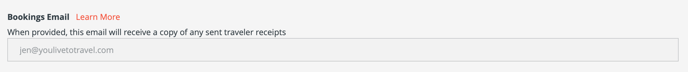
#9426 - lots of interest in this feature - so we made it more accessible
6. PDF Invoice Generation - Use Toggle to exclude Itinerary📎
NOTE: PDF Generation is a premium feature - Learn More about PDF Generation
New option: "Include Itinerary Section"
Check the box for this option to include/exclude the Itinerary from the Trip Page. Uncheck to exclude it from the PDF.
This is a great way to generate a PDF Invoice - which will appear on the Trip Page as a Document.
Previous options:
New options:

#8777 - thanks to Select International for sponsoring this.
7. Include "Message emailed after registration" in Checkout confirmation email📮
Previously, the message configured under TRIP > SETTINGS > MESSAGE emailed after registration was not included in emails sent to Checkout Flow bookings.

It will now be included below the payment confirmation details, in the default email confirmation - just below the remaining balance bar as shown below:

Also, previously the checkbox to "Show this message in popup after registration" was ignored for Checkout Flow, it is now being respected and the message will show in a popup on the Trip Page after the Traveler successfully completes checkout.


#7251 - thanks to Live N Learn for prioritizing
8. More control over Custom Roles (RBAC) 👥
Different Team Members, suppliers, partners and clients need different levels of access. That's why we offer Role Based Access Control (RBAC).
Now you can control two more additional levels - when you want users to see these items and responses, without being able to edit them, toggle these two new permissions when requesting a new role (or adjusting an existing one):
-
View Highlight & Itinerary items
-
View Optional/Add-on Responses
Learn more about Custom Roles using RBAC
#9314 - Thanks to Reho for sponsoring
✨ Existing Features with Enhancements
1. Saved payment method via Stripe includes ACH🏦
Did you know that when you enable "Save Card" it includes ACH (US Bank Transfer via Stripe) if you have it configured?
That's why we changed the option to be "payment methods" instead of "card", so it now reads: "Enable people to save their payment methods for future use"
Since the payment method could be cards or bank details. And in future will include Google and ApplePay.
If you have ACH configured, you might want to adjust the prompt under ACCOUNT > PAYMENTS like this example:

TIP TO AVOID FEES: Bank Transfers via Stripe ACH incur a fee from Stripe and potentially a YouLi Booking Fee. To avoid these fees, you can upgrade to GROW Annual or ENTERPRISE and unlock the No-Fee payment options
2. Payment Plan Modes (Choose wisely!) 💱
When you click "+ ADD DEPOSIT" to add your first Installment to the Payment Schedule:

The popup now provides a clearer explanation of the options (so make sure to read it!)

Learn more about the different modes:
- Dynamic Payment Plan
- Percentage
- Fixed Amount
TIP: Want to change the Payment Schedule Mode but already have Installments added? Just delete them before you start taking payments and you'll have the option to choose a different mode when you click to +ADD DEPOSIT.
#9532 - thanks to everyone's feedback - we love Dynamic too, that's why it's the recommended mode now
3. Pricing (Package) Modes 📦
If you have the Variable Occupancy feature, then you have more than one option for setting up your Pricing Packages.
Be sure to read the updated article on the topic
Learn the difference between:
- Must book at least minimum occupancy (minimum capacity)
- Pricing based on occupancy on booking (maximum capacity)
- Pricing based on occupancy on booking - price per night (maximum capacity)
- Itinerary based pricing - LIMITED AVAILABILITY
The help article is now linked from the Pricing Package popup 
#9560 - YouLi is powerful - be sure to read about the options to pick the right one
🐞💪 Bugs & Enhancements
- 🐞 9497, 9504 - When including the Checkbox "Done" field type on the registration form, it was automatically selected when changing a package. Now it requires the user to check the box explicitly. FIXED (Thanks to Select for reporting)

- 🐞 9457 - Long Planner Notes caused the TripBoard to stretch too wide. FIXED (thanks to Luxury Lifestyle Vacations for reporting)
- 💪 9571 - When logging in to access Saved Payment Methods, the Traveler will land on the dashboard and be able to click back to their trip from there to select their saved payment method.
😎 Exciting New Features on the Way
1. LIMITED RELEASE - White Label Apps
YouLi includes a YouLi branded mobile app with PRO plans and above
But what if you need more than that, like:
- Group Leader -> Traveler chat (showing as push notifications)
- Group Chat between Travelers and Group Leaders (showing as push notifications)
- Your brand in the Apple and Google app stores
- Your brand on your Traveler's phone
Now you can push your Trip to your app from the TripCRM - ensuring your app has the right information when you're ready to go live.

Click the new button whenever you need to push your trip changes and new booked travelers to the app.
Learn more about how a White Label App works with YouLi
Interested in this feature? Reach out to YouLi Sales to find out about costs and timelines.
2. SPONSORED PILOT - Enhanced Accommodation Itinerary Item
We're rolling out "Enhanced Itinerary Items" to take your trips to the next level. The first one is: "Accommodation."
Have you ever needed to manage room allocations across MULTIPLE accommodations in the trip - so the package level room inventory doesn't quite cut it?
We are currently in a sponsored pilot with a solution to that problem
You'll be able to:
- add as many accommodations (hotels, etc) as you need on the trip
- add as many room blocks as you need
- allocate people on the trip to those rooms
- see clearly when you've filled your rooms - so you know if you've got capacity for more people
- see clearly when you've allocated all your people - so you know if you need more or less rooms
Simply select the type of Enhanced Itinerary Item to set up an Accommodation Item:

The check-in and checkout date/time are shown (and you still have the option to "Also show on Highlights")

In future versions, you'll be able to manage room block allocation and know exactly when you're ready to lock your rooms and export the allocations to send to the hotel.

Interested in this feature? Reach out to YouLi Sales to find out when you qualify to access.
#9557 - Thanks to Prometour Canada for sponsoring
Need more help?
Reach out to the YouLi support team via a chat box at the bottom of your screen or submit a Support Ticket request. If you need more advanced support, schedule a 1:1 Consulting session with one of our experts, as we will walk you through the features and best practices.

