New Features - Release 1.159 - Aug 22, 2023 - Manage Roommates with Invitation Groups + more control over paying separately. Search & filter your global activity feed
Invitation groups have changed! (for the better) YouLi is built to make managing your groups easier. Invitation groups make it easier to manage groups within each group; NOW they allow you to manage roommates as well.
👉 Invitation Groups - new way to GROUP
Old buttons:
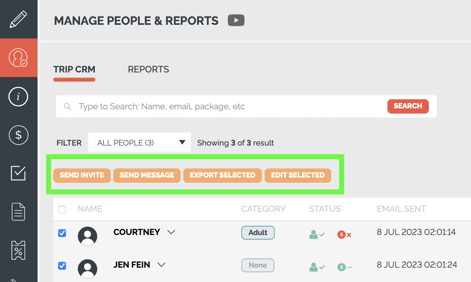
New buttons:
- SEND INVITE
- SEND MESSAGE ➡️ MESSAGE
- EXPORT SELECTED ➡️ EXPORT
- EDIT SELECTED ➡️ BULK EDIT
- GROUP 👈 🆕
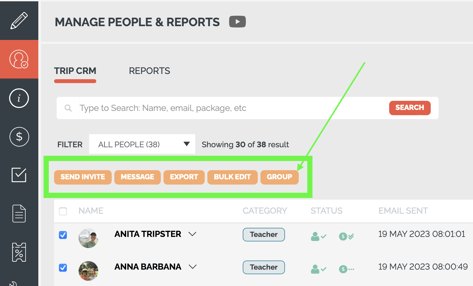
👉 Invitation Groups - select from a dropdown from EDIT
Tired of trying to remember the name of the group? Now you don't have to, when you are adding someone to an existing group via EDIT, simply select the name from the dropdown.
🆕 Need to make a new Invitation Group?
This has changed
Instead of making a new one in the individual EDIT popup you'll need to
- Select everyone in the list and then click GROUP
- In the popup type the name of the new group and then click it
- Confirm your options and click SAVE
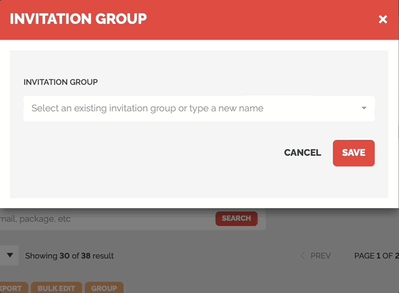
🆕 Need to make a remove someone from an Invitation Group?
- Go to Manage People -> TripCRM
- Hover over the person
- Click EDIT
- Scroll to Invitation Group dropdown
- Change to "Select Invitation group" or click the small "x" to clear
- Click SAVE
You can do the same thing in bulk by selecting everyone and clicking GROUP, then clicking the "x" to clear and clicking SAVE.
👉 Advanced Invitation Groups - Manage Privacy & Roommates
If you have the Advanced Roommate feature enabled (which includes Variable Occupancy and Price per Night) then you can setup your group for roommates.
- Choose Invoice Mode = "Pay separately"
- Uncheck the "Allow members to complete each other's tasks and profiles"
They will still see each other's names (so they know who they are rooming with) but they will be able to complete their forms and payments independently.
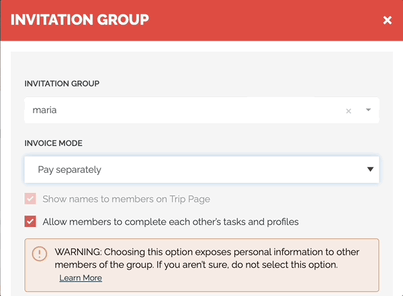
Don't see the INVOICE MODE option? Start a chat to learn which plan is right for you to unlock that feature.
Learn More <-- watch video here
7730
👉 Global Search - with filters and paging
Did you know you can search across the activity feed for ALL your trips?
TIP: Keep this tab open to jump quickly between people on different trips
- Click REPORTS
- Click SEARCH
Well now you can also filter by Date and Type too!
The results will be paged, to improve the speed of loading.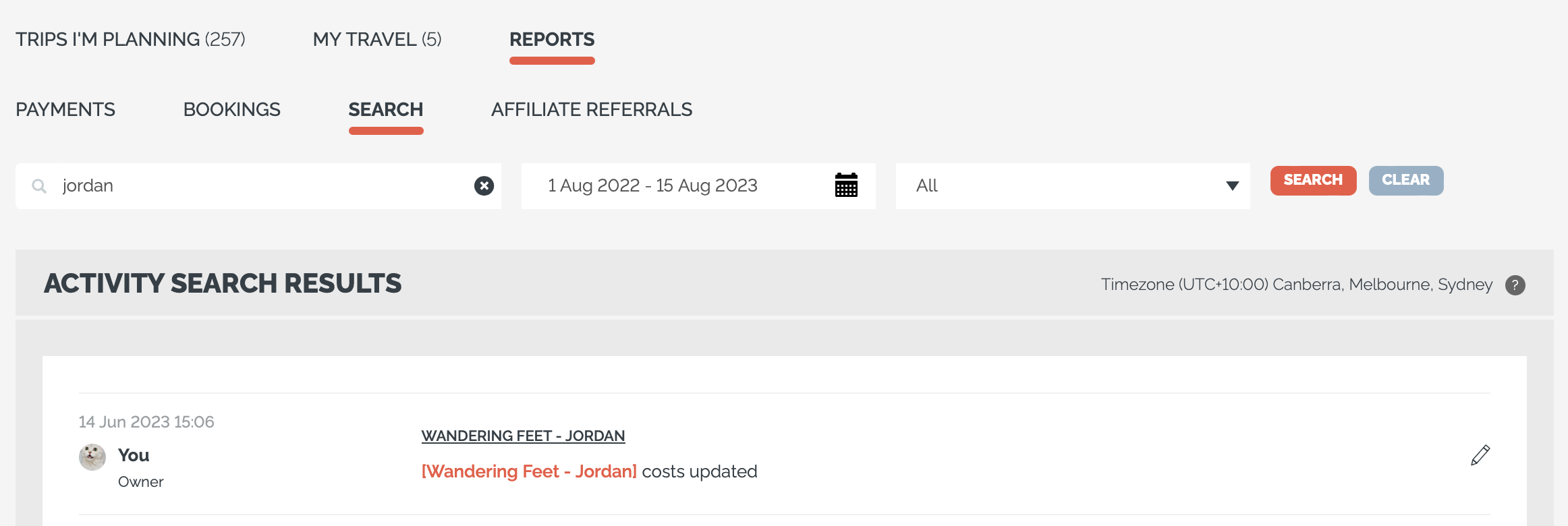
Filter by Activity Type
Too much noise in the activity feed?
Filter to just the type of activity you are looking for:
- Traveler Activity - Activity done by Travelers
- Planner Activity - Activity done by Planners
- API Activity - Any activity done via the YouLi API (includes Zapier)
- Automated Reminders - Email reminders YouLi sends for you
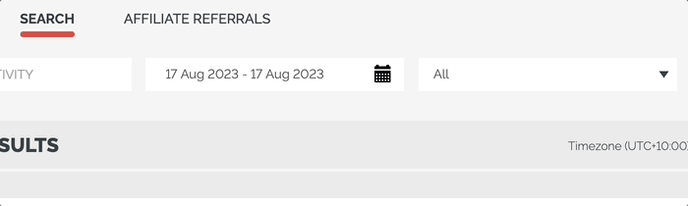
8293
COMING SOON: Search and filter at the Trip and TripBoard level as well! 👏🔎
👉 Require Login on Trip Pages - Enable Magic links WITH Passwords
Do you have a security requirement that means Magic Links are too much magic?
That's ok, if you're Enterprise, you can now request that your trips require a Traveler to have a YouLi account and be logged in to access their Trip Page.
- This means the Magic Link can no longer be used by anyone other than the traveler who has access to their account
- When the Magic Link is clicked, the traveler will be prompted to login to access their trip. If they don't have an account, they can create one.
- This can either be inconvenient or exactly what you're looking for - depending on your customers
We recommend enabling this with Platform White Label to avoid traveler confusion when they are prompted to make an account.
Learn More
7784
Bug Fixes & Enhancements
- 🐞 8036 - People loaded via Bulk Upload will no longer be added to a hidden package by default. Thanks to Michelle from GLE for reporting!
- 🐞 8350 - You can now see which packages have "Allow Pay Separately" set from the Pricing table
- 🐞 8275 - Trip Page invoices sometimes showed different amounts due compared to the Manage Payments - that was because allocations were not accounted for properly on the Trip Page if someone had been removed from an invitation group OR their Invoice Mode had been changed. FIXED! Thanks to Nikki from Elite Creative Group for reporting
👀 New Welcome Video
New YouLi users will now see Sean's face instead of Jen's - it was time for fresh face!
8340
🚀 IMPORTANT: Planning to launch a big event on the platform?
We are seeing more impressive launch events, so we're establishing improved handling.
When you work with a big social media influencer (> 500,000 followers) or send to a large (> 10,000) email list, that can cause a "surge" in traffic.
👉 Work with us to ensure we can support the surge 😎
Give us 30 days notice - to ensure we can support your campaign and make it a HUGE success.
- Extra capacity
- Dedicated WhatsApp channel for support
- Review of your trip to ensure it's ready
- Launch day focused support
Reach out to support or your sales contact to get started.
👀 Product Update FB Live
Did you miss the live event on Aug 10? You don't get the free gift, but you can still Watch the replay to learn about:
- Passing on fees
- Variable Occupancy pricing for Packages
- Allow roommates to pay separately
- Price per night
- Checkout Flow AFTER Trip Page
- Pretty Percentages
- Custom Registration forms (and how they work with other tasks)
- Digital Signature task
- Ecommerce Tracking in GA4
- LastPass extension configuration to work well with YouLi

