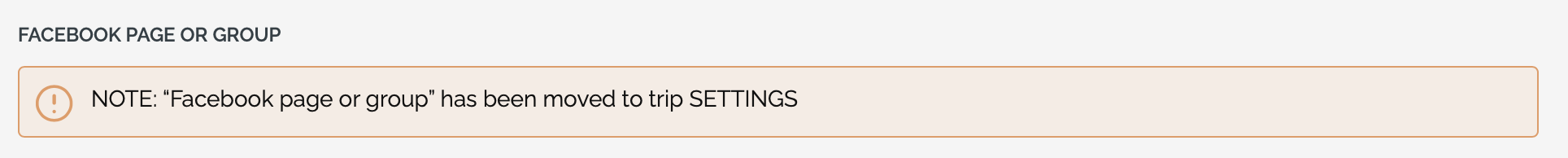New Features - Release 1.150 - April 13, 2023 - PDF Confirmations, Locked Tasks and Link to Messaging Group Chat
Data Security, Customizable Form Field Order, PDF Confirmations, Locked Tasks, Links to Group Chats and more in this post-Easter update.
🌎 Live Demos - Not Sure What YouLi can do for you?
Join one of our weekly group demos (in your timezone) to be wow'd by everything we make possible: It's free to join!
🔐 SECURITY UPDATE: Archiving old trips that have completed - Starting April 24th
As part of our continuing efforts to keep your data safe, we will be archiving old trips for you on a regular basis. Starting April 24th.
- Only trips with an END DATE older than 1 year will be archived
- Trips won't be permanently deleted - only archived
- You can still access them
- Traveler Magic Links will no longer work from browsers or the mobile app - that is the point - to help secure this data from a potential data breach.
- If you NEED people to still access their old trip data:
- Learn how to Restore Archived Trips
- Be sure to archive tasks with sensitive data like passports and DOB if you do restore these old trips because you most likely just need them to access the itinerary
Don't Panic: Trips that take years to plan, but are in the future, will NOT be archived
😱 Custom Registration Forms - Just Got More Customizable
Already using Custom Registration Forms?
If so, you now have the ability to re-order ALL the fields, including the system fields:
- First Name
- Last Name
- Phone number
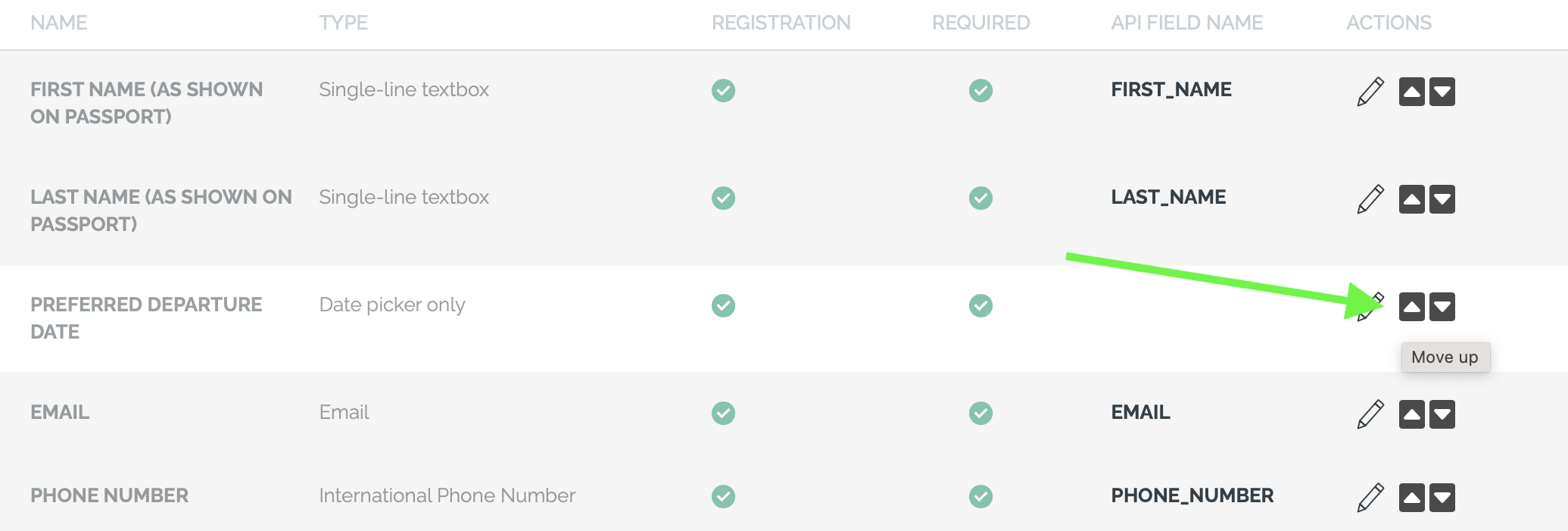
So you can now have your Registration Form include fields like this:
- Title
- First Name (as shown on passport)
- Middle Name (as shown on passport)
- Last Name (as shown on passport)
- Preferred Name
- School Email Address
- Phone number
Note in the example above that you can also change the label that is used to be more explicit about what data needs to be entered.
This change applies to:
- Checkout Flow
- Register to Pay
- Task Forms
👇 PDF Confirmations - Travel Document Snapshot
AVAILABLE PLANS: Add-on to Venture & Enterprise only. Contact our Support Team to book a demo to upgrade or request access if you're already on the right plan.
- Your team can now generate PDF snapshots of the Itinerary & Invoice for travelers as a final confirmation or at each stage along the way from quote, acceptance, initial booking, and final payment.
- Each of these generated documents can be HIDDEN or VISIBLE to the traveler.
Learn how to leverage this new feature
💬 Facebook moved ... Now Link to Any Social Page or Chat
- The original feature was to link to a Facebook Page or Group from the menu, it was configured on the Update Trip -> Overview like this:
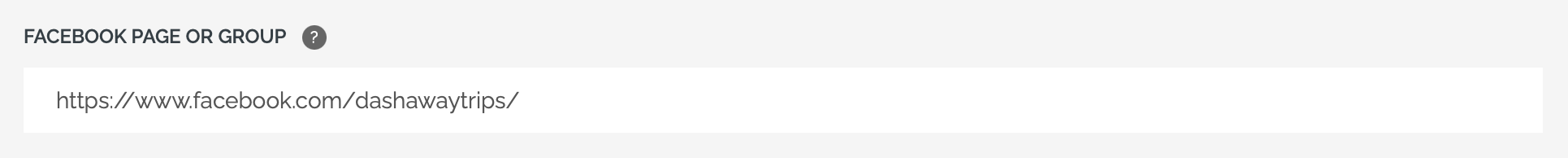
- That has now moved, so you'll see this message instead:
- When you click to UPDATE TRIP > SETTINGS you'll see a new Menu Label option called "Social Link." It defaults to Facebook, but you can now change it to any platform you prefer. Just change the label and paste in the link.
- For example, if you use a Whats App group, simply change the label to "Whats App" and paste in the link from your Whats App group to allow your guests to join the group.
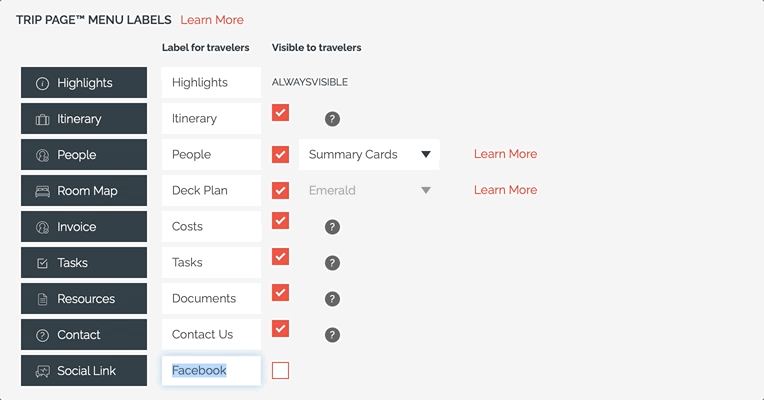
- When the option is checked and a link is provided, it will appear on the menu like this:
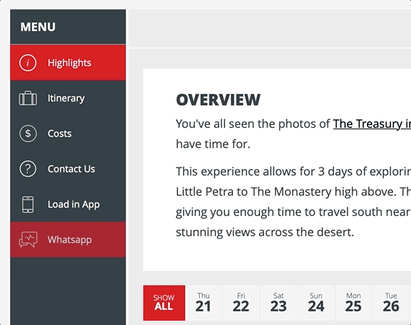
✅🔐 Lock Tasks on Completion
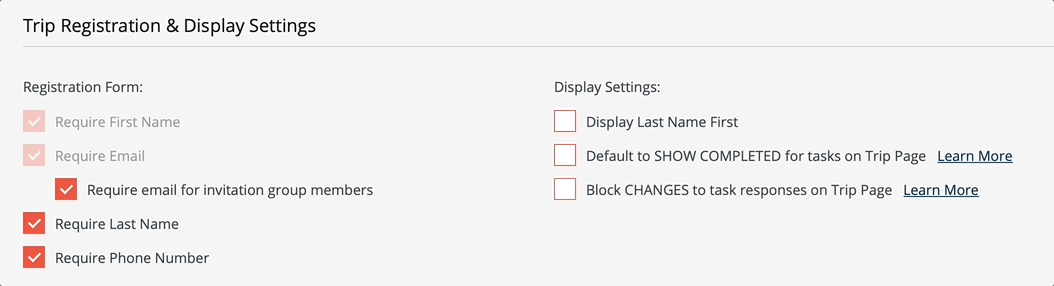
- Do you need to lock in the data so you can book hotels/flights/etc without letting your travelers think they can make name changes or companion changes?
- Avoid having last-minute data changes from your travelers by locking your Tasks so they can only be completed once.
- As a Planner, you can still edit the Tasks using VIEW AS. Your Traveler will have to contact you to request the change.
- This is an Account setting that applies to all trips.
- Find it under ACCOUNT -> SITE SETTINGS
AVAILABLE PLANS: Venture & Enterprise (teams greater than 2) only. Contact YouLi Support to book a demo to get more info before you upgrade.
If you can use the feature, it is already enabled in your account.
🤩 Global Bookings Report
This is an existing feature, but a new help article.
Bug Fixes & Enhancements
- 🐞 7817 - block package changes for travelers booked in as a roommate that is "Paying Separately"
- 7675 - Shortcut to Meeting Block next to Traveler Name when block is visible. This one is for Marissa ;D
Need more help?
Reach out to the YouLi Support Team via the chat box at the bottom of your screen or submit a Support Ticket request. If you need more advanced support, schedule a 1:1 Consulting session with one of our experts, and we will walk through Traveler flow options & best practices.