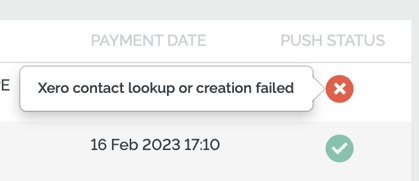How-to: Push payments to Xero for easier online accounting
Simplify your bookkeeping! YouLi enables you to optionally push payments captured in your trips to Xero as DRAFT invoices so you can easily reconcile.
FEATURE INCLUDED PLANS: PRO and above
We recommend purchasing a consulting session to ensure you make the most of this feature. Open a chat to request pricing and book.
What is Xero?
Xero is an online accounting software package that makes it easy to do bookkeeping for your business.
What if I use another accounting platform?
- You're in luck! We integrate with QuickBooks Online (via Zapier). For more information on that solution, see How-to: Implement QuickBooks Automation Using Zapier.
- YouLi also provides solutions to sync data with all online accounting software solutions via Zapier or API.
What does an integration with Xero mean?
It means that you can push the payments we track in your YouLi Trip to Xero as invoices. Thus minimizing the time you spend updating your books so you can make more trips happen!
We know how hard it is to keep on top of all the fees and payments coming in on trips.
Reconciling your payments in YouLi with the settlements from Stripe in your bank account can be a headache, especially when you're on the road. But now, with YouLi, you can manage all your trip payments in one place.
With YouLi + Xero integration you get
- Select which payment to push to Xero and automatically create an Invoice
- your bookkeeper matches the invoices in the bank feeds as the money comes in
- Smart Traveler lookup to ensure matching to the right customer in Xero
- based on email
- Stripe & YouLi Fees are included as line items in the Invoices to make reconciliation easier
- previously this information would have been lost since it doesn't come in your bank feed
- Credit Card surcharges are included as line items
- account for these additional revenue streams properly
- Easily account for GST so it can be claimed back from even the smallest Stripe fees - it adds up!
- previously this information would have been lost since it doesn't come in your bank feed
- Do this from anywhere with an internet connection
Push your first payment to Xero
Once you've gotten the feature enabled by contacting YouLi Support, you can follow these simple steps.
Click into the trip that you would like to reconcile
NOTE: This feature is accessible inside the trip payments view, not on the global Payments report. We recommend reconciling once all payments have been made for an installment for each trip.
- Click MANAGE PAYMENTS
- Click the PAYMENTS sub-tab
- Select the payments you want to be created as invoices in Xero
- Click the PUSH SELECTED TO XERO button

- Connect to Xero and then watch as the payments are pushed to invoices in Xero. This will include the payment gateway fees, so you know how much you paid
- And you can claim back the GST in Australia!!
VIDEO: For a full walkthrough of the payment from a Traveler's point of view, pushing that payment as the Planner from YouLi to Xero, and how to approve & match that invoice to the bank feed in Xero.
Permission Required
When you are prompted to grant access, it will show you the permission required.
- View and manage your contacts and business transactions

What this means is that our platform (not our staff) will have access to perform the sync you are requesting with permission to read and modify these objects:
- View and manage your contacts (accounting.contacts, accounting.contacts.read)
- View and manage your business transactions (accounting.transactions)
- Offline access (offline_access)
- This allows YouLi to request a refresh token (if required) to complete the sync without having to prompt you for authentication again during the period you have granted permission.
To understand more about the scope of permissions, you can refer to Xero documentation here.
Troubleshooting
When the push fails, you'll get an alert popup and then you can check the status by hovering over the X on the table as shown below. Be sure to include this error when reporting an issue that will not resolve after retrying.
Xero contact lookup or creation failed
This can be because there is already a contact with the same name but with a different email address. See if you have a duplicate record in Xero and merge them before trying again.
I am prompted to use an authenticator app, but I don't have one
Xero requires 2FA (Two Factor Authentication) when integrating with apps like us. So you will need to configure an Authenticator App to complete the connection. Follow the instructions provided by Xero, and then try connecting again.
I keep getting the error 'duplicate.'
This likely means that you have already pushed that invoice to Xero. Log into Xero to make changes to the invoice directly in Xero.
What does the error ' organization is not subscribed to currency ---' mean?
This means that the payment you pushed is not in the same currency as your Xero account is configured to support.
- The quickest solution is to add the currency to your Xero account (may cost extra)
- If your trip currency is the same as Xero, but your payment gateway currency is different, you might encounter this error when pushing credit card payments. In this case: Change your payment gateway to settle into the same currency as your Xero account to avoid this error.
CAUTION: Once you begin accepting payments on a Trip, you cannot change the Trip Currency on that Trip.
Why can't I see the option to push to Xero in Manage Payments?
- If you click to the PAYMENTS tab and don't see the blue button, then you may not have it enabled; open a ticket to request access.
- If you are a Co-Planner on a TRIP (not part of the team that owns the Trip), then you will not be allowed to push to Xero.
- If you are a bookkeeper and need to be able to push, be sure to ask your client to add you as a Team Member. Otherwise, you will not have permission to push.
Need more help?
For more tips on pre-trip customer support join the YouLi community of travel professionals with monthly LIVE webinars and Q&A sessions.