How-to: Use YouLi to Send Trip Quotes to Individual or Small Group of Travelers. Ditch the endless PDF itineraries!
YouLi allows you to ditch the multiple PDF itineraries & many email chains instead you have one comprehensive, visually beautiful, & interactive Trip Page that you can adjust based on your traveler.
Are you a trip planner who...
- Creates personalized, curated itineraries for individual or small group travelers?
- Send proposals to one person to make the buying decision?
- Often will go back and forth with travelers before finalizing an itinerary?
- Need to easily adjust trips on a per traveler basis?
- Often has only one person is paying for everyone on the trip?
The power of the YouLi Trip Page is that you only need to send this one quote link to the traveler. They will be able to make requests for their itinerary, make payments for their entire group, and complete any waivers or other documents you need to be completed all in one place.
How to send multiple itineraries to one small group or individual travelers?
All you need to do is create one private Trip Page for that small group or an individual traveler or small group.
You do that by going to Update Trip & Overview:
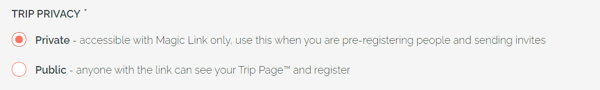
Add that traveler or small group to the private Trip Page by going to Manage People & then clicking the Add Person:
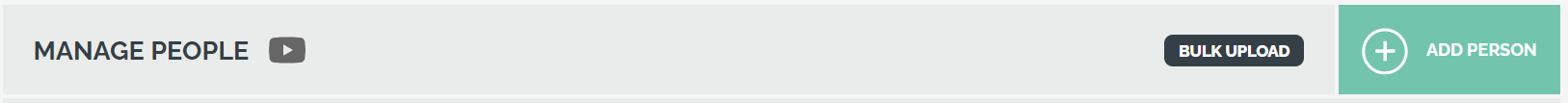
You can send them an invitation through YouLi. This will ensure they get their magic link. This allows them to have their own beautiful, personalized Trip Page that not just includes an itinerary but also tasks and their invoice all in one place.
There is a lot of flexibility with the YouLi Trip Page. You can even hop on a call with the traveler and update their Trip Page in live time. As they tell you to want they want, you can make the changes.
Depending on how you want to build the Trip Page, you can utilize the following features:
- Optional items or add-on items to build their itinerary
- Tasks to choose different parts of the trip (and then complete the necessary forms before travel)
- Invitation groups to manage their small group
How do I finalize the price once we agree on the itinerary?
Once, you perfect the YouLi Trip Page with your traveler, switch the trip from Brochure Mode into Bookings Mode, and have your traveler make their first payment.
When you finalize the price, your traveler will be able to go into their YouLi Trip Page and make payments. They will also be able to move through the other tasks you need them to complete before their actual trip date.
Sign up for a 1:1 Personalized Trip Building Consult with YouLi Expert if you want to have a curated Zoom call to learn more about how you can use YouLi to ditch the endless PDF itineraries and back & forth emails.
