Why Does a Traveler's Name Show on the Public Link?
Did you click on your Trip's public link, but you have been taken to a Traveler's private Trip Page?
Why do I see a Traveler's private Trip Page after clicking the magic link?
If you clicked on your Trip's public link and saw something like this:
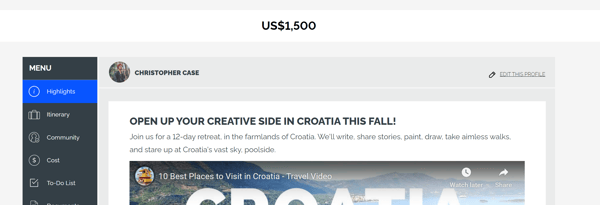
You might be concerned that it brought you to a Traveler's MAGIC LINK. Don't worry! Sometimes our computers save information (cookies), so when you click on the public link, it tries to take you where it thinks you want to go. This would be great if you were that Traveler. The only way this can happen is if you have used that Traveler's MAGIC LINK before. Since you are a Planner, you might run into this a lot, and it is nothing to worry about.
I'm still worried; how can I be sure there is no security issue
This is easy to test! Open the link in a private window or in incognito mode. This way, your computer is seeing the link for the first time. Your computer will just open the link and will not try to redirect you to a new page.
Caution: If you open the public link in an incognito window and are still seeing a Traveler's MAGIC LINK, then you have a problem and should remove the link anywhere it was posted and open a ticket.
Need more help?
Reach out to the YouLi Support Team via the chat box at the bottom of your screen or submit a Support Ticket request. If you need more advanced support, schedule a 1:1 Consulting session with one of our experts, and we will walk through Traveler flow options & best practices.
