Why Do I Hit My Limit For Tasks When I Haven't Used Them All?
The Tasks that are in the trash also count toward your total. Don't worry - you can restore and edit them to avoid hitting your cap!
How do I check to see if I have trashed Tasks that I'm able to restore/reuse?
-
If you cannot access the full amount of TASKS included in your YouLi plan, make sure that your trashed Tasks are visible and edit those Tasks.
-
See below. Use the FILTER, within MANAGE TASKS and filter by "TRASH" to restore your TASK and ensure it's visible.👇
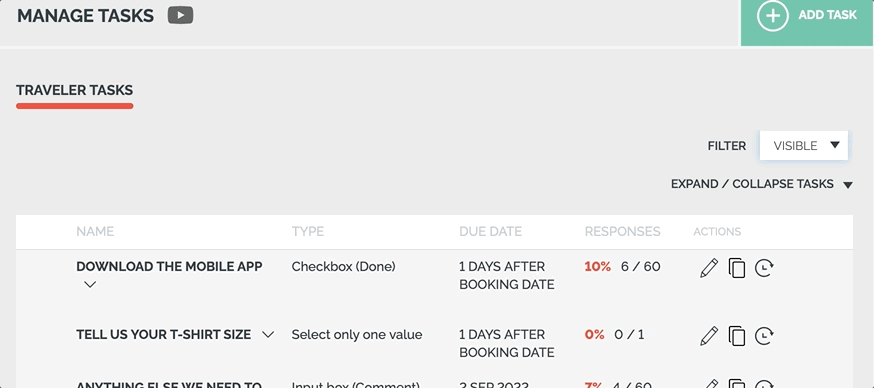
TIP: You can edit a task without responses and change it to be any other type of task you need! Easy!
Why can't I add a Profile & Registration Form?
If you have maxed out your tasks (including those in the Trash as noted above) then you won't be able to make a new task, which is required to create a Profile & Registration form.
This is because you cannot convert an existing task to a Profile & Registration Form task.
Upgrade to unlock more tasks!
Need more help?
For more tips on pre-trip customer support join the YouLi community of travel professionals with monthly LIVE webinars and Q&A sessions.
