Why Am I Seeing An "Incomplete" Transaction In Stripe? And how to delete an In Progress Stripe payment in YouLi
Stripe transactions don't always complete, this can mean they are in progress, or it could indicate you need to delete the pending payment to allow your Traveler to pay.
Not using YouLi yet to take payments via Stripe for your Multi-day tours, events and retreats? Book a demo to learn why you need YouLi.
😱 Question
![Stripe Incomplete transactions[10] copy](https://support.youli.io/hs-fs/hubfs/Stripe%20Incomplete%20transactions%5B10%5D%20copy.jpeg?width=389&height=75&name=Stripe%20Incomplete%20transactions%5B10%5D%20copy.jpeg)
😌 Answer
TLDR; don't panic -- 'Incomplete' doesn't = 'Failed.'
'Incomplete' could mean that the Traveler simply opened the payment popup window, and didn't complete the payment, because they, maybe:
- got distracted (by say, a crying baby, scrolling on social media, or whatever lemons life threw out today)
- lost wifi signal
- spilled coffee on their keyboard
- had more questions before making the payment <- in which case, you as the Planner, can follow up to see why they didn't complete the payment
- etc.
Please note that ACH transfer times can occasionally span 3-7 business days. So do not be quick to clear a pending payment in YouLi until you confirm it is not going to be successful.
🚫 In Stripe: Delete Incomplete Transactions
You cannot delete these from Stripe, they are there as a record of the attempt.
But you can clean it up in YouLi so your Traveler can finish paying.🧼 In YouLi: Delete In Progress (Pending) Stripe Payment
If the transaction doesn't complete and Stripe doesn't properly fail it, then you might need to delete the payment in YouLi to allow your Traveler to try paying again.
- Navigate to the TRIP, then click to MANAGE PAYMENTS
- Find the "In Progress" payment by scrolling or searching for the person by name or REFERENCE CODE or
- Filter by PENDING:
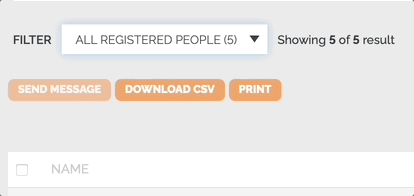
- Filter by PENDING:
- If the payment can be deleted, there will be an option to "DELETE IN PROGRESS PAYMENT" when you click the "ACTIONS" button on the right as shown in the screenshot

- Click that to open a confirmation dialog. To continue, click "DELETE PAYMENT." This will simply remove the "IN PROGRESS" payment from YouLi but will not delete the corresponding payment in Stripe.
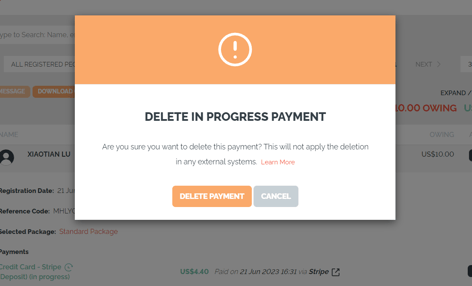
- Once deleted, a log of the deletion will be added to the ACTIVITY FEED in case you need to reference in the future

TIP: You can only delete a Stripe payment that is "In Progress." If it has failed or completed successfully, it cannot be removed.
Need more help?
Join our open Community webinars or watch replays for a detailed overview of the features, LIVE discussion with the experts, and Q&A.
