How-to: Add Visa Information Link to Menu
Add a link to visa advice or visa service upsell. Sometimes visa information is important enough to link it from the menu.
Surprise changes to Visa requirements? (like the one for the UK in 2025)
You can link to the Visa information for your clients from the Trip Page as shown below and we also recommend adding a Task with a due date and reminders
Sometimes visa information is important enough to link it from the menu.
If you're in need of a prominent shortcut to visa information on the Trip Page, watch this video to see it in action.
This is where the menu link will appear on the Default Trip Page style. It will show along the top for Sales Page style.
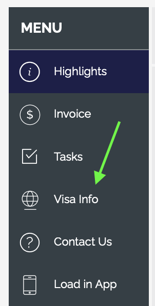
What link to use?
That depends. If you work with a company that assists with visas, then you can send your travelers to them for expert guidance.
If you don't use those type of services, be sure to link to the OFFICIAL government website for the destination country to ensure you are providing the most accurate information. These can become outdated, so check they are still valid each year.
If you're not sure, check multiple sources, don't trust the first search result in Google or a generated answer in an AI chat as these can be manipulated. Do your homework and ask around in professional circles if you aren't sure.
Typically if the URL includes a ".gov" it will be a legitimate link since those domains are restricted and hard to get.
Try to avoid sending clients to blog pages with ads or other distracting elements.
For example for the 2025 UK Visa requirement changes, this official government page is a good start - but may become out of date:
- https://www.gov.uk/government/news/uk-opens-pre-travel-requirement-to-non-europeans
- Example:
Need more help?
Reach out to the YouLi Support Team via the chat box at the bottom of your screen or submit a Support Ticket request. If you need more advanced support, schedule a 1:1 Consulting session with one of our experts, and we will walk through Traveler flow options & best practices.
