Get Started: Choose a Trip Short Name
What is a Trip Short Name? How to decide on one. Where does it show? And when shouldn't you change it? Also known as a Trip Alias in meta data. You can use it to pass trip codes to other systems with payments.
What is the Trip Short Name?
- Your TRIP SHORT NAME is used in all of the branded links you and your team share from your account.
- It is used in any links you share for your TRIP PAGES (i.e. PUBLIC TRIP LINK, MAGIC LINK, etc.), so you'll want to ensure it represents your TRIP well.
- It cannot contain spaces or special characters (but you can add a dash as a space between words!)
How do I decide my Trip Short Name?
- The easiest thing to do is leave it be! Fortunately, whatever you decide your TRIP NAME to be will automatically be added as your TRIP SHORT NAME.
- For example, if your TRIP NAME is "Creative Croatia" your TRIP SHORT NAME will default to "creative-in-croatia"
- If you decide you want to change the default TRIP SHORT NAME before sharing your TRIP with people (see the warning below, this is very important!), you can change it.
- For example, if your TRIP SHORT NAME is "creative-in-croatia" and you want to change it to "creativity-in-croatia" and your Business Alias is "evolve-travel-community" then your TRIP's URL will be: https://youli.io/t/evolve-travel-community/creativity-in-croatia
- This example is a change in wording, but you may decide to change your TRIP SHORT NAME to add a month or year into an annual trip (like "creativity-in-croatia-2024")
NOTE: If you have White Label Domain setup, your URL will not have youli.io in it, since you have masked your domain.🤠
Can I used Trip Short Name for automation?
Yes! Learn more about how Trip Short Name is included in:
- Stripe Metadata - to enable better reconciliation of payments
- This is also included in our Webhooks and Stripe Webhooks
- Charge descriptions for all gateways - which is included in exports and webhooks
⚠️ Warning! ⚠️
If you have already done any of the following actions, changing your Trip Short Name will break these links
- Sent messages/invites from your TRIP
- Shared MAGIC LINKS
- Or posted the PUBLIC TRIP LINK
- Embedded your TRIP into your website
WARNING: This means if you have live clients already or have shared your Trip, do not change your Trip Short Name.
If you're still building your Trip and have not shared the Trip in any capacity
No problems here! You may adjust your TRIP SHORT NAME with no repercussions.😊How to set up the Trip Short Name for your Trip
1. From your TRIP MENU click on your UPDATE TRIP > OVERVIEW
2. Edit the text within the TRIP SHORT NAME field
3. Click SAVE CHANGES
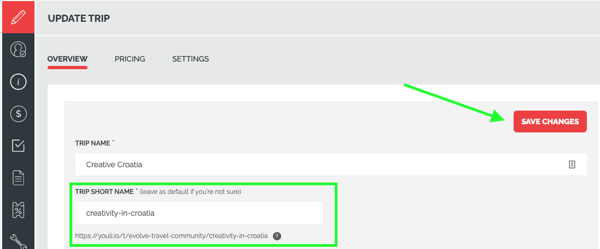
TIP: See below, when you change your Trip Short Name, the URL preview will automatically change, so you can see what your URL will look like with any changes.
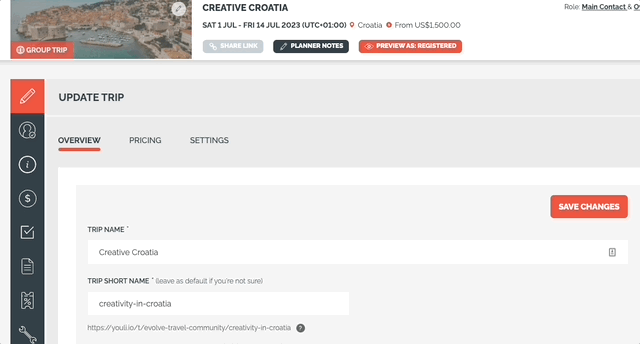
Troubleshooting
Q: What happens if I change the Trip Short Name after payment have been received?
A: This depends on how you are using the Trip Short Name
When you change the Trip Short Name, all the old links will change.
If you force people to login to see their Trip Pages, they will simply have to go to their dashboard to access the trip. The old links will show and error directing them back to their dashboard.
Otherwise, you can send them a message from the Trip CRM that will include their new Magic Link.
If the Trip is shared publicly, you'll need to update your public link (on socials/etc)
If you use the Trip Short Name for your accounting, then your accounting team will need to look for old payments with the old Trip Short Name and new payments with the new Trip Short Name. We cannot update the meta data or charge descriptions for payments that have already been made.
Need more help?
Reach out to the YouLi Support Team via the chat box at the bottom of your screen or submit a Support Ticket request. If you need more advanced support, schedule a 1:1 Consulting session with one of our experts, and we will walk through Traveler flow options & best practices.
