How-to: Setup Stripe Payment Methods for Australia
Use Stripe to allow payments via credit card, Google Pay, Apple Pay, Direct Depit and Afterpay
YouLi allows you to connect to YOUR Stripe account so you can control the payment methods you want to enable.
You can read the full article here on YouLi + Stripe Payment methods
Read on for Australia specific payment methods
1. Connect Stripe to YouLi
- Click to: Account -> Payments
- Click to "Connect to Stripe" if you have an account OR "Make a Stripe Account" to make a new one:
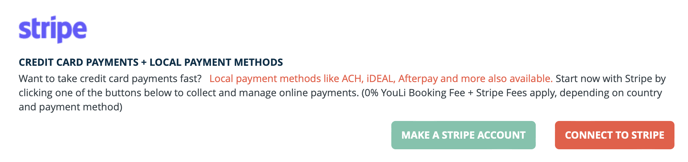
- Confirm it looks something like:

- Check the "Require billing address for Stripe payment" (as shown in the screenshot above)
- Click the Add Apple Pay Domain button
- If you don't see an error, then it has worked!
2. Setup your payment methods in Stripe
- Click to your Stripe Payment Methods for the connected Stripe account
- Make sure you are editing the "YouLi configuration" -> Australia Defaults
- Australia Defaults is our recommended option, but you'll want to review the settings yourself to confirm you want to enable these options (or turn them off)

- Australia Defaults is our recommended option, but you'll want to review the settings yourself to confirm you want to enable these options (or turn them off)
Review your Payment Methods - Australia Defaults
Credit Cards
On by default.
Google Pay
On by default.
Only appears for people using Chrome + Google Wallet
Apple Pay
ON by default. (once Apple domain is added, see above)
Only appears for people using Safari + Apple Wallet
Buy Now Pay Later - Afterpay
ON by default
If you'd like to turn it off, simply click to expand and then click TURN OFF

Direct Debit (BECS)
ON by default - only shows to people in Australia
Stripe will handle collection, but it can take a bit longer to clear than credit cards (can be up to 3-4 business days). YouLi handles the webhooks for you.
If you'd like to turn it off, simply click to expand and then click to TURN OFF

Need more help?
Reach out to the YouLi support team via a chat box at the bottom of your screen or submit a ticket request. If you need more advanced support, schedule a 1:1 Consulting session with one of our experts, as we will walk you through the features and best practices.
