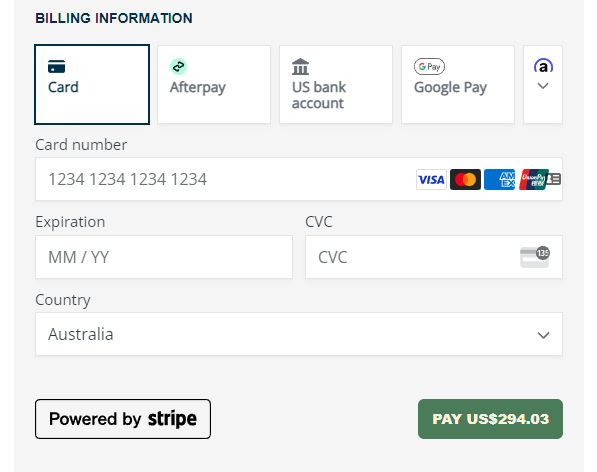Stripe Local Payment Methods - ACH, Direct Debit, Wallets, Buy Now, Pay Later, Apple Pay, Google Pay
YouLi connects to Stripe. We do NOT hold your money. We connect to YOUR Stripe account, which means we can support most of the methods including many local payment options.
Looking to setup Apple Pay? Follow these easy steps
AVAILABLE PLANS: ALL!
Ready to enable more payment options for your clients via Stripe?
Once enabled, it will look something like this when they click the PAY NOW button on their YouLi Invoice or Checkout.
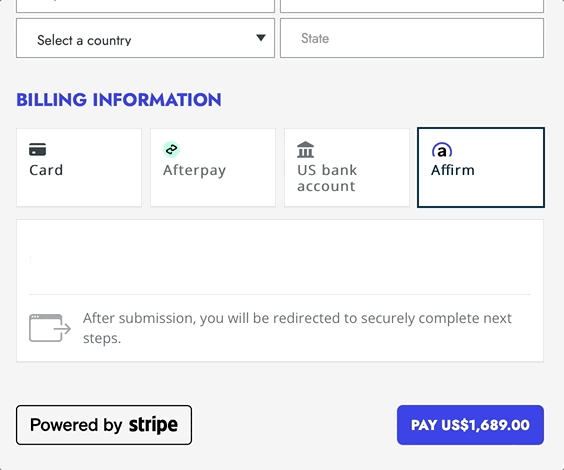
- YouLi connects to Stripe for most of our client's credit card transactions. We also support other gateways and direct payment methods.
- We do NOT hold your money, we simply facilitate the transfer (and sometimes take a booking fee).
- We connect to YOUR Stripe account, which means we can support many of the methods that Stripe makes available in your country, explore those here.
WARNING: If you have set a Surcharge on your Trip, it will charge on any Stripe payment methods that you set up. It's a Stripe Surcharge, not a credit card Surcharge.
Example: Charging in USD with 5 methods
In the screenshot below, you can see 5 methods available via Stripe. But you don't have to have all these - in fact, we recommend you only enable one or two!
- Credit Card
- Afterpay
- US bank account (ACH)
- Google Pay (wallet)
- Affirm (hiding at the end)
DON'T FORGET: Be sure to adjust the prompt to indicate which payment methods you're enabling. Learn how
YouLi Pre-requisite
- Billing address must be collected to enable other payment methods via Stripe besides Credit Card.
- You can tell this isn't enabled if you see this when clicking PAY NOW on your trip pages (note the lack of billing address fields)
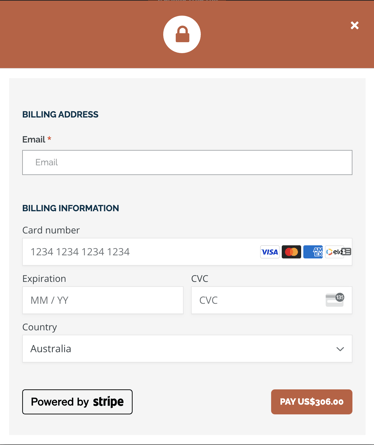
- You can tell this isn't enabled if you see this when clicking PAY NOW on your trip pages (note the lack of billing address fields)
- Click to ACCOUNT -> PAYMENTS
- Check the box next to "Require billing address for Stripe payment"
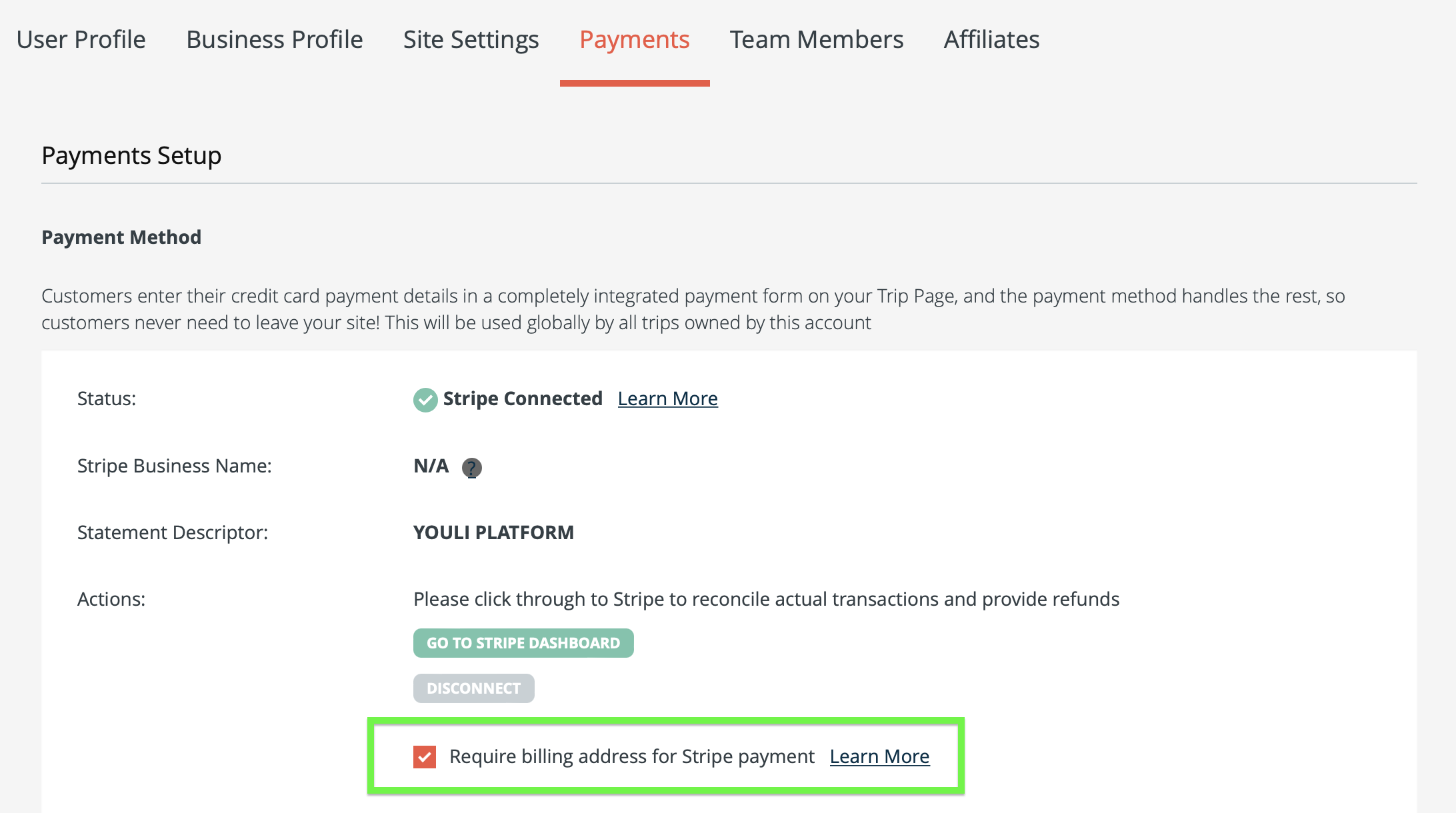
-
- Once complete it will look like this:
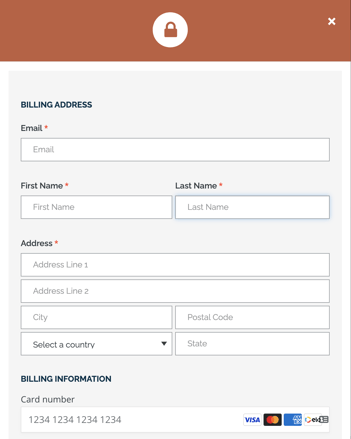
- Once complete it will look like this:
Here are the ones we have verified ...
We have confirmed support for the following methods. If you're interested in one we haven't mentioned, let us know and we'll see if we can support it.
CAUTION: We do not necessarily advise the use of any of these payment methods - if you choose to use a buy now, pay later option or other payment provider, you will be bound by their terms. It is your responsibility to ensure those are acceptable before requesting the option via YouLi.
Afterpay (Buy Now, Pay Later), aka Clearpay
- Supported countries:
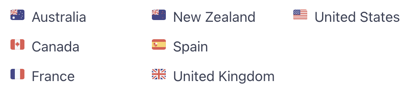
US-Based Stripe Account Only:
- ACH Direct Debit
- If you are a US company using Stripe with YouLi, you should now be seeing ACH as an option by default in the Stripe popup.

Please reach out to support if you need help with ACH or if you want to apply a different surcharge for ACH (compared to cards). - Here's an example of how you might want to configure your ACH surcharge differently and change the prompt to be clear they can pay with Credit Card or other payment methods.

You can also disable this option via Stripe - learn more about disabling local payment methods.
- If you are a US company using Stripe with YouLi, you should now be seeing ACH as an option by default in the Stripe popup.
- Affirm (Buy Now, Pay Later)
- Minimum payment amount: USD$50
- Minimum payment amount: USD$50
NOTE: Sorry y'all, accepting USD is not the same as having a US Stripe account. You have to have a US company to set up a US Stripe account and accept ACH and other US only payment methods.
Europe Stripe Account
AU-Based Stripe Account Only
- BECS Direct Debit (see Stripe fees)
- and more - check what options you have in your Stripe account
NZ-Based Stripe Account
- Explore Stripe Supported Payment Methods
- NOT all these have been verified, but we are happy to enable to see if they will work locally for you
- and more - check what options you have in your Stripe account
NOTE: These payment methods do incur:
- a YouLi Booking Fee (book an Enterprise Sales call to drop this to 0%)
- AND any applicable fees from Stripe
Basic Onboarding - in 3 Steps
NOTE: After you follow these steps, this may take some time to show up for you. If it’s still not showing up for you after 24 hours, open a Support Ticket and we’ll see what is visible on our end.
We may need to have to check with Stripe - sometimes they need extra info for other payment methods.
These features can be enabled via Stripe without an onboarding call with YouLi, just follow these 3 steps:
- STRIPE: You need to enable the payment method on your Stripe Dashboard
- We recommend recording this process with Loom or another tool to share with YouLi support in case of issues.
- Choose Status as Active and Type as YouLi Configuration from the filters. Then, click Manage Configuration from the right-hand menu.

- The list of payment methods will be based on your Stripe account's country—for example, ACH is available for U.S. Stripe users. Click the [TURN ON] button on the right next to the method you want to enable.
Note: When you turn it on, it will initially show as pending. Just give it a few moments—the change will be saved automatically.
- Example:

- Example:
- Follow the prompts to complete the necessary information
- Click "Turn on anyway" if prompted about Webhooks (that's what YouLi does for you!)
- Confirm it is now ON!

- YOULI: You MUST require billing address on Stripe payments
- TEST: Create a test trip in YouLi with an amount due larger than 100
-
- Add a test person as REGISTERED
- Click to their INVOICE and choose "Credit Card" and PAY NOW
- Confirm the payment option you have enabled appears in the popup
- Watch this video to see how to confirm it's working:
- Watch this video to see how to confirm it's working:
PAID ONBOARDING: If you're struggling to get this to work, simply book in a Support Consultation for US$90. And we will work with you to get it sorted between us and Stripe.
Basic Off-boarding (turn it off)
Click the menu on the right to view the details, then click Turn Off.


Click that and follow any instructions.
✅ It will be OFF when the button that shows is [TURN ON]
![]()
This will remove the option from your Trip Page
Troubleshooting
WARNING: Some of these methods appear "magically" based on a lot of things being just right - because Stripe is being smart and only showing the options that will work for that transaction for that person at that time.
This is GREAT when it works, and very annoying when it doesn't :D
So if you don't see it in the payment popup, it's probably because of one or a few of these reasons:
- YOULI+STRIPE: You don't have Stripe connected to YouLi - connect Stripe
- STRIPE: You need to enable the payment method on your Stripe Dashboard
- STRIPE: You haven't verified required info after enabling the option - go to your dashboard to see what is required.
- YOULI: You MUST require billing address on payment
- YOULI TRIP: The payment amount is over the maximum or under the minimum
- See links above for details on different methods which includes their min and max amounts
- TRAVELER: The device you are on does not support it (usually for wallets like Google Pay, Alipay)
- TRAVELER: The country they are in doesn't support the payment method
- YOULI TRIP: The currency you're charging in does not support the method you want to use
- Wait - sometimes new methods take time to flow through to YouLi, if you have confirmed everything above, then check back tomorrow
If you've already checked all the items above and your payment method STILL isn't showing, here are a few more factors that can affect whether Apple Pay, Google Pay, Klarna, ACH, or other local methods appear for a Traveler.
A) Device, Browser & Wallet Requirements
Some payment methods are “smart methods” — they only appear when the Traveler’s device/browser supports them andthey have a compatible wallet set up.
Apple Pay
Apple Pay will only show if ALL of the following are true:
-
Traveler is using Safari
-
Traveler is on a device that supports Apple Pay (Mac, iPhone, iPad)
-
Traveler has Apple Wallet set up with a payment method
If even one is missing, Apple Pay will NOT appear in the YouLi popup.
Google Pay
Google Pay will only show if:
-
Traveler is using Chrome
-
Traveler is logged into a Google account
-
Traveler has a saved payment method in their Google Wallet
Incognito/Private mode will hide Google Pay, even if everything else is correct.
B) Local Payment Methods Depend on Stripe Verification
Some local methods (e.g., Klarna, Afterpay, ACH) require additional verification on the Stripe account.
You may need to:
-
Confirm business details
-
Submit additional documents
-
Complete required Stripe onboarding steps
Until Stripe finishes verification, these payment methods will not appear, even if they are “enabled” in your Stripe dashboard.
C) Local Payment Methods Vary by Traveler Location
Some methods (like Klarna or Afterpay) are only available in certain countries.

If Stripe does not support the method in the Traveler’s:
-
country, or
-
currency
…it will not appear as an option.
This is expected behavior and controlled by Stripe.
D) Private Browsers or Blocked Cookies Can Hide Wallets
If the Traveler:
-
uses Incognito mode,
-
blocks third-party cookies, or
-
disables pop-ups,
wallet-based methods (Apple Pay, Google Pay, etc.) may not display.
Ask them to try again in a regular browser window.
E) New Payment Methods Take Time to Sync
Even after you enable a method in Stripe:
-
It may take several hours before it becomes available inside YouLi.
-
This delay is normal.
If everything looks correct in Stripe and YouLi, check again the following day.
Need More Help?
Stripe has extensive documentation on supported payment methods that we strongly recommend you take advantage of. Many of the issues you might have can be resolved by the Stripe team.
You can contact us to book in a consulting call if you want to understand your Stripe payment options in more detail or need help troubleshooting.
Watch this webinar we did to understand payment methods and how to lower your transaction fees: