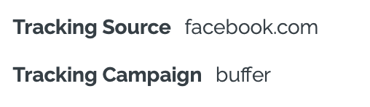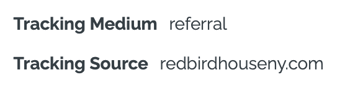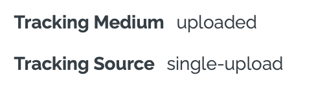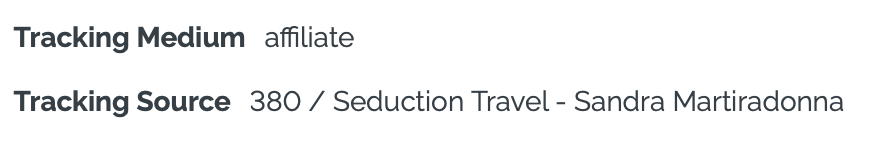Source Tracking - Know where your leads come from
YouLi automatically tracks the original source of your leads. You can control how accurate this is by providing source tracking parameters.
Know how Travelers found you
YouLi tracks the (original) source of registrations & bookings on your Trip Page.
We record the first source whether it is Facebook, email, your website, a marketplace, etc. We attribute the registration to that source if they register within 30 days of their first visit.
Make source tracking more accurate - use "UTM" parameters
If you don't already use utm_medium/utm_source/utm_campaign (Urchin Tracking Module) parameters in your social and email campaigns, we strongly recommend you start.
These parameter values will now be saved in YouLi when a traveler registers so you can see which sources, mediums and campaigns are driving the MOST registrations on your trips (mid funnel).
🤯 Not sure what all this means? Book in a 1:1 consulting call to learn more.
These Tracking Values will now be included in your exports from Manage People and Manage Payments:
- Medium
- Source
- Campaign
- Referring URL
- Referring Domain
Where can I see this?
On the TripBoard
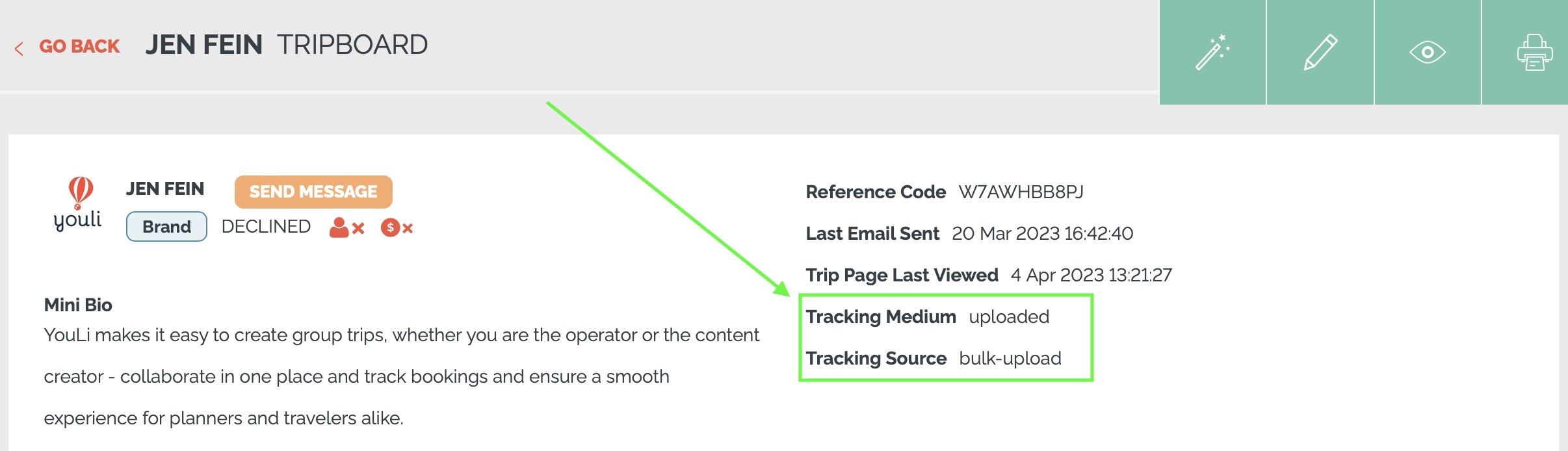
Also included in your exports from the Trip CRM and in the data sent via Zapier/Webhooks.
Sources & Mediums & Campaigns
- Tracked Email campaigns, Social referrals and Links from your Website
- Medium = utm_medium OR 'referral'
- Example:
- Source = utm_source OR referring domain
- Campaign = utm_campaign or blank
- Example:
- Medium = utm_medium OR 'referral'
- Direct (no known referrer)
- Medium = 'referral'
- Source = 'unknown'
- Campaign = utm_campaign or blank
- Referring URL = blank
- Referring Domain = blank
- Example:
- Planner uploaded
- Medium = 'uploaded'
- Source = 'single-upload' OR 'bulk-upload'
- Example:
- Affiliate
- Invite affiliates to resell you trips
- Make sure they embed your trips with the right tracking codes on their website
- And/Or that they share their links with their code
- Example:
Special Handling for Affiliate Source
By default, the FIRST source is dropped as a cookie for 30 days and used when the booking is made.
However, we found this did not make sense in the case of Affiliate links.
So as of 2.214: if a Traveler books using a link that includes an Affiliate source, the most recent source Affiliate (not the FIRST source) will be used for Source Tracking.
This means your affiliates get credit whenever a customer clicks from their link and books right away - as they should.
View the whole funnel in Google Analytics
Get a view of your funnel before they register: If you haven't linked your google analytics account to your YouLi account yet, be sure to do it now!
Once your analytics is enabled, request ecommerce tracking to see end-to-end funnel reports from page views to bookings.
Want more advanced CRM/Analytics tracking or chat embedded on your Trip Pages?
Upgrade to VENTURE to get a white-label domain and add advanced tracking and chat widgets onto your Trip Pages.