Platform White Label (PWL) Domain
Do you need more than just Trips Pages with your branding? You can white label the backend of YouLi for your Travelers, Operators, Group Leaders, Agents, Customers...your entire community.
AVAILABLE PLANS: This is an Enterprise only add-on feature.
Upgrade from White Label Domain (WLD) to "Platform White Label" (PWL)
- Do you work with a lot of Affiliates, Trip Coordinators, Group Leaders, and Partners?
- Or maybe you want your Travelers to log in to YouLi to access their TRIPS (instead of using the MAGIC LINK)?
NOTE: Enabling Required Login is recommended if you set up Platform White Label, but it is not automatically enabled.
- Then you're looking to upgrade from the simple White Label Domain to PLATFORM WHITE LABEL (PWL).
- That means instead of this being the Login screen:

- You can configure the login (and rest of the platform) to look like your brand.
- In this example Reho has branded the solution "Atlas - by Reho Study Tours"
- They can go to market selling not only their travel services, but the use of their platform to make the process smoother.
- They have chosen their brand color and to hide the right panel to create a clean login experience for their students, group leaders, university representatives and staff.

This includes configuration options for:
- Your logo in the upper right on all screens (not just TRIP PAGES) including your TRIP DASHBOARD
- Your brand color used for buttons inside the platform
- Configurable footer links
- Configurable terms & conditions in the signup
- User Signup supports Affiliates and Travelers to avoid role confusion
- User Signups are not added to YouLi marketing sequences
- Travelers are not prompted to "CREATE TRIP" and activate an EXPLORER account
- Configurable content on Login/Signup
- For example (viewing the image above) "Welcome to YouLi The Best Group Travel Platform" was changed to "Welcome to the Reho Study Tours Platform"
- Configurable preview when sharing your PWLD login link to social
- Go from this, with White Label Domain...

...to this, with Platform White Label!😍
White Label Options Compared
Watch this quick video to see how Platform White Label compares to the rest of our White Label options
What we need to set up Platform White Label
-
- Logo - could be same or different than your Trip Pages
- Optional: Mobile Logo if your main logo is too wide for mobile
- Favicon - could be same or different than your Trip Pages (shown in browser tab)
- Primary branding color for buttons
- Secondary branding color for links
- Font
- Signup Terms
- This should include links to your terms and YouLi terms of Service
-
By signing up you agree to our
<a href="https://www.reho.com/reho-study-tours-terms-and-conditions/"
target="_blank" rel="nofollow">Reho Terms and Conditions</a>
in addition to the general <a href="https://go.youli.io/terms-of-service/"
target="_blank">Platform User Terms and Conditions</a>
and agreeing to receive emails about trips managed on this platform.
You can opt out at any time. We respect your privacy and don't
sell our lists.
- Footer Links
- Help Link
- Privacy Policy Link
- (OPTIONAL) Desktop right hand promo panel (see below)
OR choose to have no panel like- Title
- Subtitle
- Image
-
max-width: 450px
max-height: 273px
-
- Call to Action Prompt text (shown above button)
- Button label
- Button link
- Any adjustments to text in the Password (re)Set email
- White Label Email Sending must be setup so we can send from your domain to avoid junk folders
- Example:

You can also choose to configure the text shown on the Login page:
Signup Link- Default = "Sign Up"
Signup Prompt
-
- Community Default = "Not yet a member of [CommunityName]?"
for example: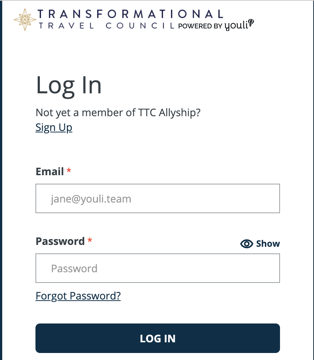
- PWLD Default = "New to [BusinessName]?"
for example: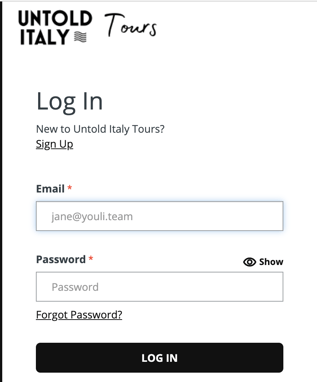
- Community Default = "Not yet a member of [CommunityName]?"
Example of non-default
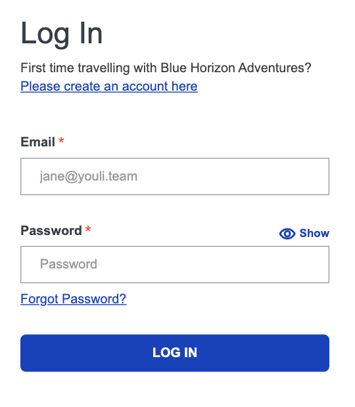
- Logo - could be same or different than your Trip Pages
As of 2.201
You can also choose to configure the text shown on the Login page. See screenshot below for context.-
Signup Guidance (can have simple HTML) - defaults to 'Create a <b>NEW</b> account for free',
-
Login to Existing Account Text - defaults to 'Already have an account?',
-
Login Link Text - defaults to 'Log In'

