New Features - Release 2.174 - Mar 28, 2024 - Past + Active merged, Dashboard now with Card or List View option
Sheesh, everyone is planning so many trips! So we're adding a way to view them in a table/list view in addition to the picturesque cards.
Did you miss our New Features Workshop?
It was very educational! We covered:
- Save Card
- Transfer people between Trips
- Refunds via Stripe compared to Manual
- How to handle cancelations
Your Dashboard has changed
- View your Trips in CARD VIEW or LIST VIEW
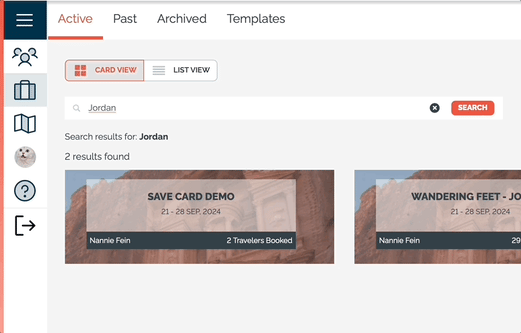
- Your Trip Cards will now take up the full width of your screen - handy if you have a large monitor.
- Search across Past, Future, In Progress and Free Text Dates by:
- Trip Name
- Tour Series
- Trip Tags
- Traveler Name
- Traveler Email
- Traveler Activity (text from Activity Feed)
- Filter by Date Category
- List View - see your Trips in a table without the distraction of banner images and with the addition of the Trip Short Name and Tags
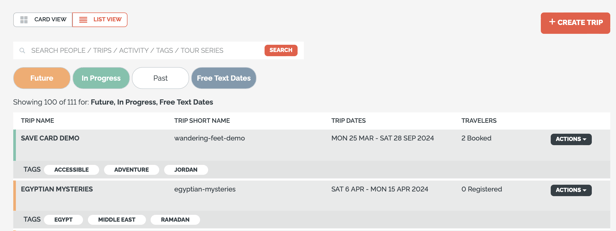
#8553 - thanks to Reho, and many other clients for supporting this feature
Remember to Archive Trips
April 25th - YouLi will auto-archive Trips in the past that are over 1 year old.
Got questions? >> Read more
- For data security reasons we recommend Archiving your Trips. YouLi will be auto-archiving Trips over a year old for you in April. Get ahead of the game and Archive Trips to protect your data.
- Not sure what it means? Click to Archive and you'll see a popup explaining it in detail, like this. And you can always Restore after.
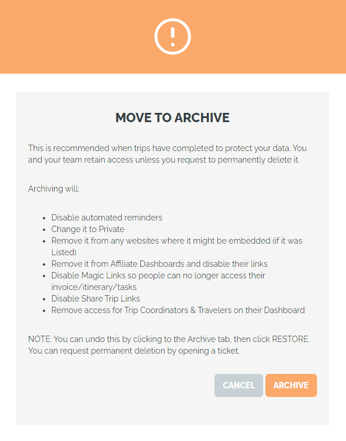
🐣 Change Add-on Response AFTER due date passed 🐣
If you are logged in as a Planner and use the VIEW AS feature, you'll be allowed to add/remove an Add-On even if the Due Date has passed. This is very helpful if you need to make a change but you don't want your Travelers to make a change on their own.
TIP: To control Add-Ons and never let Travelers select them, set the Due Date to the past and then only Planners can opt Travelers in/out of the Add-on.
#8905 - Thanks to Reho for sponsoring this feature
(This was our little 🐣 Easter gift, be sure to log in and discover how to use it!)
Bugs & Enhancements
- 🐞 8956 - WLD logo was shown instead of YouLi logo on login. FIXED. If you're interested in fully White Labelling YouLi, explore our Platform White Label option.
- 🐞 8968 - An error occurred when exporting Affiliate reports that lead to some people not being included. FIXED
- 🐞 8637 - In rare cases, a Traveler might pay the price for one package but be allocated to another package. This could lead to over-allocation or over-payment. This will now be detected on the Invoice and flagged for action by YouLi support. You will be contacted if you're impacted by this issue.
- 🐞 8970 - In rare cases, a Make a Charge succeeded via Stripe but was not updated in YouLi - causing the two platforms to be out of sync. This will now cause a temporary error and require attempting the charge again.
- 🐞 8951 - Fixed error when Traveler registered with the same email on a trip
- 🐞 9007 - Bank Transfer instructions were showing on load of Checkout Flow before the Traveler selected that option. FIXED
- 💪 8599 - Stripe payment descriptions sometimes said "Booking" and sometimes said "Person", now they will always indicate "Person". As in "1 Person" or "2 People" depending on the number of people the payment is for.
- 💪 8946 - Option to "Show registration" in SHARE TRIP LINK dialog is hidden when in Checkout Flow to avoid confusion. That feature only works with Register to Pay.
- 💪 8825 - Prompt to Contact Us when upgrading from legacy plans.
