New Features - Release 2.173 - Mar 14, 2024 - Allow your travelers to save card (Stripe only)
After making their booking on a card via Stripe, you can offer the option to make an account and save the card to use again for future payments or trips.
🔄 Transfer from the TripBoard - Transfer Anyway👂
Thanks to everyone who has been providing feedback. Now you can "Transfer Anyway" option to avoid the failures when a new trip doesn't have the same task forms or fields.
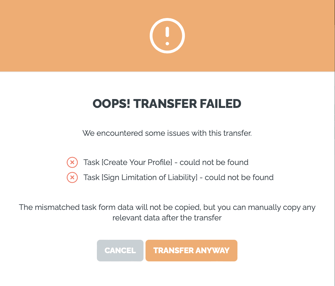
Simply click TRANSFER ANYWAY to move payments and whatever tasks did match.
#8812 - Thanks to all our Facebook community members for the feedback
💪 ➡️ Save Card - Stripe Only
This is a new feature - and may not contain all the features you're looking for - but it's a start - so we wanted to give you what we've got. Stay tuned for more capabilities in the months to come.
If you prefer to wait for the full featured auto-charge or for others to work out the initial kinks, best to wait for future updates.
- Your Team Owner/Admin needs to enable this option after connecting Stripe
- Choose the prompt and consent text
- Default consent makes it clear that the business can charge the card for overdue payments
- Your Travelers (Guests/Attendees) will then we given the option to "Save card for future use"
- They will be required to create an account/login on YouLi to use their card - they will be prompted to complete this process AFTER they pay their deposit so this will not slow down your booking process
- We recommend considering Platform White Label for Enterprise customers or White Label Domain to ensure your brand is shown on the login screen.
- You may also want to consider Requiring login for ALL your customers so that they have a consistent experience and are shown the registration confirmation on the login screen after booking.
More documentation coming soon!
#8911, 8935 - Thanks to Prometour & Insider Expeditions for supporting this feature
🚫 Do not default to a sold out package during purchase process
When you have multiple packages available and you're using rooming inventory. you can end up with SOLD OUT packages.
Now those packages will not be selected as the default.
Remember to change those packages to HIDDEN if you don't want them to appear as options at all.
#8884, 8359 - Thanks to GoNaked Events and many more for supporting this change
🔄 White Label Email Sending (WLES) - YouLi sends the emails FROM your domain
We send FROM youli.io with a reply-to set to the Main Contact's email address by default.
On our higher plans we also offer White Label Email Sending (WLES) so the email is actually sent FROM your domain.
This requires extra authentication steps in your DNS, but can improve deliverability and brand recognition.
🆕 Plans that fit your budget, from $20/month
Here's a quick highlight of the new plans:
- Lite - drop your booking fee to 2%
- PRO - drop your booking fee to 1%
- Plus - unlock Variable Occupancy and Advanced Roommate features, like Book Together + Pay Separately
- Grow - Get No-Fee payment options on the annual plan 🤑 <-- go Annual to get WLES
Ready to grow? Upgrade now
Still exploring? Compare all plans features
Looking for a Starter Website? Get it on Annual Plus or Grow.
🆕 PWL: Option to hide promo panel
If you are a PWL clients, you can request to hide the promo panel on the login screen
Reho Example WITH panel:
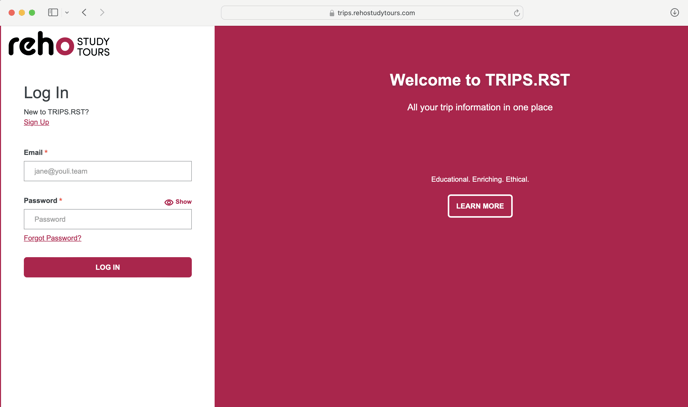
WITHOUT promo panel:
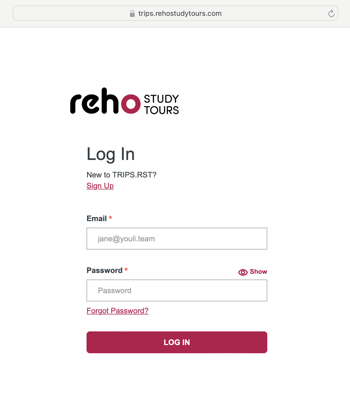
Learn more about Platform White Label feature
#8198 - thanks to Reho for sponsoring
🆕 BETA - Duty of Care Dashboard
We have selected MapBox for our new development of a Duty of Care Dashboard - so clients and group leaders can see where your travelers are around the world.
Combined with smartraveller alerts - you can see where your travelers are at risk.
Limited availability - Enterprise only + outside AU & NZ
#8845 - thanks to Reho for sponsoring
Bugs & Enhancements
- 💪 8650 - Clean up old Stripe charge code
- 💪 8916 - update Billing address form to have better names
- 💪 7928 - change task completion button in footer to match branding color and be full height
- 💪 8184 - remove the URGENT prompt in footer for overdue tasks
- 💪 8783 - automatic removal of community profile when TTC membership cancelled
- 💪 8890 - change upgrade prompt to be clear that LOAD IN APP only shows to planners until upgrade enables feature
- 🐞 8884 - Default to the first available package (based on price)
- 🐞 8947 - Fix cases where $0 allocations showed as partially refunded
- 🐞 8888 - Default CTA to 'View Trip' instead of 'Complete Profile' in Brochure mode
Catch the replay of our last webinar!
We had such a great panel - everyone learned something!

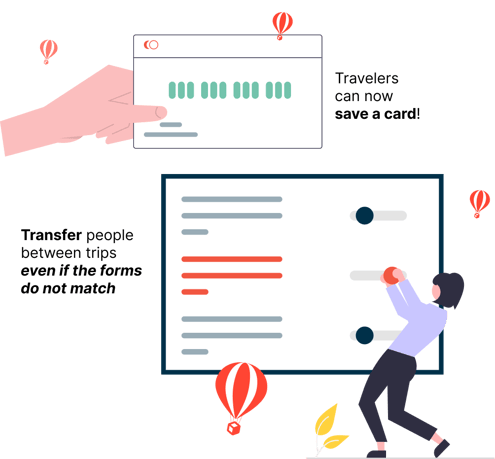
%20(2)-1.png?width=379&height=318&name=January%202024%20Webinar%20(Post%202)%20(2)-1.png)