New Features - Release 2.169 - Jan 17/18, 2024 - Refunds & Shortcuts
Do your goals for 2024 include finding more shortcuts to get your work done faster? Then this update is for you! Read on for shortcuts and refunds via your gateway (one less step!)
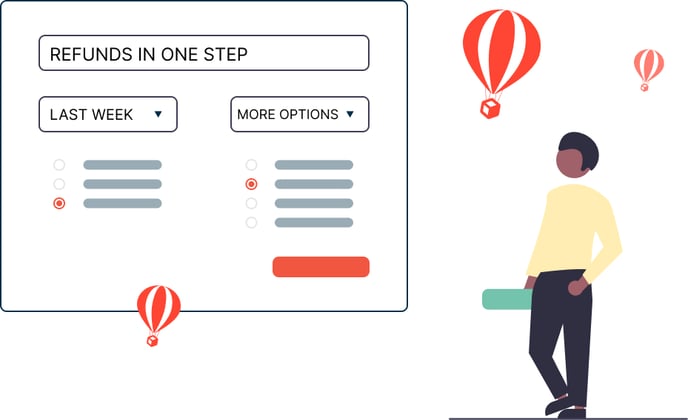 Welcome to 2024, we have some excellent new features to welcome the new year.
Welcome to 2024, we have some excellent new features to welcome the new year.
Prefer not to read? Watch Jen and Sally explain the highlights from this update:
Upcoming Webinar - January 30, 2024
Register to join live or get the replay
⬇️ SHORTCUT: Refunds via PayPal, Stripe and Square
- YouLi has always supported recording a refund manually but used to require you actually initiate that refund in your gateway, making it a two step process.
- ONE LESS STEP! Now you can select to "Refund via <gateway>" to refund the payment.
- These can be partial or full refunds - just enter the amount in the popup
- You can refund many times until the full payment amount has been refunded
- These are PER Payment as required by the gateways. So if the person has made many payments, you'll need to refund each payment (in whole or partial)
- Remember to use the Return Allocations feature if you need to remove people from a group who have an allocation from a refunded payment
- If you have refunded using another method and just need to record that manual refund, you can continue to use the manual refund feature now renamed to “Record manual refund”
Supported gateways are:
- PayPal
- Stripe
- Square
Not supported:
- Authorize.net
- Cybersource
📆 Date picker range: Last 7 Days now includes today!
BEFORE: Did you ever use the “Last 7 Days” option for the date filter and wonder why it didn’t include data from today?
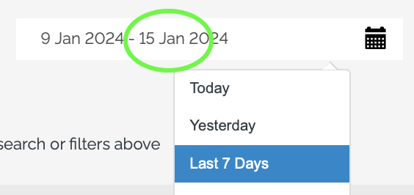
AFTER: Well now it does…for any of the "Last X Days" shortcuts.
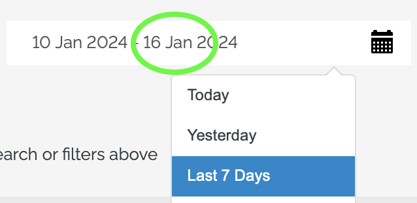
If you preferred the old way, you’re in the minority, so you’ll need to use the Custom Date Range option. 😅
#8536
SHORTCUT: Upgrade or demo or get help - Under I’m planning
We know it takes time to learn and evaluate software. That’s why we offer the Explorer plan for free!
Now you’ll find targeted promotions for help, demos and upgrades on your dashboard to get you where you need to be faster!
For example, you might see shortcuts like this:
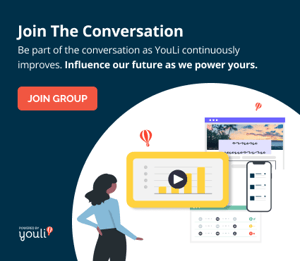
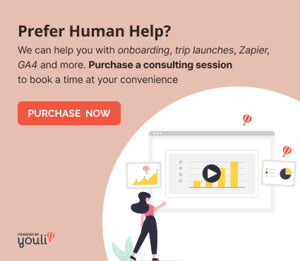
#8605
Meeting Blocks: See your Sent, Received and Declined meetings
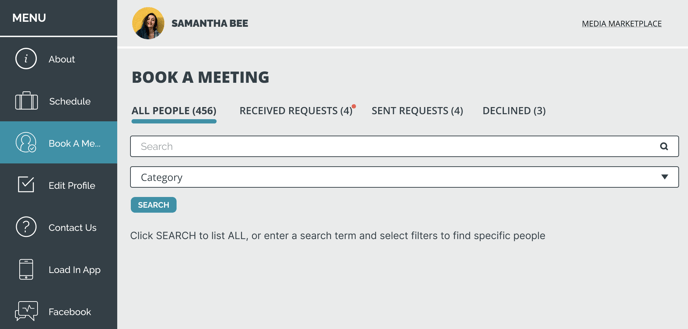
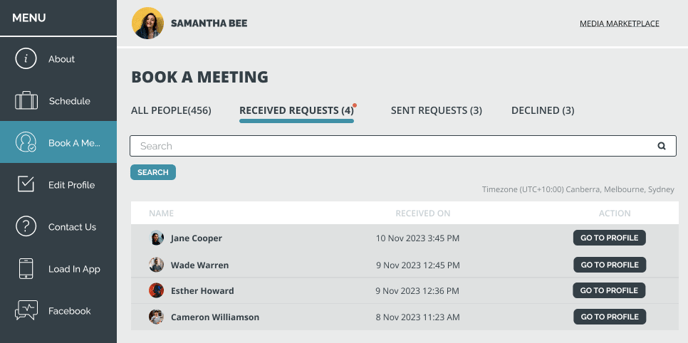
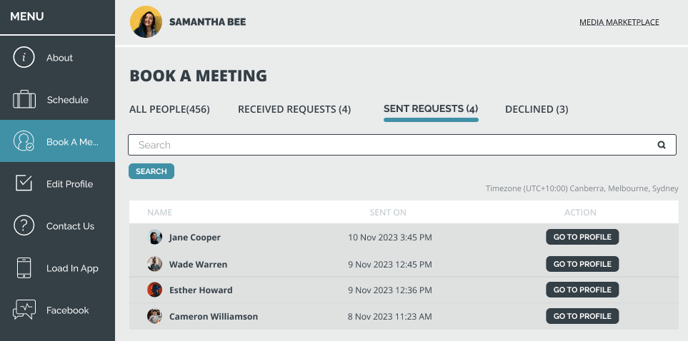
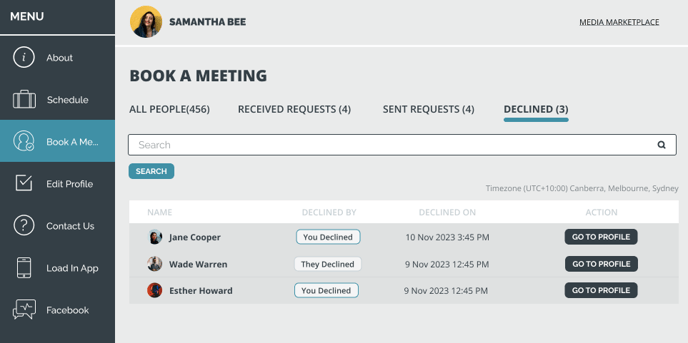
Meeting Blocks: choose who can book meetings with each other
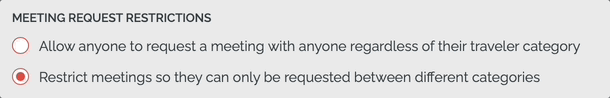
You can either make it open to all categories to book with all others or restrict to only people in other categories.
#8497 - Thanks to Wanderful for their prioritization of this feature - you can see it in action if you are attending WITS this year in Salt Lake City, Utah.
😎 SHORTCUT: Copy and Paste People Between Itinerary & Tasks
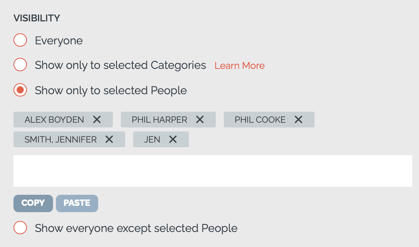
Did you know that you can control the visibility of Itinerary items and Tasks down to the individual?
Do you have a long list of people who can see certain itinerary items? Do you dread the idea of manually entering it AGAIN for another item or task?
Then we have the ultimate shortcut for you! When you are editing the visibility of a task or itinerary/highlight item, you can click to copy the list of people, then go to their item or task and click paste.
Don’t forget to save!
DID YOU KNOW? You can restrict tasks and item based on people (all plans) and based on categories (check out our new plans for this feature)
PERMISSION: You may need to give permission to for YouLi to access your clipboard in your browser - depending on your security settings.
If it's not working, check for a permission prompt in your location bar:
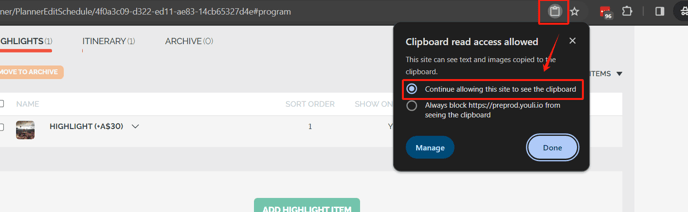
KNOWN SAFARI ISSUE: The behavior on Safari is a bit quirky sometimes, but should still be usable. Just don't click on the "Paste" that appears sometimes, rather, click on the person in the list you want, OR click on the actual PASTE button below the select box.
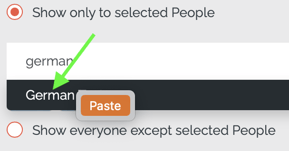
#8661 - Thanks to Reho for prioritizing
Turn On/Off: Optional Invitation Group Names
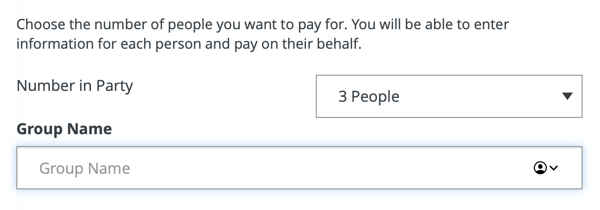
YouLi has always shown the option to Travelers to enter their own group name when booking. This is a neat feature!
Except that when you do high volume bookings, if someone picks the same name as another group, they get an error and have to try again, this can mean they don’t get the room they want.
If you prefer to ALWAYS have YouLi assign unique names (which you can always change) to streamline the booking process, you can now disable the prompt for optional group name.
Group name format: [ Full Name of Booking Person ] ([ Reference Code ])
Example of generated: Jane Ngyuen (FR45KDJH)
This will be on by default for all existing accounts, so your travelers will continue to be prompted to enter a group name unless you change the setting.
Ask your Team Owner or Admin to change this under Site Settings.
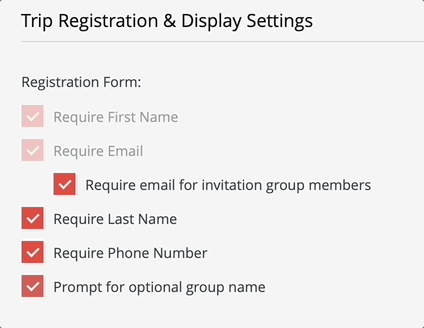
#8310 - All new accounts will not prompt people to enter a group name unless this setting is adjusted.
Shortcuts: Expert Help and Discover New Plans
You’ll be happy to find some new links in the left hand menu:
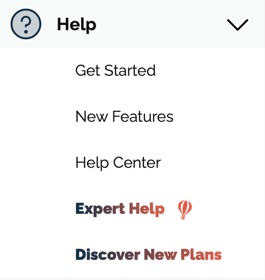
- Expert Help: YouLi team is here to go above and beyond standard support - book a 1:1 call and get the personalized guidance you need from our friendly customer success team.
- Discover New Plans: we are launching new plans - check out the new prices and features. Early adoption is available, and general access coming in March.
#8639
Faster Checkout Flow + Invoice
We know that time to make a booking matters, so we've made further performance improvements - so your clients can pay you faster!
Applies to Checkout Flow & Register to Pay
#8514
Community Deep Links
Community members can now share links to specific pages in the platform that require a login. YouLi will redirect to the correct page after logging in.
This is especially helpful when clicking links from support articles.
If there is no redirect:
- Unpublished profiles will direct to publish your profile
- Published profiles will go to the Directory to discover other members
#8700
ROLLED BACK: Trip Dates were added to many email templates
Last release, we added a new variable to all email templates to show not only the Trip Name, but also the Trip Dates. Based on feedback we have kept the Trip Dates in the Reminder templates, but have removed from the rest.
If you'd like your own custom email templates to add this back or make other formatting changes - just open a ticket with your query, prices start at one-off US$300 depending on what changes you need.
COMING SOON: Configure to Show invoice to Traveler when canceled
Cancelations happen; mix that with refunds and you might need your clients to see their invoice, especially for insurance claim purposes on non-refundable deposits.
Watch this video to see how to change people to a “canceled” package with the right price for the non-refundable portion or use personalized price.
NOTE that we will be delaying this to make it is configurable per account in case you don't want this feature.
#8651
COMING SOON: Task Responses link to TripBoard
Have you ever been reviewing task responses and wanted to click to the full TripBoard for one of the people listed?
Yeah, me too! That’s why we’re adding a shortcut. We’d love to hear if small changes like this make a difference in your day: tell us in our FB Group.
#8504
Bugs & Enhancements
- 🐞 8725 - Blocking reminder sends on Templates - thanks to Gigi for discovering!
- 💪 8670 - Archived and pay trips will no longer trigger alerts for smartraveller destinations.
- 💪 8671 - smartraveller destinations are now shown in the expanded view for Itinerary Items to quickly check that alerts are set for the right locations
- 💪 8682 - Branded Footer enhancements for Australian clients
- 💪 8614 - Improved upgrade popup messaging:
-
Check your email for a link to book in a 1:1 onboarding call.
You only pay a [BookingFee]% YouLi booking fee on credit card payments on top of any gateway merchant fees.
If you haven’t already, review our checklists to get launched.
-

%20(2)-1.png?width=688&height=577&name=January%202024%20Webinar%20(Post%202)%20(2)-1.png)