New Features - Release 1.139 - Registration Forms Are Getting More Flexible
Configure your profile and registration forms. Square SDK update. Optional message removed from Custom Forms.
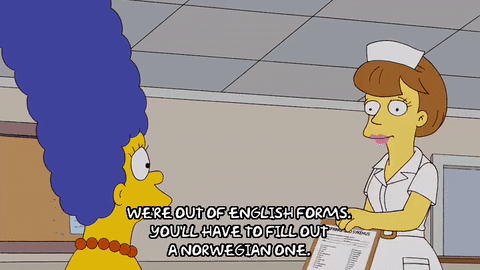
YouLi - Powering Flexible Registration Forms & Profile Forms
WHAT YouLi DELIVERED THIS UPDATE
🙌🙌 Welcome to the new Help Center for YouLi - powered by HubSpot
You might notice a new look to our release notes, and as you explore you'll discover we have migrated ALL of our knowledge from our old Help Center to the new and improved Help Center - including live chat!
We hope you love the new support experience and that our responses to your tickets don't get lost like they used to. It took us 4 months to migrate platforms, so we understand what it means to change core tech in your business. That's why we are always working to improve your support experience so you can get more done on your own and get the help that you need from humans who care.
You used to use this:
Now look for this:
🌎 Three NEW Field types - Custom Form Tasks
We've added: Email, Select a country, and Avatar upload
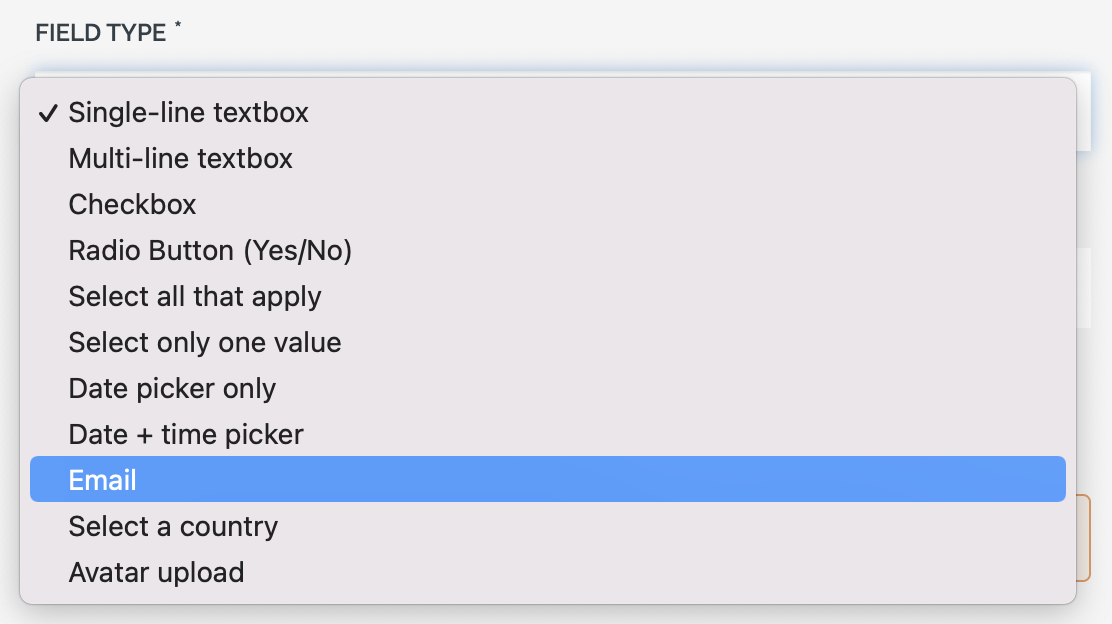
You can now create a field in your Custom Forms that validates the input is a drop down list of Countries.
Planner Experience:
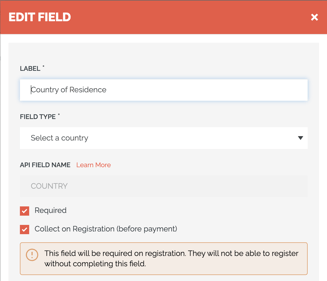
Traveler Experience:
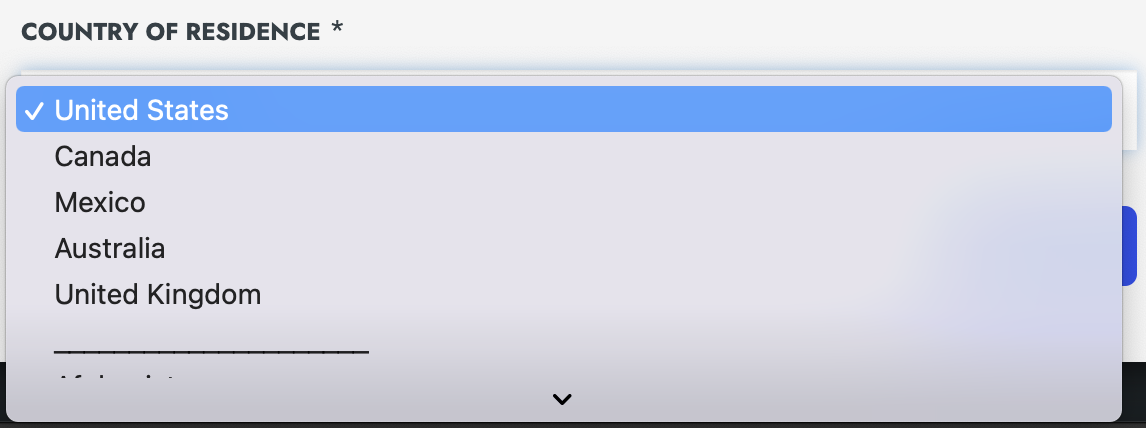
You can now create a field in your Custom Forms that validates the input is an email address. You can use this to collect secondary addresses.
This can be handy if you have a secondary address like a parent or a travel agent that you need to associate with the traveler.
CAUTION: You cannot send message to these addresses (yet), so use this feature to gather these addresses for use with 3rd party systems and synchronize with Zapier.
☑️ Control your Trip Registration Form Settings - Require Last Name + Phone Number
You can now control from ACCOUNT -> SITE SETTINGS
- Require Last Name
- Require Phone Number
- Whether Last Name is displayed first in your Trip CRM
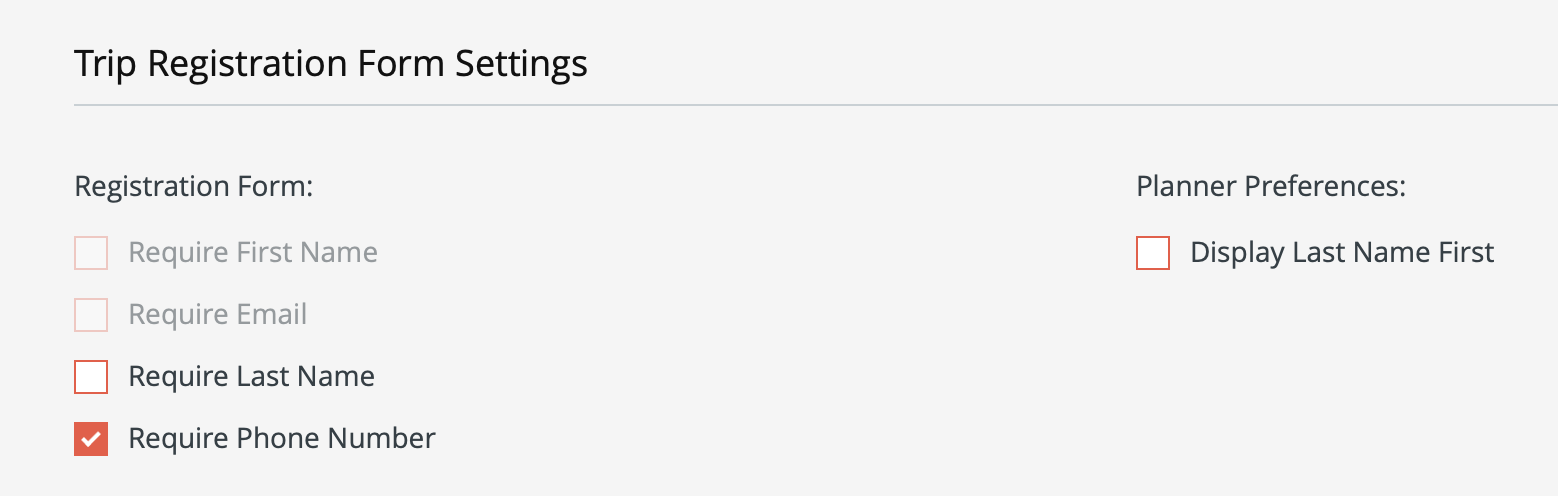
☑️ Default Add-Ons to Selected - Now supported on Checkout Flow
Did you know that you can make an Add-On pre-selected? So the traveler can opt-out instead of opting-in?
Now this feature is also supported via Checkout Flow.
Learn More about Default Add-ons
☑️ Customize Registration Forms (limited release)
>>> Learn More
At YouLi, we have always believed registration forms should be SHORT. This is because we believe you should capture minimal contact information before you lose them to the distractions of the internet.
That's why our registration forms (by default) only include:
- first name
- last name
- sometimes phone number
- an optional message.
However, we realize there are reasonable cases when a registration form should contain MORE than just those basic system fields.
In the past we have told you to make a task and the traveler can complete that AFTER registration.
NOW, we are allowing you to create a special task of type "Profile & Registration Form" that allows you to configure:
- What information is collected on registration - supports both methods
- Checkout Flow
- Register to Pay
- What information makes up the traveler "Profile"
- What information is required on the form
- COMING SOON: What information is shown to OTHER travelers to enable more networking
We are pleased to be working with Solo Female Travelers to perfect this feature. We will be rolling this out to our full premium customer base in the coming months.
❤️ Square SDK has been updated to the latest version
For those of you connecting to Square, we have updated our integration to the latest SDK. That's code speak for "it will keep working securely and you didn't have to do anything". You're welcome!
✈️ No more "optional message" on custom forms
Thanks to Danielle from WHOA travel who reported this. We have removed the "OPTIONAL MESSAGE" input on custom forms. If you need to collect a message, simply add an extra field to your form.
Example with OPTIONAL MESSAGE (standard response types):
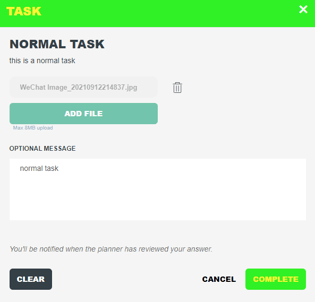
This applies to AUTOMATED TASKS of type:
- Custom Forms
- Profile & Registration Forms
Example:
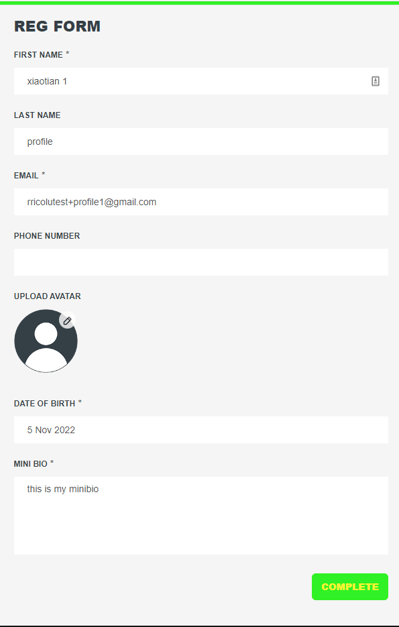
^^ Note there is not OPTIONAL MESSAGE input
➕➕ DID YOU MISS THIS? Do you do Facebook Ads? You NEED this ...
This feature is in response to the call from Chris Torres at TMA to overcome the challenges faced by smaller operators who lose tracking by using a booking platform like YouLi.
We'll be doing a Webinar with Chris Torres of Tourism Marketing Agency to learn more about why this feature matters. REGISTER to participate in a LIVE discussion (November 9, 12 pm PST) and receive the recording.
❤️ Quickbooks Online Integration - Customized to your Needs
Did you know that we integrate with Quickbooks Online?
Do it yourself with Zapier by watching this video. Or book our consulting services to set it up for you.
NOTE: Zapier automations only work with Quickbooks ONLINE. If you use Desktop, you can always download your payment transactions from the Global Payments or per Trip Payments reports.
Bug Fixes & Enhancements
- 👻 FIXED: Saving your site settings used to break the Preview Website link
- 🤖 FIXED: Missing default value for "Remaining Balance"
- 🤖 UPDATE: Security updates applied
- 🪄FIXED: Trip Reports were pulling ALL the fields when it should have shown only a subset
Loving YouLi? UPGRADE TO PRO
Find out what's included in each of our plans.
Not sure how to navigate SEO, website integration, Tour Series, Xero integration, etc?
Grab your 1:1 session starting at US$80.
