New Features - Release 1.151 - April 27, 2023 - Price per Night, Rooming Report and Platform White Label
Spring has sprung and YouLi is pleased to share lots of fresh new features to make your team more efficient and ensure your travelers get what they need.
💲🛌 Price per Night with Traveler selected Arrival/Departure Dates
- Do you allow your travelers to book early arrival and late departure?
- If you charge a price per night based on the number of nights they are staying AND you want to offer them the option to specify their arrival and departure dates prior to booking, then this feature is for you.
- Works with Checkout Flow and includes variable occupancy. Also works with "Pay Separately" option.
- Choose to allow your travelers to specify their personalized dates or keep that control to yourself.
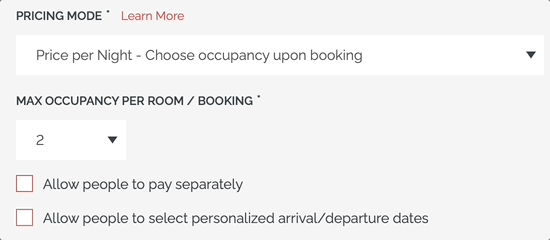
When enabled, your travelers will have this option on Checkout Flow
Notice how the number of nights and the price changes as the dates are changed.
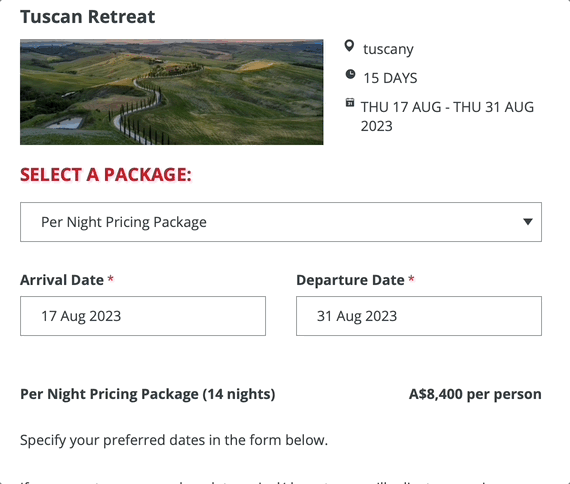
#7758
📜 Upload travel documents for ONE traveler (no task required)
- Do you have an e-ticket or other traveler-specific document you need to share?
- You can create a task, attach the document and limit the visibility to that one person.
- Or, now you can simply drag and drop that document onto the Traveler's TripBoard and it will appear on their Trip Page immediately.
- Control whether it is VISIBLE or HIDDEN, add as many documents as you need.
AVAILABLE PLANS: Save time with this feature for your entire team on Venture or Enterprise. Also comes with the PDF Confirmation feature.
#7744
🛌 Rooming Report - NEW Custom Trip Report option
- Now we can configure a Rooming Report for you that counts the number of Rooms based on the "ROOM" field set for each traveler.
- This solves the problem with counting by Packages when people shared a room even though they are not on the same Booking.
- If you have a lot of single travelers that are matched with roommates, you'll want to enable this report to send to your accommodation supplier.
- This option is available in Custom Trip Reports
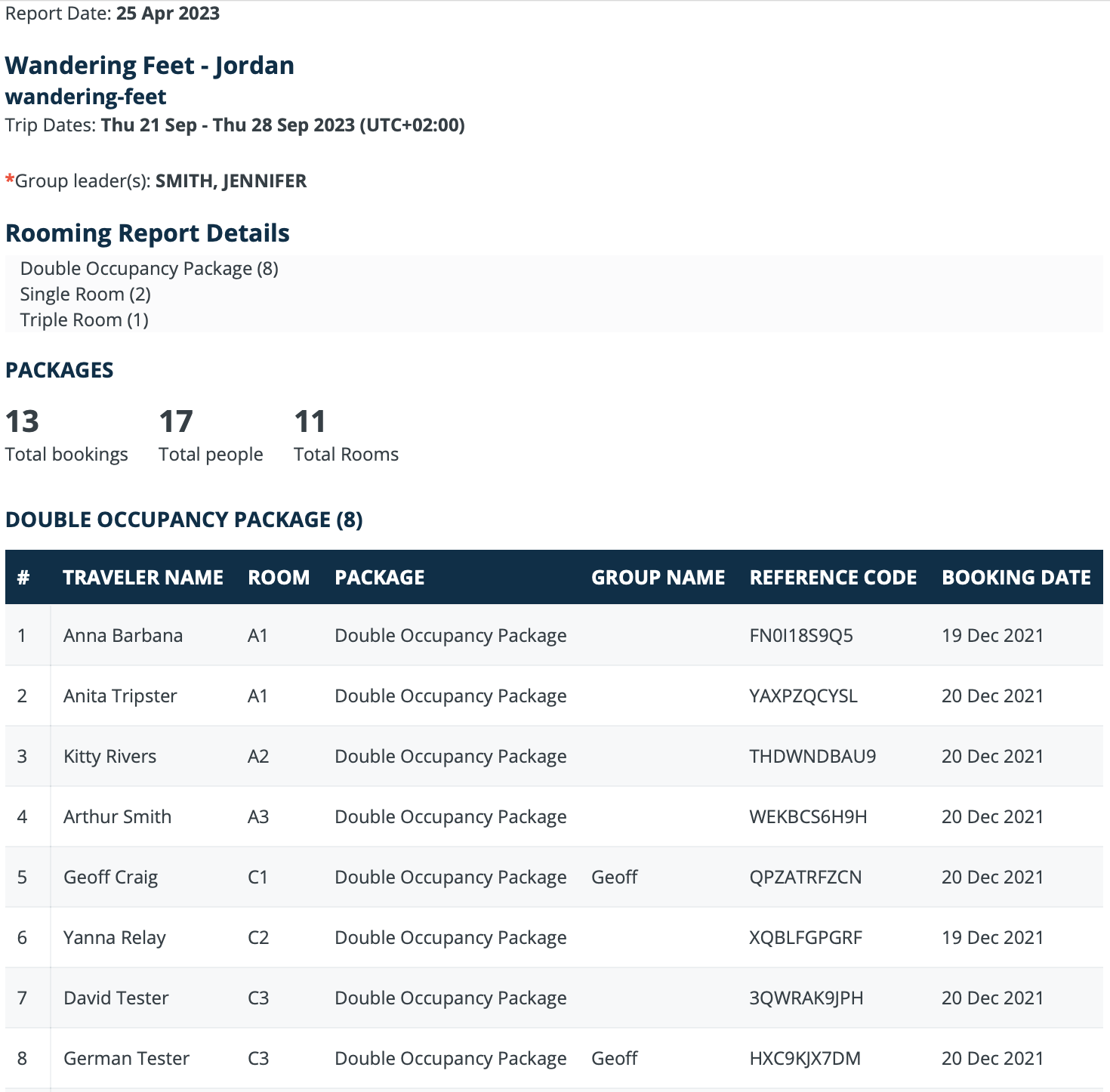
#7309
😱 White Label All of YouLi
Upgrade from White Label Domain (WLD) to "White Label Platform" (WLP)
Do you work with a lot of affiliates, trip coordinators, group leaders, partners?
Or maybe you want your travelers to login to YouLi to access their trips (instead of the Magic Link)?
Then you're looking to upgrade from the simple White Label Domain to PLATFORM White Label Domain (PWLD).
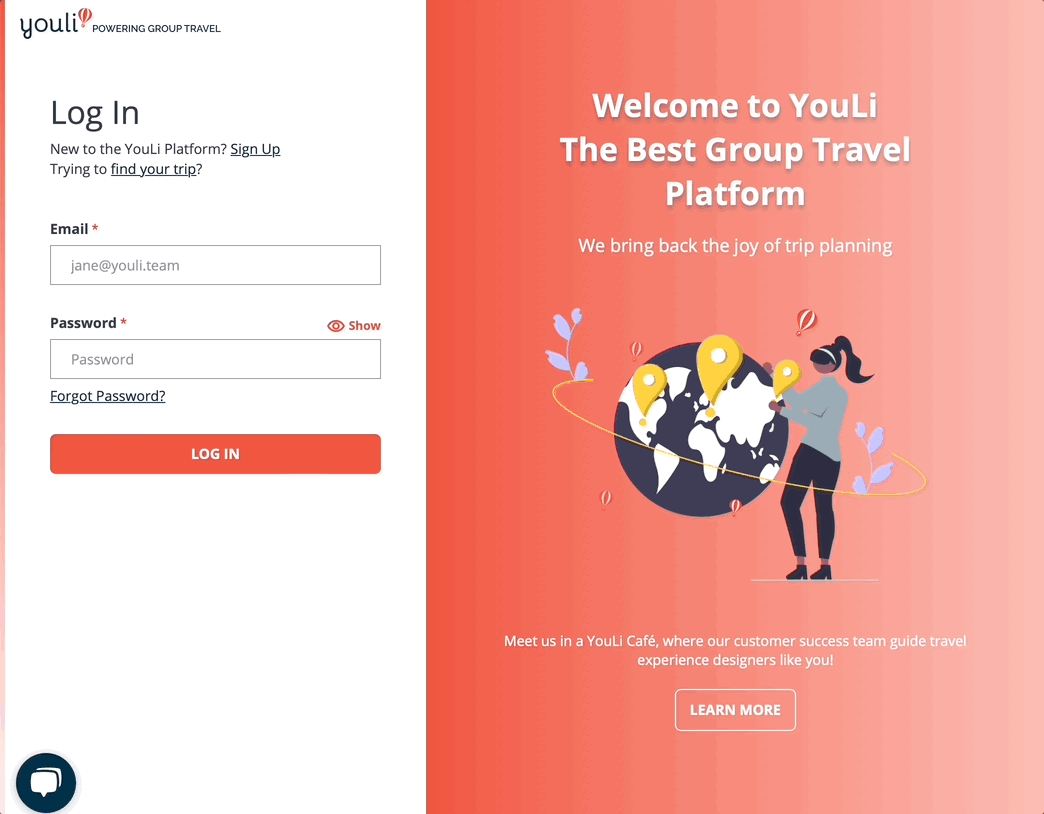
This includes features like:
- Your logo in the upper right on all screens (not just Trip Pages) including your dashboard
- Your brand color used for buttons inside the platform
- Configurable footer links
- Configurable terms & conditions in signup
- User Signup supports Affiliates and Travelers to avoid role confusion
- User Signups are not added to YouLi marketing sequences
- Travelers are not prompted to "CREATE TRIP" and activate an EXPLORER account
- Configurable content on Login/Signup
- Configurable preview when sharing your PWLD login link to social
#7766
👩💼 Community Admin - NEW features
Are you the owner of a Community? Now you can view a report of:
- What membership plan they have purchased
- Who has published their profiles
- When they last logged in
- Latest accounts created
You can also edit the Perks content directly to update your community on the benefits of membership.
Looking for a Community solution? Open a Support Ticket request to find out of YouLi is the right platform for your Trip Creators or Travelers
#7694, 7697, 7696, 7923
👇 CHANGE: Trip Coordinators will see YouLi Logo without WLD
Do you use the Trip Coordinator feature? It's a handy way to invite group leaders to view the same things you can view and edit.
Previously, this feature showed your logo on the dashboard when your Trip Coordinator logged into YouLi. These are free users (unlike Team Member users).
Now they will see the YouLi logo UNLESS you have White Label Domain setup and they are logging into that domain (not youli.io).
So if you'd like to continue to have that branded experience, be sure to direct them to use your WLD login or upgrade today to activate.
#7929
🤩 Assign or Change Affiliate Source
If your affiliates use the right link, then you won't need to do this. But we all know that sometimes automated tracking gets it wrong.
Now you can go to your Trip CRM and click to EDIT your traveler to set the Affiliate Source by hand. This will reflect in the reporting for your Affiliate and allow them to manage the bookings.
#7681
📆 Meeting Blocks: Mark time slots as unavailable
When using the Meeting Block feature to allow your attendees to arrange meetings with each other, they can now block off times they DON'T want to be booked.
Unavailable slots cannot be booked by others, even if you have requested they book a time with you.
Easily toggle between available and unavailable with the click of a button

These slots are NOT counted as booked meetings for the Planner.
#7421, 7898
✅ Affiliate Tracking via Embedded Trip Cards on your Website
YouLi offers built in Affiliate tracking, but it requires your Affiliates to embed your trips on their website or link directly to Trip Pages.
What if you just want an affiliate to link to your website and still give them credit for any trip bookings?
Now you can pass affiliate (or any UTM source tracking) through the YouLi embed code so that YouLi source reporting is even more accurate.
Example:
<script src="https://youli.io/embeds/script/trips/youli-checkout-flow-1/?view=card&style=detailed&trackingSource=hubspot&trackingMedium=email&trackingCampaign=summer-special"</script>
If you need technical assistance to set this up on your site, open a Support Ticket request to request pricing.
#7918
Bug Fixes & Enhancements
- 🐞 7930 - Oops! Editing people on a Brochure mode trip was not working. FIXED!
- 🐞 7931 - File uploads on profile tasks were not saving the first time. FIXED!
- 🐞 7869 - Registration close date was ignored on Checkout Flow. FIXED!
- 🐞 7909 - Traveler could not view trip page when there is more than one payment for the same installment. FIXED!
- 🐞 7948 - Installments on Trip Page were sorting incorrectly for payments made outside the standard schedule. FIXED!
- 🐞 7904, 7952 - Block new source of bots from registration forms on Trip Page and checkout flow
- You might have gotten registrations like this:
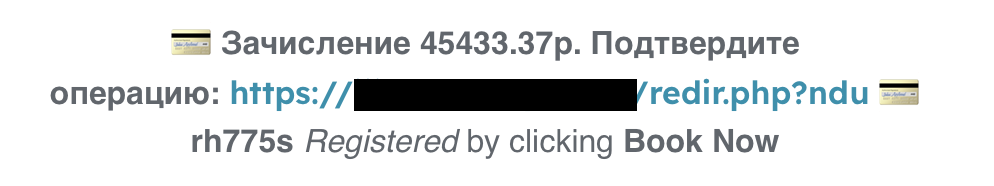
- Now, anyone attempting to do this will see this error:
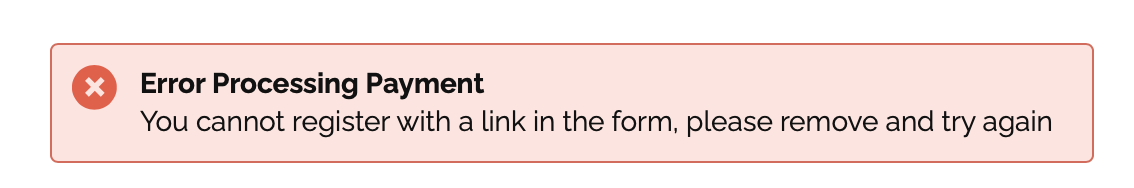
- You might have gotten registrations like this:
- 7536 - Custom Trip Reports - you can now control the order of the columns in the report
- 7886 - Trip names can now be up to 100 characters
- 7935 - Inviting Co-planners and Trip Coordinators will now track the source as the YouLi team who invited them.
- 7932 - Do not show YouLi Hubspot chat for unsupported users (Trip Coordinators and Travelers)
Need more help?
Reach out to the YouLi Support Team via the chat box at the bottom of your screen or submit a Support Ticket request. If you need more advanced support, schedule a 1:1 Consulting session with one of our experts, and we will walk through Traveler flow options & best practices.
