I'm a Traveler & I Can't Find My Trip Or It Isn't Loading
Don't worry, we're here to help! Scan for the issue that sounds like what you're experiencing, for troubleshooting. Scroll further down for suggestions on how to avoid losing access temporarily.
Troubleshooting
I had my Trip Page pulled up, but when I refreshed the page, it took me to a different version of my Trip (which isn't personalized)
- Yeah, it's annoying...but it's important. We are always improving our security & part of that is making sure you are only accessing your data. This requires we verify our travelers more often.
- In YouLi, cookies expire after 8 hours. When a cookie expires, you will see the public/general version of the Trip Page instead of your personalized version.
- You will likely encounter this prompt, if so, enter in the email you used to register for the Trip and you'll be sent a new Trip Page link.
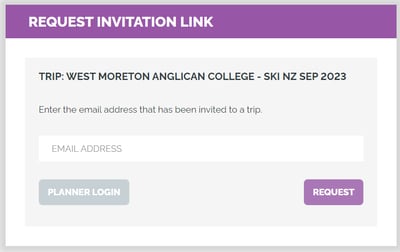
TIP: If you click on a link from an email about the Trip sent from YouLi, it will include a Magic Link, which means you can access your personalized Trip Page directly and won't encounter this.
I can't find the link to my personalized Trip Page
- No problem! Simply click on the "Find My Trip" link to enter the email address that you were invited with or that you registered with.
- We will then email you your Magic Link that you can click to access your personalized Trip Page!
I created a YouLi account but I'm unable to log in
It sounds like you have forgotten your password. Follow these instructions to reset your password.
How can I avoid losing access to my Trip Page temporarily?
- Make an Account so that you can log in with a password and see ALL or your trips on a dashboard (present and past!)
- Download the YouLi Trip Mobile App and save your trips there for access on(line) and offline!
Still struggling? Contact YouLi Support.
Either send us a message via the chat box within YouLi or submit a Support Ticket here.
