How-to: Update Your Full Name
Need to change the name on your account? No problem!
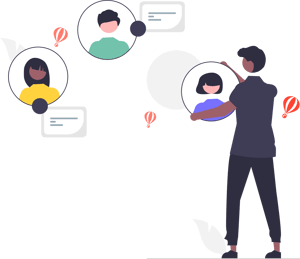
1. Log into your YouLi dashboard
Click ACCOUNT
Click USER PROFILE

2. Set your new name
Edit the FULL NAME FEILD with the name you want Travelers to see
Click SAVE CHANGES

Need more help?
Reach out to the YouLi Support Team via the chat box at the bottom of your screen or submit a Support Ticket request. If you need more advanced support, schedule a 1:1 Consulting session with one of our experts, and we will walk through Traveler flow options & best practices.
