How-to: Show a Traveler as Booked Before They Make a Payment
A Traveler will not hold a spot on your trip until they are Booked. Follow the steps below to see how to mark a Traveler as Booked before they make a payment.
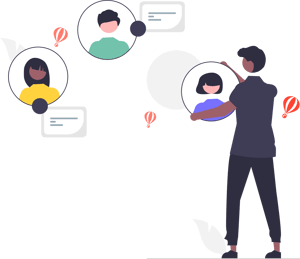
Why should I set a Traveler's status as Booked before they make a payment?
Travelers will not take up any itinerary space until they are BOOKED. This means a Traveler could lose their space on the TRIP if the space fills unless they make a payment. Here are some reasons you may want to make them as BOOKED before getting their deposit:
- You have spoken to the Traveler over the phone and know they will be making their payment soon, but your trip is at risk of selling out.
- You have decided to give your Traveler extra time to make their payment and want to make sure they do not lose their space.
- You are expecting payment soon but need to print a report for inventory management.
How Do I set the Traveler's status as Booked before they Pay?
By recording a payment of $0, you are locking the Traveler into their booking but not affecting their total invoice cost.
Need more help?
Reach out to the YouLi support team via a chat box at the bottom of your screen or submit a ticket request. If you need more advanced support, schedule a 1:1 Consulting session with one of our experts, as we will walk you through the features and best practices.
