How-to: Share Trip Link For Socials or Book Now Button or for YouLi Support Troubleshooting
If you need to share a Public Link to social media or add it as your call to action for a "Book Now" button on your website, use the Share Public Trip Link.
WARNING: To protect against spam, we require either a paid account or an account connected to Stripe to make Trips Public. Follow the prompts to gain access to Public Trips feature.
Why would I use the Share Public Trip Link?
Sharing your TRIPS publicly means you reach more potential Travelers!
Where to find the Share Public Trip Link
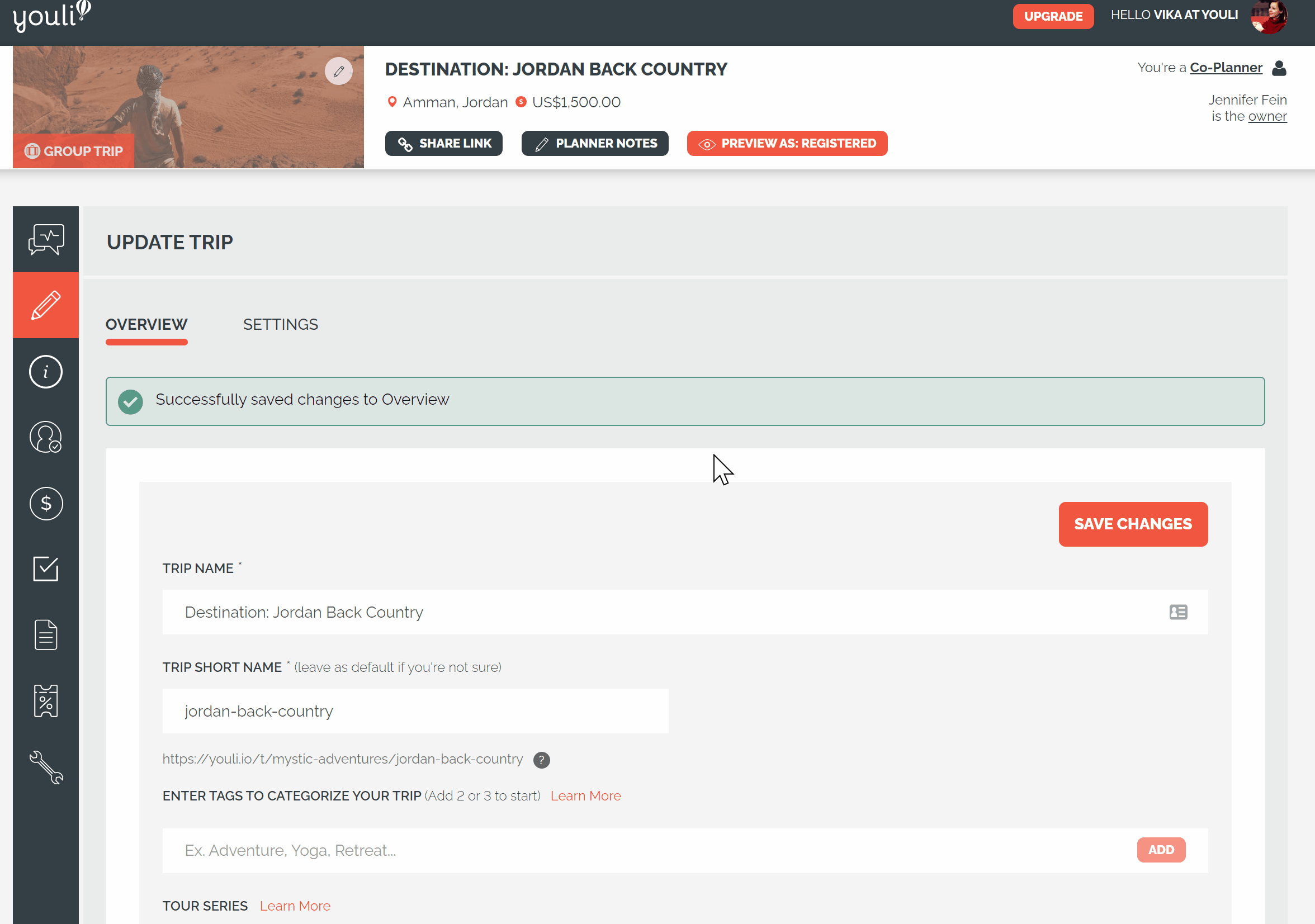
- On your Trip, click the SHARE LINK in the header
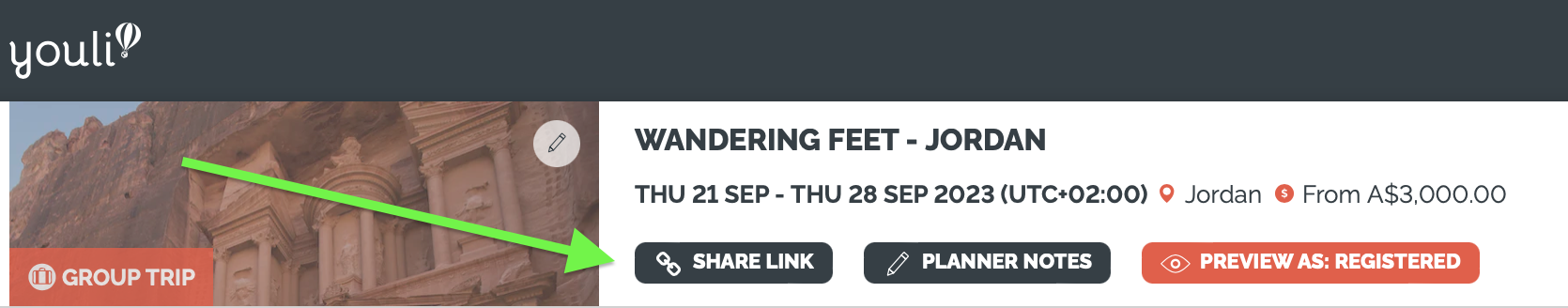
- Click the copy icon next to the Public Link
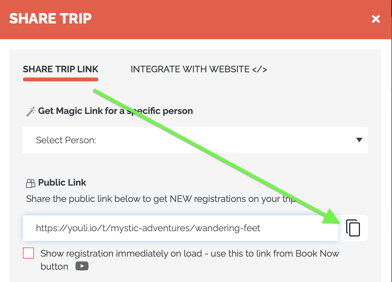
WARNING: Do not share Magic Links, those are private and could expose personal information publicly. Only share those with the person that the Magic Link belongs to.
Book Now Button
If you've built a detailed marketing trip page on your website and you are using your YouLi TRIP PAGE as the booking or checkout page, you'll probably have a button labeled "Book Now" on your website. This works well when the traveler already knows what the itinerary is and is ready to register and pay their deposit.
- We recommend using one of the Checkout Booking Flow options under Trip -> Pricing:
- Probably "Checkout Flow: Register & make payment > View personalized Trip Page"

- You can use the third option shown above if you want them to review the itinerary one last time before going through Checkout.
- Once your Booking Flow is configured: Click the copy icon next to the Public Link
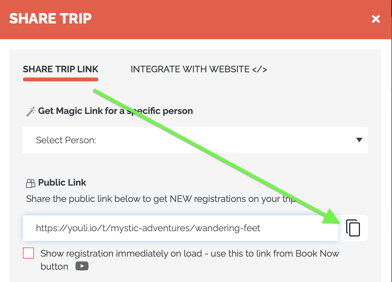
- Make that the target for your Book Now button
- Probably "Checkout Flow: Register & make payment > View personalized Trip Page"
- If you prefer Register to Pay (to capture emails for abandoned cart):
- In that case, when clicking to SHARE TRIP LINK, check the box: "Show registration immediately on load - use this to link from Book Now button."
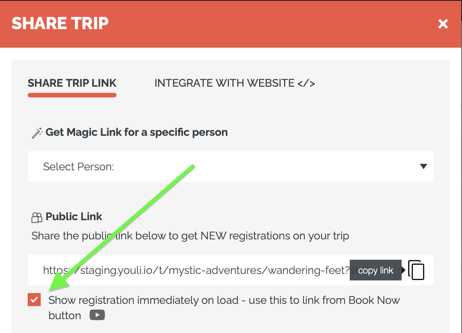
- Then copy the PUBLIC LINK and use that for the target of your Book Now button.
YouLi Support Troubleshooting
When you're reaching out to YouLi Support for troubleshooting and Q&A, please provide the Planner Edit Trip Link with us.
NOTE: For example, it should look like this:
https://youli.io/Planner/PlannerManageInvitees/d0dca76c-8a48-ef11-991a-000d3ac46a5d
How to get this URL:
Simply click to the Trip you have a question about, go to Update Trip, and copy/paste the URL:

Need more help?
Reach out to the YouLi Support Team via the chat box at the bottom of your screen or submit a Support Ticket request. If you need more advanced support, schedule a 1:1 Consulting session with one of our experts, and we will walk through Traveler flow options & best practices.
