How-to: Find a Traveler When You Do Not Remember Which Trip They are Attending
A Traveler might contact you via email or social media, and you do not remember which Trip they booked. Do not fear - just search, and they will appear!
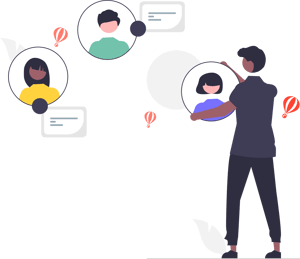
How can I search for a Traveler?
1. Go to Trip Dashboard under I'm Planning

2. Use the search bar to look for keywords
For example:
Traveler name
Email address
REFERENCE CODE

Need more help?
Reach out to the YouLi Support Team via the chat box at the bottom of your screen or submit a Support Ticket request. If you need more advanced support, schedule a 1:1 Consulting session with one of our experts, and we will walk through Traveler flow options & best practices.
