How-to: Not Allow Bank Transfer on Deposit, But Require Credit Card on Deposit
If you have No-Fee Payment Methods that don't go via your gateway, you might want to block those options for deposit. Use this setting, to ensure you get your deposit right away.
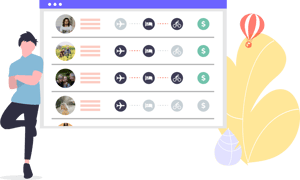
NOTE: On some plans, YouLi allows you to provide Direct Payment Methods that don't go through a gateway. We call them No-Fee Payment Methods because we don't take a booking fee. Learn more
These are great options, but they don't provide immediate confirmation of payment, so it can take days to be sure the person actually paid for their booking.
If you need to ensure that your spots are only held by people who pay the deposit immediately, then turn on this option.
How to enable
As a Team Owner or Admin:
- Click to ACCOUNT
- Click to PAYMENTS
- Once you have connected your gateway (i.e. Stripe)
- Check the box for the option ON DEPOSIT ONLY ALLOW PAYMENT VIA STRIPE
- This will show whatever gateway you are connected to (in this example, it is Stripe)
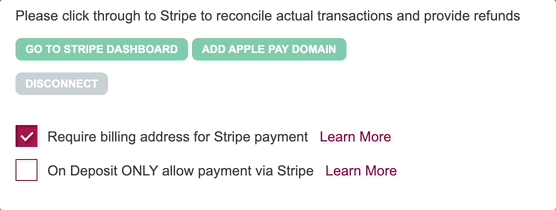
Troubleshooting
Why can't my Travelers see bank transfer as an option when they try to pay their deposit?
- You may have enabled the above feature. If Travelers have reported they cannot pay via bank transfer:
- Check your TRIP and see if your no-fee options show on the first payment
- Check your TRIP and see if the no-fee options show on the second payment
- If the option shows on the second payment but not the first, follow the article above in reverse and uncheck the box
Need more help?
Reach out to the YouLi Support Team via the chat box at the bottom of your screen or submit a Support Ticket request. If you need more advanced support, schedule a 1:1 Consulting session with one of our experts, and we will walk through Traveler flow options & best practices.
