How-to: Default country code for phone number
Improve the time it takes to complete your registration form - default the country code on the phone number to your country
☎️ Default Phone number country code in forms
- In your Custom Profile and Registration Form, you can now set a default country code.
- This is quite helpful if most of your customers are from one country.
- Travelers can still select other country codes, but now the default should be the one they need! Too easy! (as the Aussies say)
Example: Phone number in Registration Form
This example is for the registration form, but the same idea applies to any custom form that has a phone number field type.
- From your dashboard, click the Trip you want to edit
- Click Manage Tasks & Forms on the left
- Click to EDIT the Profile & Registration Form
- Click the pencil next to the Phone Number Field
- Then simply choose a Country Code (Default)
- If you cannot edit - that means the form is locked because you have responses. Be sure to change on your new trips
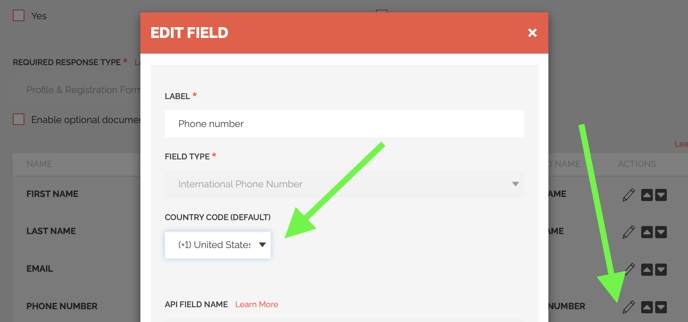
What this looks like for the Travelers
When a Traveler goes to the Trip page, under Tasks, if they have a task to create their profile, then the phone number field will automatically default to the one you've set:
Need more help?
Reach out to the YouLi support team via a chat box at the bottom of your screen or submit a Support Ticket request. If you need more advanced support, schedule a 1:1 Consulting session with one of our experts, as we will walk you through the features and best practices.
