FAQ: How Can I Add Travelers Who are in the Same Group to Different Packages
Sometimes Travelers might be paying together, but they want to be booked into different packages!
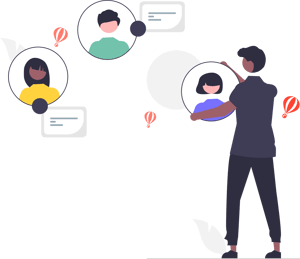
My Travelers are all booked in a group, but I need to move on to a different package
NOTE: This feature is not currently supported, but we have a workaround if you need to have travelers in the same group who are booked on different packages.
- Remove all Travelers from the INVITATION GROUP
- Set each Traveler's package individually
- Hover over the Traveler
- Click EDIT
- Scroll to PACKAGE and select the Package that the Traveler wants to book
- Select each Traveler and add them back to the group by clicking GROUP
Need more help?
Reach out to the YouLi Support Team via the chat box at the bottom of your screen or submit a Support Ticket request. If you need more advanced support, schedule a 1:1 Consulting session with one of our experts, and we will walk through Traveler flow options & best practices.
