How-to: Add a Waitlist per Trip
What a great problem to have! If your Trip sells out, you can set up a waitlist as a package and coming soon, as a status.
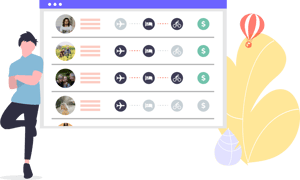
Native Waitlist feature COMING SOON:
We are currently testing with Early adopters. Open a support ticket to request to be an early adopter.
The full feature will be released in March 2026 to all plans.
In the meantime, you can use a $0 Waitlist package to capture registrations without taking payment.
How-to: Add a $0 Package as Waitlist:
1. Go to Update Trip

2. Click on Pricing

3. Click on Add Package

4. Set the Package Label and configure the settings
You can set the PACKAGE LABEL to "Waitlist"
Leave the rest of the default settings as is

5. Set the Price Per Person
The PRICE PER PERSON will be defaulted to $0; double-check to make sure this is the case.

6. Click on Save

I need to move a Traveler off the waitlist
- That is simple! All you need to do is change their PACKAGE.
- Read this article to learn how to change a Traveler's Package.
What does this look like for the Traveler?
- When the Traveler goes to book the TRIP, they will see this:

CAUTION: Travelers will still see TASKS and INVOICE. Travelers will still be able to select ADD-ONS if you have them available. They will also receive reminders to complete tasks.
To avoid this issue we are releasing a native Waitlist feature - learn more below. Coming in January for early adopters and March 2026 general availability.
See how a $0 package works:
EARLY ADOPTERS
1. Under your packages: Click on “SOLD OUT OPTION” > “OFFER WAITLIST OPTION IF SOLD OUT”, then edit the button label and message.
The message will be sent in the email and shown in the footer for "Waitlisted" people.
In future it will be shown on Checkout Flow.

Under Settings, be sure to set the "Decline CTA" and the "Decline Message".
Now that you've configured the messages, you can change people to be "Waitlisted"
2. Find the person in the TripCRM that should be "Waitlisted" and edit their STATUS to choose Waitlisted

3. This traveler's status will be shown as Waitlisted.


5. Waitlisted Travelers won't get reminders or see tasks. They can see pricing and pricing explanations but they cannot make a payment and won't see an actual invoice.

6. They will not be able to make a payment until you get a free spot and change them back to "Invited" and then they click to accept the invitation.
TIP: Invited people go through the Register to Pay flow, so if you are using Checkout Flow only features like Booking Add-on or Price per Night, we recommend deleting the invited person and sending them to the public link if a spot becomes available.
7. If a Waitlisted person enters their email in FIND MY TRIP, they will receive an email that includes your configured message and the option to opt out of the waitlist.

How-to: Set up Waitlist Feature per Trip
This JOIN WAITLIST button does not yet control the Traveler's experience:
Next update you'll be able to allow Travelers to select the option to JOIN WAITLIST - and you'll be able to configure that button and the message that appears with it.
If you prefer that Travelers register themselves first, you can use the following workaround and then manually update their status.
