How-to: Turn off Automated Reminders
Do you have Travelers complaining about getting payment reminders when they aren't quite ready to commit and pay?
How to disable automated payment reminders
- Click to UPDATE TRIP > PRICING
- Scroll to INSTALLMENTS
- Select the pencil icon next to the installment you wish to stop reminders for
- Uncheck SEND AUTOMATED REMINDERS
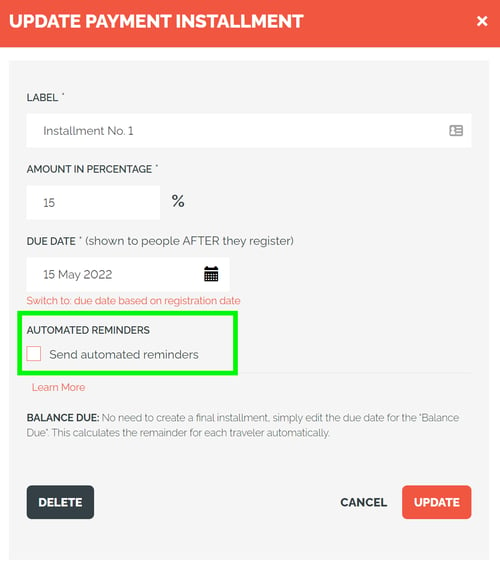
How to disable automated Task reminders
- Click to MANAGE TASK & CUSTOM FORMS
- Select the pencil icon next to the TASK you wish to stop reminders for
- Uncheck SEND AUTOMATED REMINDERS
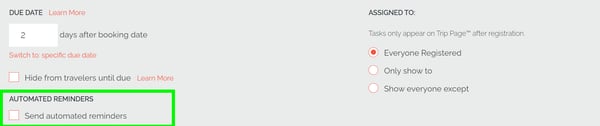
NOTE: Reminders must be turned off or on for each INSTALLMENT or TASK
Need more help?
Reach out to the YouLi Support Team via the chat box at the bottom of your screen or submit a Support Ticket request. If you need more advanced support, schedule a 1:1 Consulting session with one of our experts, and we will walk through Traveler flow options & best practices.
