Square Payments
Depending on your plan, you can connect Square to your YouLi account or a specific trip to take credit card payments
Where to find YouLi transactions in Square
- Log into the Square account where you expect the transaction
- Click to REPORTING => TRANSACTIONS
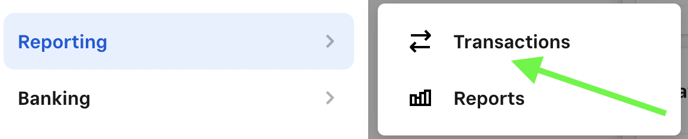
- Adjust the DATE RANGE to find the transaction you're looking for
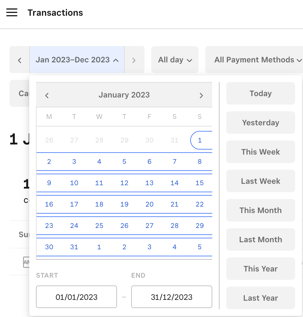
- In the listed transactions, you'll see the description for payments collected by YouLi
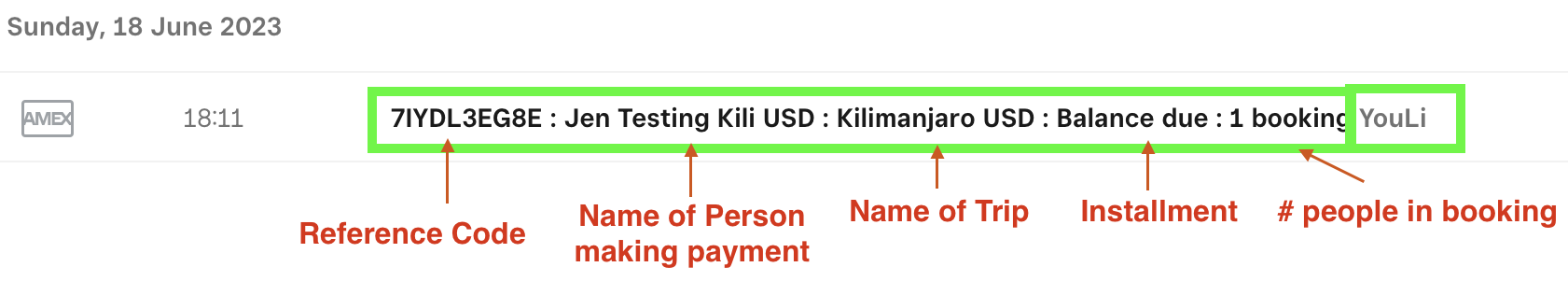
- Charge description includes:
- Reference Code - found on Manage Payments and TripBoard
- Name of the Person making a payment
- Name of Trip
- Installment
- # people in the booking
Not yet connected to Square?
Depending on your YouLi plan, you may have access to connect your Square account.
Need more help?
Reach out to the YouLi support team via a chat box at the bottom of your screen or submit a ticket request. If you need more advanced support, schedule a 1:1 Consulting session with one of our experts, as we will walk you through the features and best practices.
