How-to: Update or Change Your Traveler's Package
As a Planner, it is easy to move your Travelers from one Package to another.
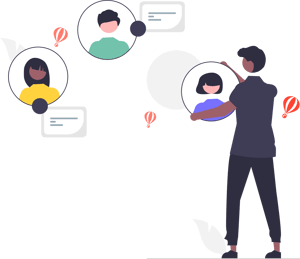
Move a Traveler from one Package to another
CAUTION: If the Traveler you are updating is in an Invitation Group, the Package will change for all group members.
Follow the steps below if you need to update a Traveler's PRICING PACKAGE after they have already BOOKED:
- Go to MANAGE PEOPLE
- Hover over the Traveler you wish to update the PACKAGE for and select EDIT
- Scroll down to PACKAGE and select the Package you wish to move the Traveler to from the drop-down
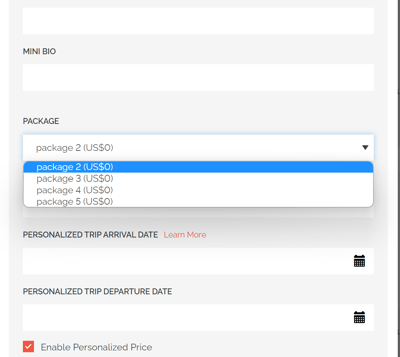
TIP: After you have successfully updated the package for a traveler, the platform DOES NOT automatically send a notification/confirmation email.
If needed, manually send an email by using the MESSAGE feature located on the Trip CRM, Manage Payments or TripBoard
Need more help?
Reach out to the YouLi support team via a chat box at the bottom of your screen or submit a ticket request. If you need more advanced support, schedule a 1:1 Consulting session with one of our experts, as we will walk you through the features and best practices.
