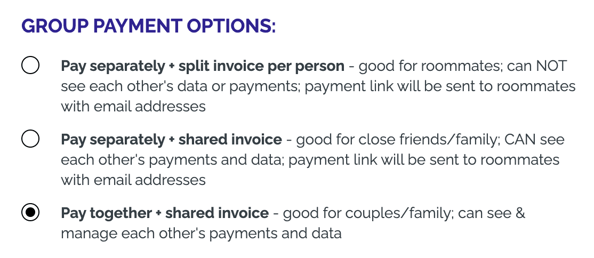How-to: Allow Your Travelers To Book Together, But Pay Separately
When booking a Package with another person or multiple people, your Travelers can decide whether they'd like their group to pay together or pay separately.
AVAILABLE PLANS: This feature is currently paired with YouLi's Variable Occupancy and Price Per Night features, available on PRO Annual, Plus, Grow and above
IMPORTANT: This feature is only available for travelers to select in Checkout Flow (Booking Flow). Find out more on Checkout Flow here.
If you use this with Register to Pay, you'll need to set them to Pay Separately per the video at the bottom of this article and then each roommate can pay their share.
Pay Separately? What is it?
- This advanced feature will allow you to configure a PACKAGE to let one person book a room (or a villa, cabin, etc. - whatever your Package is!), specify the names and emails of the other people joining them, and then opt for everyone to pay separately.
- YouLi will then hold the room (INVENTORY) and notify the people joining that they need to pay their deposits.
WARNING: This does mean that you're opting to hold Inventory while waiting on the deposit from the additional people who are booking. If you have automated reminders turned on, YouLi will remind these Travelers for you, but keep this in mind when utilizing this feature!
TIP: Works well with variable occupancy. If a roommate doesn't pay, remove them from the group and the remaining members will have their prices updated to reflect the new per-person rate.
What people see when booking (by default)
This text can be configured, simply open a ticket to request alternative to the heading or text shown for each option.
For example:
- Changed the section heading to "ROOMMATE PAYMENT OPTIONS"
- Changed the last two options to be shorter
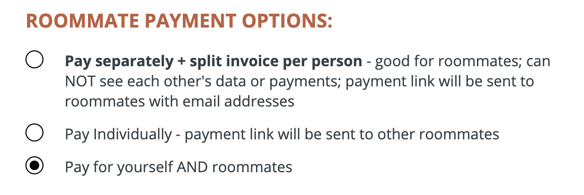
How-to: Set up this feature
- Open a Support Ticket to request this feature be turned on for you if you're on an eligible plan
- Give us your preferences for the fields shown in the image below so that we can configure for your account. Defaults are
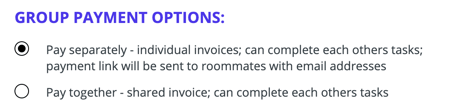
- Here's an example of another configuration:
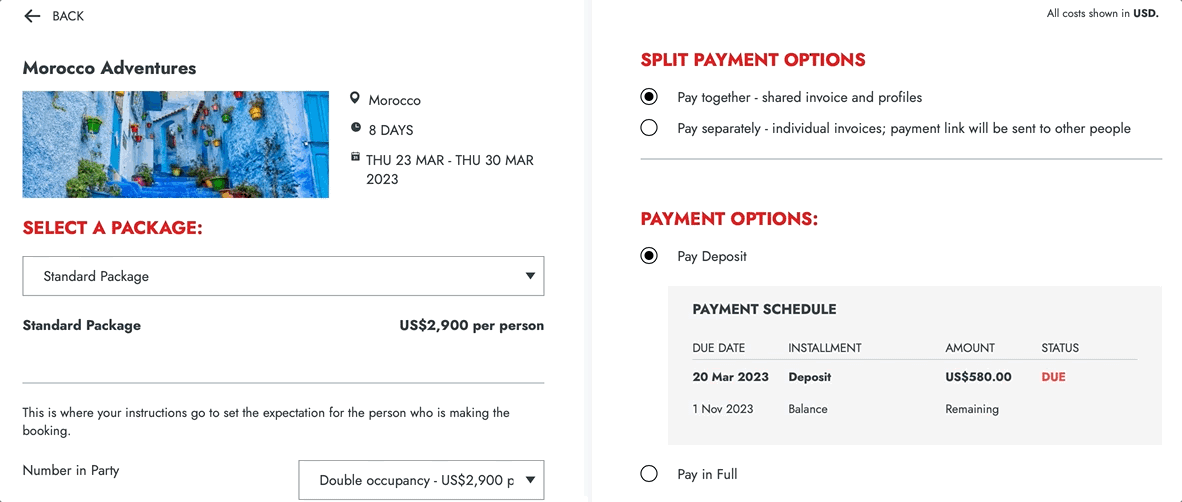
- In the example above the configurable labels are set to:
- Split Payment Options
- Pay together - shared invoice and profiles
- Pay separately - individual invoices, payment link will be sent to other people
- Split Payment Options
- Give us your preferences for the fields shown in the image below so that we can configure for your account. Defaults are
- Under ACCOUNT -> Site Settings
- Ensure this is checked: Require email for invitation group members
- WARNING: If this is not enabled then the roommates won't receive email reminders to pay
- Enable on each package that you want to allow people to book together/pay separately
CAUTION: Once a group is "Paying separately" they cannot then pay together. They will have to switch to each Invoice to make separate payments using each person's magic link.
How-to: Change from Paying Together to Paying Separately
The INVOICE MODE option appears when adding people to invitation groups.
If you add people via the Trip CRM you can set the INVOICE MODE to "Pay separately" or "Pay together".
You can change that from the Trip CRM until they make their first payment.
So if you have roommates who register via Register to Pay, you can set this option before they pay their deposit so they can split the cost.
Watch the video to see how
Need more help?
Reach out to the YouLi Support Team via the chat box at the bottom of your screen or submit a Support Ticket request. If you need more advanced support, schedule a 1:1 Consulting session with one of our experts, and we will walk through Traveler flow options & best practices.