How-to: Understand Your Traveler's TripBoard
YouLi is truly your one-stop shop when it comes to managing your Travelers. Via the TripBoard, YouLi empowers you to be able to see all of your Traveler's information in one place & export it when you need to.
From the Traveler's TripBoard you can
- Send the Traveler their invoice/receipt
- Send a Traveler a manual message (email)
- Edit the Traveler's profile
- See if the Traveler has made an account and when they last logged in
- This is especially helpful if you Require Login for extra security on Trip Pages
- Learn more about Traveler Accounts
- View a TRIP PAGE as the Traveler
- View a summary of their OPTIONAL ITEMS/ADD-ONS
- View a summary of their TASK RESPONSES
How to access your Traveler's TripBoard
It's just one easy step!
Under MANAGE PEOPLE & REPORTS, click the clipboard icon that says VIEW TRAVELER TRIPBOARD
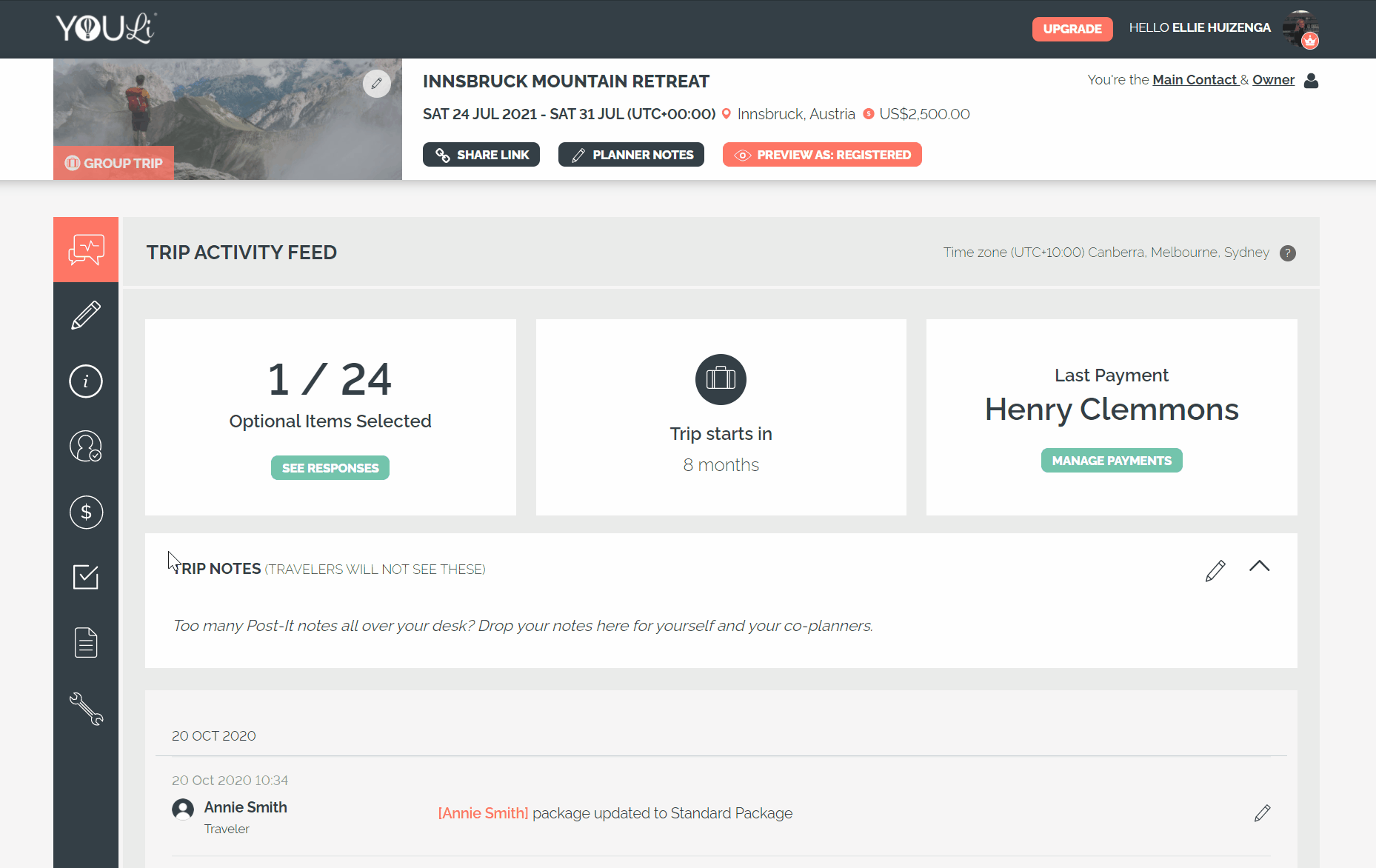
Grabbing the TripBoard URL for Support
The YouLi Support team needs the TripBoard link in order to help troubleshoot, so please grab the URL for the TripBoard either by right-clicking your mouse to 'Copy link', or open the TripBoard in a new tab or window and copying the URL there.

WARNING: Do not share Magic Links, those are private and could expose personal information publicly. Only share those with the person that the Magic Link belongs to.
Learn more by watching our help video that does a deep dive into how helpful the Traveler TripBoard is for Planners!
Need more help?
Reach out to the YouLi support team via a chat box at the bottom of your screen or submit a ticket request. If you need more advanced support, schedule a 1:1 Consulting session with one of our experts, as we will walk you through the features and best practices.
