How To: Default an Itinerary or Highlight Add-On to Selected, to Get More Upsells
Optional Items & Add-Ons are a feature that allows you to make Itinerary Items opt-in for your travelers, which you can default to pre-selected when your Travelers register. This is a great way to upsell optional activities, meals, etc.!
Are you unsure of what an OPTIONAL ITEM or an ADD-ON is? View our help article, which introduces you to this functionality in YouLi.
Why would I want to default an Add-On or Optional Item to be pre-selected on my Traveler's invoice?
- Do you operate an eco-travel company and offer to carbon offset your TRIP for your Travelers?
- Do you have an optional airport transfer that everyone always chooses?
- To ensure your Travelers do not miss these options, you can have these OPTIONAL ITEMS defaulted as selected when the Traveler registers.
How do I default an item to be pre-selected?
To turn this feature on, from within the HIGHLIGHT or ITINERARY ITEM you are creating, simply check the box "Default to selected when a traveler registers."
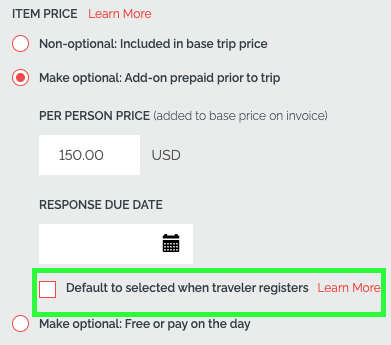
Once selected, this is only defaults automatically when your Traveler registers themselves onto a TRIP.
If you are manually adding or bulk uploading Travelers, then you will need to also manually add the OPTIONAL ITEM by viewing the trip as the Traveler and adding the item to their INVOICE.
Need more help?
Remember that you can always type in your question into our chat box from within the YouLi app. In case you need a more complex review and guidance, book a 1:1 Personalized Consulting call.
