What is a YouLi Traveler Account?
In YouLi, Travelers can access their personalized Trip Page(s) with or without a password, so creating an account is optional, but allows for them to see all of their YouLi Trips in one place (a Trip Dashboard).
Summary
There are two options regarding Traveler accounts connected to your YouLi account:
1. Magic Links + Optional Traveler Login (Default Configuration)
In a default YouLi account, Travelers can book into or be added to trips and get a unique "Magic Link" to access each trip without needing to make an account - this is convenient but not as secure as it could be
Travelers CAN make accounts if they like the idea of having a password and a dashboard to see all their trips, it just isn't REQUIRED. Read more below on this.
2. Required Traveler Accounts + Login
If this option is enabled, Travelers can book into a trip without being logged in, but are FORCED to create an account to continue to interact with their Trip Page. Read more below about how this works.
Can Travelers access their Trip Page WITH a password?
- Yes, but only if they make a YouLi Traveler account.
- Normally they just click on the Magic Link from their email to access without a password
- Creating an account is not commonly done by most Travelers, but it is provided as an option in most of the automated messages sent to Travelers.
Can Travelers be REQUIRED to make an account?
Yes!
We don't recommend this unless you also have Platform White Label.
But, it can be enabled with any Annual premium account.
Learn more about requiring an account and login for security reasons
Login or Sign Up
Branding on this page will vary based on your configuration.

Send your Travelers to the login page and they can either:
- Login
- Request a Password Reset using "Forgot Password?"
- or: Sign Up (see examples and direct links below)
What link to send them?
- If you have a White Label Domain:
-
https://[yourdomain]/
- For example:
-
http://trips.rehostudytours.com/
-
-
- Otherwise, send them to:
-
https://youli.io/
-
Suggested Messaging
If you are sending a mass email out and you don't know who has an account and who doesn't, you can send something like this - maybe even include a screenshot of the login form like the one above (but with your branding)
How do I tell a Traveler to make an account?
You can send them an email with a link to make an account either via YouLi from the Trip CRM or from any email platform using the links suggested below.
Travelers can make an account even if they are not registered on a TRIP. Once they register or book onto a TRIP they will appear on their dashboard.
The email on the account MUST match the email used when registering on the TRIP.
So if they login and don't see an expected trip on the Dashboard, you might need to change their email address on the trip, or have them change the email address on their account.
- If you have a White Label Domain:
-
https://[yourdomain]/Account/Register
- For example:
-
http://trips.rehostudytours.com/Account/Register
-
-
- Otherwise, send them to:
-
https://youli.io/Account/Register
-
How will a Traveler know that they can create a YouLi Traveler account?
If your account requires a login, they will be forced to make an account and login to return to their trip after registration.
They will be encouraged to login before making a booking from Checkout flow (see below)
- Once they are invited to a TRIP or register their interest, an email is sent that includes this prompt:
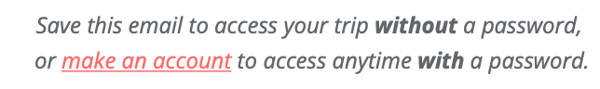
- This explains that the email they've received allows them to access their personalized TRIP PAGE securely without a password (using their Magic Link)
- But if they'd prefer to access their TRIP PAGE with a password, they can make a YouLi Traveler account
If a Traveler clicks to "make an account" from an email or clicks Sign Up from the login form
- They will be prompted to provide their name, password and select the kind of account they want to create
- Platform White Label (PWL) accounts have a simple Sign Up form, for example (your branding will apply):

- Non-PWL accounts: Users will be prompted to make a YouLi account and are required to provide more information. Encourage them to select "Traveler" as their persona.

- Platform White Label (PWL) accounts have a simple Sign Up form, for example (your branding will apply):
Checkout Flow - Prompt for Login
If you have:
- Platform White Label (PWL)
- If Require Login is enabled, the prompts will be to login
- If not, the prompts will be to "Find my booking"
- OR: Save card enabled
On Checkout Flow, your Travelers will now be prompted to Login/Signup before they checkout. It is not required, but makes the process smoother.
There are 3 states, and these are the default prompts for each one (configurable for your account):
- Traveler is not Logged In, links to login:
- Already created an account? Login to see your trips

- Already created an account? Login to see your trips
-
Traveler is Logged in WITH registration on the trip, links to trip:
-
Account: [Email] has registered for this trip

-
-
Traveler is Logged in with OUT registration on the trip, links to logout:
-
Account: [Email] Not you? Logout

-
How do I know if they have made an account?
If your Traveler has NOT made an account, the Account Login field on the TripBoard will show as
(no account)
As shown in the example below. In this case, you can click to SEND MESSAGE and encourage them to make an account as needed.

If your Traveler has made an account, you'll see it on their TripBoard with a last login date, like the example below. Adam last logged in on 6 Sep 2019 - so clearly he's not up to date, but he does have an account and probably needs to click to Forgot Password from the Login screen.

Need more help?
Reach out to the YouLi support team via a chat box at the bottom of your screen or submit a Support Ticket request. If you need more advanced support, schedule a 1:1 Consulting session with one of our experts, as we will walk you through the features and best practices.

