How-to: Turn on Automated Reminders for Tasks
Save the admin time you spend collecting waivers, forms, and travelers' information; avoid long email threads and reduce the noise by keeping everything in one place.

NOTE: If you haven't yet learned what the YouLi TASKS are, this article covers the essentials points.
You have the option to turn on TASK REMINDERS that are automatically sent on your behalf through to your Travelers. This allows you to let go of the 'nagging' to get your Travelers to enter in the necessary travel info or meaningful pre-trip work you need.
How To Set Up Task Reminders
To set up TASK REMINDERS go to the MANAGE TASKS & CUSTOM FORMS tab.
- Only ONE reminder will be sent out each day and PAYMENT REMINDERS will take priority over TASK REMINDERS.
- So if a PAYMENT and a TASK are due on the same day, only the PAYMENT REMINDER will be sent. However, once on their TRIP PAGE, Travelers will be prompted to complete the TASK after PAYMENT has been made in the banner at the bottom.
- TASK REMINDERS are sent based on the DUE DATE you as the Planner create.
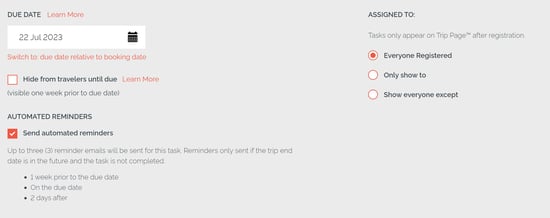
TIP: Turn off automatic TASK emails by leaving the box unchecked to send automated reminders under that TASK. You will have the ability to turn automated reminders back on at any time.
When do the reminders send?
If you turn on TASK REMINDERS, three reminders are sent:
- DUE SOON (1 week before Payment Due)
- DUE (On Due Date)
- OVERDUE (2 days after Due Date)
NOTE: The TASK REMIDNERS are ONLY sent until your Traveler completes the TASK and will stop once the TASK is marked as COMPLETE.
What will my travelers see?
This is an example of a TASK DUE reminder email. The title of the email and description change depending on which TASK REMINDER is being sent.
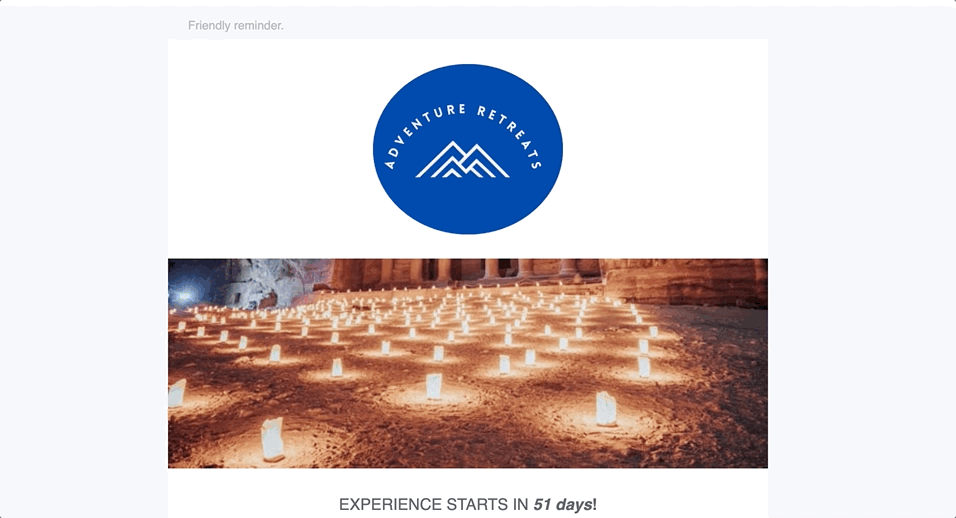
TIP: Make yourself a Traveler on the Trip and go through some of the payments and tasks to understand the customer experience and see the emails. Then when ready, delete yourself as a Traveler.
Learn more about automated emails that for out on your behalf to your travelers:
- Take a look at the Automatic Email Reminders & Confirmations help doc.
- Discover How To Stop Automatic Emails.
- Watch our 'Understanding Automatic Emails' help video:
Need more help?
Join the YouLi Community and watch the webinars we prepare monthly to answer the most relevant questions. For 1:1 support attuned to YOUR business needs, schedule a paid Consulting session.
