How-to: Add an ABN To All Travelers' Invoices
If you're an Australian business, you can add your ABN (Australian Business Number), so that it automatically shows up on every Traveler's invoice.
CAUTION: Be sure to check with your accountant before utilzing this feature. Usually, overseas trips do not require GST to be paid. But including your ABN can still add credibility for your business, so that Travelers can look you up.
How do I add my company's ABN?
- Click on your AVATAR > ACCOUNT
- Click on the BUSINESS PROFILE tab
- Make sure your BUSINESS COUNTRY OF RESIDENCE is set to "Australia"
- Once that change is made, the field for ABN will be visible and you can add it into that field
- Be sure to click SAVE CHANGES!
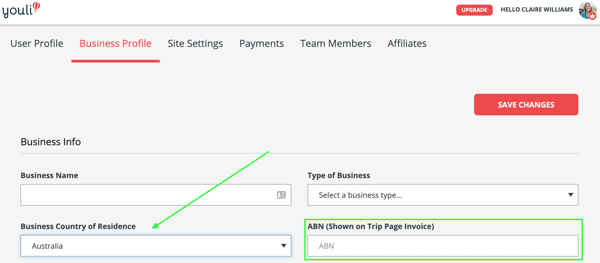
How will the ABN show up on my Traveler's invoice?
See here for what the invoice will look like
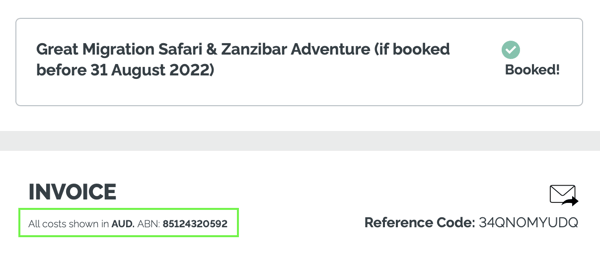
Need more help?
Reach out to the YouLi support team via a chat box at the bottom of your screen or submit a ticket request. If you need more advanced support, schedule a 1:1 Consulting session with one of our experts, as we will walk you through the features and best practices.
