What To Do If Your Invitee Is Still Showing As "Not Viewed"
Have you recently launched a Trip and you're still seeing "Not Viewed" next to the name of some of the people you invited? Don't worry! There are reasons for that and also ways to get your Trip in front of them so that you can get a response.
If someone you have invited to your Trip has not viewed your invitation, this could be for a few reasons
1. The email hasn't been sent
- Check the EMAIL SENT field next to that person's name, to see if it says "NOT SENT"
- In the example below, we can see Kevin was never sent the TRIP INVITE.
- But if there is a date, like for Darcie, check how long ago it was sent and try sending the INVITE again or sharing their Magic Link directly (via Facebook Messenger, SMS, etc.).
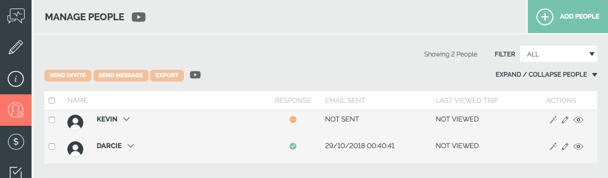
2. The email went to spam
We know this is unfortunate, but it happens on any automated system.😣
TIP: It can help to send a message out to your people from your personal email inbox alerting people you're inviting, letting them know to look for and "whitelist" the from address (support@youli.io). You can share this link to explain how to do this.
- Once people find and whitelist the email the first time, it is likely to be delivered to their inbox
- We have options for customizing the email-sending domain for premium YouLi plans, but this is typically not necessary for emails to be delivered to the inbox.
- If you're interested in white-labeling the "SEND FROM" email address to your own (i.e. hello@evolvetravel.com), open a Support Request.
- For first-time invitations, we recommend grabbing the Magic Link (click the MAGIC WAND ICON next to their name) and emailing it directly or sending via your favorite messenger app. Watch the video below, to see how to do this!
- If you have too many people to do this by hand, make your TRIP "PUBLIC" (but not "LISTED") and share the SHARE TRIP LINK to your group through other channels.
- They can then register on the PUBLIC TRIP PAGE without you having to invite them individually. You can then change the TRIP back to "PRIVATE" when everyone has finished registering.
3. The person doesn’t want to respond via email/online
- Some people are old-fashioned and there's nothing wrong with that! They may not be responding because they don't check their email or whatever channel you used to share the TRIP with them.
- You can give them a call if you have their number and then record their STATUS (i.e. Registered, Declined, Invited, etc.) in YouLi, so that you can see whether or not they're planning on going.
Need more help?
For more tips on pre-trip customer support join the YouLi community of travel professionals with monthly LIVE webinars and Q&A sessions.
