Get Started: Setting Up Your Business Alias
What is the Business Alias?
- Your BUSINESS ALIAS can be found under ACCOUNT > SITE SETTINGS and is used in all of the branded links you and your team share from your account. By default, this value is set based on the Team Owner's name upon sign-up.
- It is used in any links you share for your TRIP PAGES (i.e. PUBLIC TRIP LINK, MAGIC LINK, etc.), so you probably want to change it to match your business name
- It cannot contain spaces or special characters
CAUTION: If changing your Business Alias, check for a trailing space that will lead to a trailing dash (-) before you launch your trips.
NOTE: If you are a Team Member, then you don't own Trips by default. They are owned by your Team Owner. Therefore, the Share Trip Links for the Trips you work on use the Business Alias of your Team Owner/Trip Owner.
⚠️ Warning! ⚠️
If you have already done any of the following actions, changing your Business Alias will break these links
- Sent messages/invites from your TRIP
- Shared MAGIC LINKS
- Or posted the PUBLIC TRIP LINK
- Set up your domain for your STARTER WEBSITE
WARNING: This means if you have live clients already, set up your domain for your Starter Website, or have shared your Trip, DO NOT change your Business Alias, open a support ticket first.
If you are just starting live
- You can change your BUSINESS ALIAS on your own & let us know if we need to redirect existing SHARE TRIP LINKS for you. To let us know, please open a support ticket to request that we redirect to the new Business Alias.
If you do not have any live trips yet
- Adjust your BUSINESS ALIAS with no repercussions
How to set up the Business Alias for your group itineraries
1. Click on your AVATAR > ACCOUNT
2. Click on BUSINESS PROFILE
3. After reading the warnings above, you can enter a new BUSINESS ALIAS
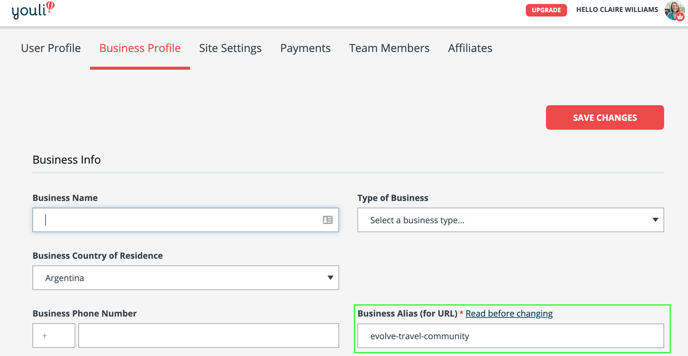
There are two kinds of links (URLs) the Business Alias applies to
1. Share Trip Link
For example, if your BUSINESS ALIAS is mystic-adventures, then your SHARE TRIP LINK for the "June 2022 Petra" TRIP is
https://youli.io/t/mystic-adventures/june-2022-petra
NOTE: You can change the Trip Short Name (in the example above, it's "june-2022-petra") on an individual Trip. Just click UPDATE TRIP > OVERVIEW > TRIP SHORT NAME.
2. Your PRO+ Travel Website
- All premium YouLi accounts (PRO and above) include their own PRO+ TRAVEL WEBSITE, should you choose to use it! Only the public and listed trips on your account, appear on your PRO+ Travel Website.
- Again, using the same BUSINESS ALIAS, mystic-adventures, as our example. Your PRO+ Travel Website link (you can add your own domain later) would be
https://web.youli.io/u/mystic-adventures
Need more help?
Reach out to the YouLi support team via a chat box at the bottom of your screen or submit a ticket request. If you need more advanced support, schedule a 1:1 Consulting session with one of our experts, as we will walk you through the features and best practices.
