How-to: Change Your Account Email
Do you need to update your email address? No worries. YouLi travel platform is flexible and adjusts to your journey as a Trip Planner.
NOTE: Changing your account email is easy! Just make sure the email is not already attached to another YouLi account. If you have used this email to create another YouLi account, or you used it when adding a Team Member/Co-Planner, you can learn more here.
ACCOUNT -> USER PROFILE
- Log in to your YouLi account
- Go to User Profile:
- Left Hand Menu, expand Account, then click User Profile
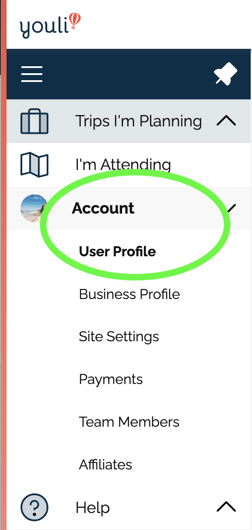
- OR: Click on [YOUR NAME] in the top right
- Then choose ACCOUNT:
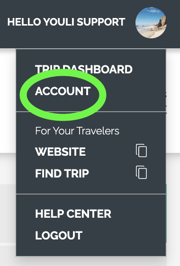
- Then choose ACCOUNT:
- Left Hand Menu, expand Account, then click User Profile
CHANGE YOUR LOGIN EMAIL
- Under USER PROFILE > LOGIN EMAIL, input the new email address
- Click SAVE CHANGES
- Remember to update your password keeper!
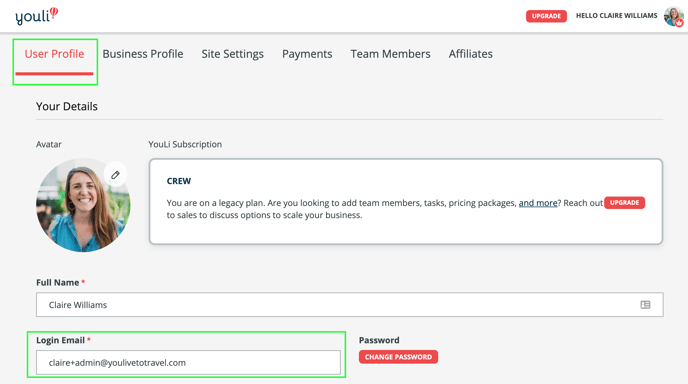
Need more help?
If you didn't find your answer, open a ticket.
