Booking Date VS Registration Date: What's the Difference?
In YouLi, there is a significant difference between the date a Traveler registers for your Trip, versus when they actually book your Trip (pay for it). Note this difference for clarity when creating & managing your Trip.
What is the difference between a Booking Date and a Registration Date?
Registration Date
- This is the date your Traveler expressed interest in your TRIP. They could have filled out the registration form or perhaps you added in their information yourself, under MANAGE PEOPLE.
- Either way, a Traveler who has only registered is NOT booked because they have NOT paid.
- This is how their status will show in MANAGE PEOPLE
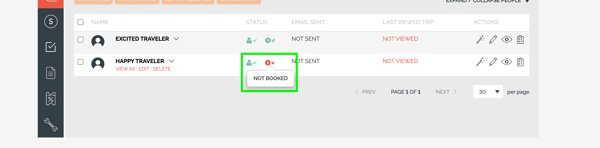
TIP: The Registration Date can be manipulated by changing a person's Status from "Registered" to "Invited", saving, then changing it back to "Registered."
Their Registration Date will be changed to the date you make this change.
Booking Date
- This is the date your Traveler has made their first payment (which also could be their last, if they pay in full for their first payment!).
- Additionally, if you have any recorded MANUAL PAYMENTS from this Traveler, their status will be changed to "Booked."
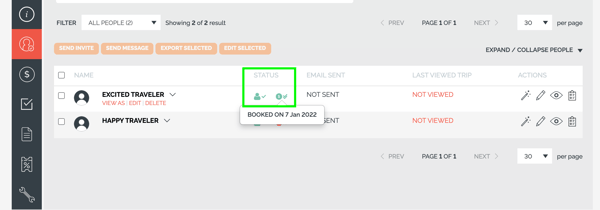
TIP: The Booking Date can be manipulated to be earlier, by making a Manual Payment for an earlier date.
However, if the first payment is made by credit card, it cannot be moved to the future. If alternative methods make the payment, You can remove it and redo it with the desired Booking Date.
Need more help?
For more tips on pre-trip customer support join the YouLi community of travel professionals with monthly LIVE webinars and Q&A sessions.
