Getting Help with YouLi Customer Support
No matter your plan — Explorer, Enterprise, or anything in between — YouLi has support options to fit your needs. Here's how to get the help you need, in the fastest and most efficient way.
If you want to get customer support on the YouLi product -- eg. how to use it, troubleshooting, etc., you're at the right place!
If you need to contact a team or department at YouLi -- eg. sales (Enterprise or standard plans), account management, product, marketing, etc. please see this.
💬 Use the In-App Chat
Need answers fast? 😰 Try Scout, our AI assistant — available 24/7 to help you find what you need instantly!
Click the chat icon in the bottom-right corner of your YouLi Dashboard or anywhere in our Help Center: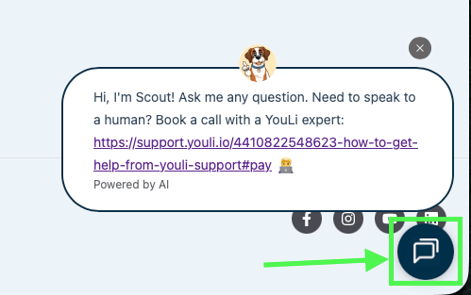
If Scout can't resolve your issue, type "speak to a human" in the chat.
Human Support is available Mon–Fri, 9:00 AM–5:00 PM ET.
🔍 Self-serve with the Help Center
The best place to start is with Get Started and self-serve at your own pace:
Before contacting us, try searching the Help Center:
-
In the search bar at the top (or click the chat icon)
-
Start typing keywords like “coupons,” “brochure mode,” etc.
-
Find instant answers any time of day
📽️ Tip: Watch this GIF to see how to search effectively:
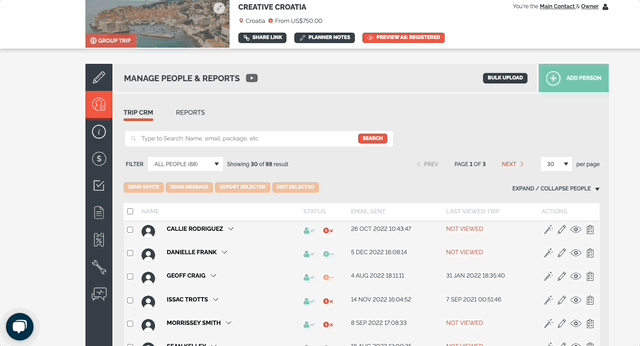
📝 Submit a Customer Support Ticket
👉 Click here to open a Customer Support ticket 👈
Tips for a Helpful Ticket:
-
Submit one ticket per issue.
-
If you need to submit multiple tickets, then you would need to purchase a Support Consultation call as we DO NOT write long email answers to multiple questions.
- This helps everyone keep Q&A's organized and reduce miscommunications & misunderstandings.
-
-
Include:
-
TripBoard link for affected travelers
-
Screenshots or a screen recording
-
Try Loom for free, 5-min videos
-
Narrate the issue as you record—it helps us diagnose quicker!
-
Add support@youli.team to your contacts so you don’t miss our reply
⚡ Personalized and Priority Customer Support
For tailored, expert help, we offer 1:1 consulting calls with the YouLi team.
Paid support calls are your fast track to learning how to use YouLi for your specific business needs. Because YouLi is so flexible, many features can be used in different ways—we’ll guide you through the best setup for your unique workflow.
These Zoom sessions are perfect for setup, integrations, training, or custom solutions—and are recorded so you can rewatch or share with your team.
Save time, avoid trial and error, and grow smarter without hiring a developer or assistant.
“The support call was a 10/10 — Myron was patient, clear, and gave me clarity & peace of mind. I’d absolutely book another call when I need help beyond what’s available in the tutorials, Facebook group, or help chat.”
-- Charlene from Char Travel
👀 Paid Support Options
🧑💻 Click on the underlined prices in the chart to book your session now!
| Service Type | USD Rate & Link | AUD Rate & Link | Best For |
|---|---|---|---|
| Support Consultation* | $90/hour | $145/hour |
Specific YouLi setup, onboarding, training, troubleshooting, feature walkthroughs, trip page audits, sales page strategy reviews, etc. |
| 3-Hour Support Consultation Bundle | $240 total | $385 total | Save 11% — ideal for ongoing support or multi-session needs |
| Integration Consulting | $120/hour | $190/hour | Zapier, GA4, QuickBooks, SEO, CRM/API integrations, Stripe payment methods, etc. |
| Custom Feature Setup | $150/hour | $240/hour | Email template changes, deck plan edits, configured report, coupon automation, website embed filters, etc. |
| Technical Scoping** | $200/hour | $320/hour |
Feature requests, feasibility discussions, implementation plans. Note: Required for quotes/timeline on custom development (Statement of Work). During the Technical Scoping call, the product lead will:
|
🤔 Worried These Calls Might Not Be Worth It?
- *If it turns out your issue is caused by a YouLi bug, we’ll refund the cost of the support call—no questions asked.
- **If you proceed with custom development, the fee for your scoping session will be credited toward your final invoice — so your investment goes directly toward building what you need.
-
For example, if you've booked a technical scoping call for $200 (for 1 hour):
-
If the total quote for custom development is $300, you’ll only owe $100 after applying the credit.
-
If it’s $600, you’ll owe $400 after applying the credit.
This is the standard process for all custom development and enhancements — you can read more here: Feature Sponsorship & Custom Development Process
-
-
💰 Ready to Invest in Your Business and Save Time?
You can book with one of our senior support specialists:
Nick
-
YouLi client for 4+ years
-
Experienced retreat host (15+ trips/year)
-
Product trainer who simplifies workflows & offers creative solutions
Myron
-
20+ years in technical troubleshooting
-
YouLi’s 2nd-level support expert
-
Ideal for resolving complex issues quickly
Jenny
We’re also currently offering 11% off when you purchase a 3-session bundle — a great way to save while you try one (or both) support specialists!
“Nick was patient, clear, and incredibly knowledgeable, I even received additional support from him to understand how YouLi can work for my website needs. His encouraging and fun approach made learning easy and enjoyable -- he is the reason why I was able to create a successful retreat sales page. Nick is the BEST!"
-- Amelia from Spiritually Fit Yoga
🧠 Free Workshops & Events
🎓 Product Workshops
Hosted by our Head of Product, Jen Fein. Join free live webinars for expert tips and product walkthroughs:
-
Get up to speed on YouLi features
-
Expert-led sessions with live Q&A
-
Learn best practices from YouLi power users
-
Designed for both new and experienced travel organizers
🎙️ Travel Tech Café
Hosted monthly by Nick Vannello, a small business coach, retreat specialist, and experienced YouLi client. Register for the next one!
- Get real advice and peer-based solutions
-
Ask questions and share challenges in a group setting
-
Walk away with a freebie every session
-
Build your network, strengthen your tech stack, and grow smarter with community support.

