Using YouLi For Group Quotes: Number of Travelers in a Package
Are you looking to create a group quote & provide a clear price, quoted per person? Use our Create Trip API and read on for instructions on how to accomplish this!
Quotes with Number of Travelers
- If you are using the Create Trip API to integrate with your CRM, then you can set the numTravelers parameter. When this is set on the initial call or on the update, the PACKAGE on the TRIP created/updated will change to show a "Number of Travelers".
- This can be changed to update the quote on the TRIP PAGE
What you should see, once you've set it up
1. Click to edit PRICING, then click to edit the PACKAGE, as shown
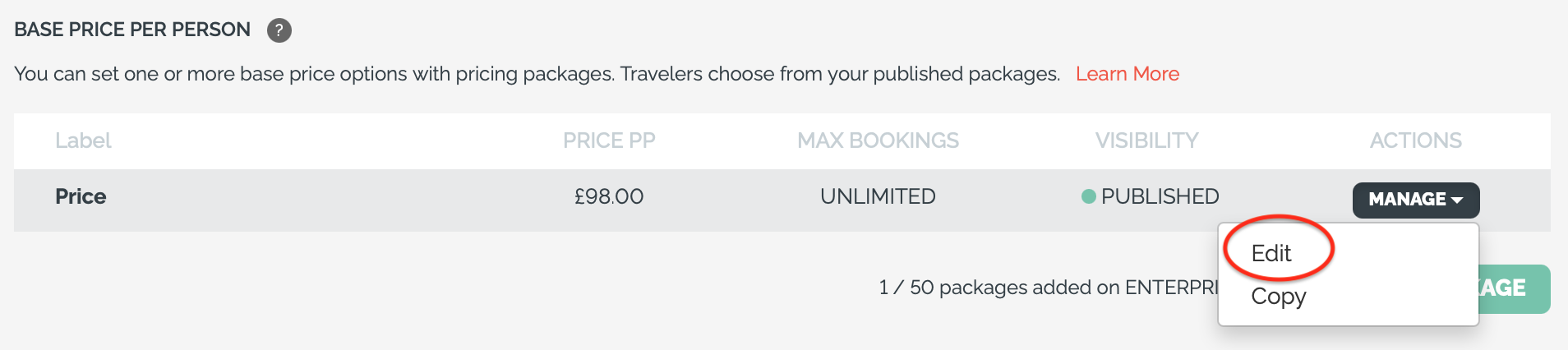
2. The popup should contain a NUMBER OF TRAVELERS field
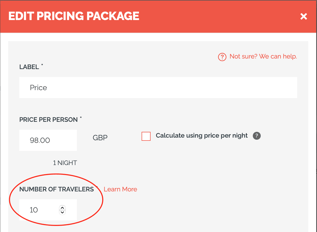
CAUTION: If this field does not appear, then the Trip was not created using the CreateTrip API. To activate this feature, it must be created using the API with a value for the numberTravelers parameter.
How the Pricing looks on Trip Page Quote / Invoice
- The price shown at the top of the TRIP PAGE QUOTE is the "price per person" rather than "the total based on the number of travelers."
- The total is calculated on the INVOICE using the PRICE PER PERSON x the NUMBER OF TRAVELERS set for the selected PACKAGE.
Trip Page Quote example
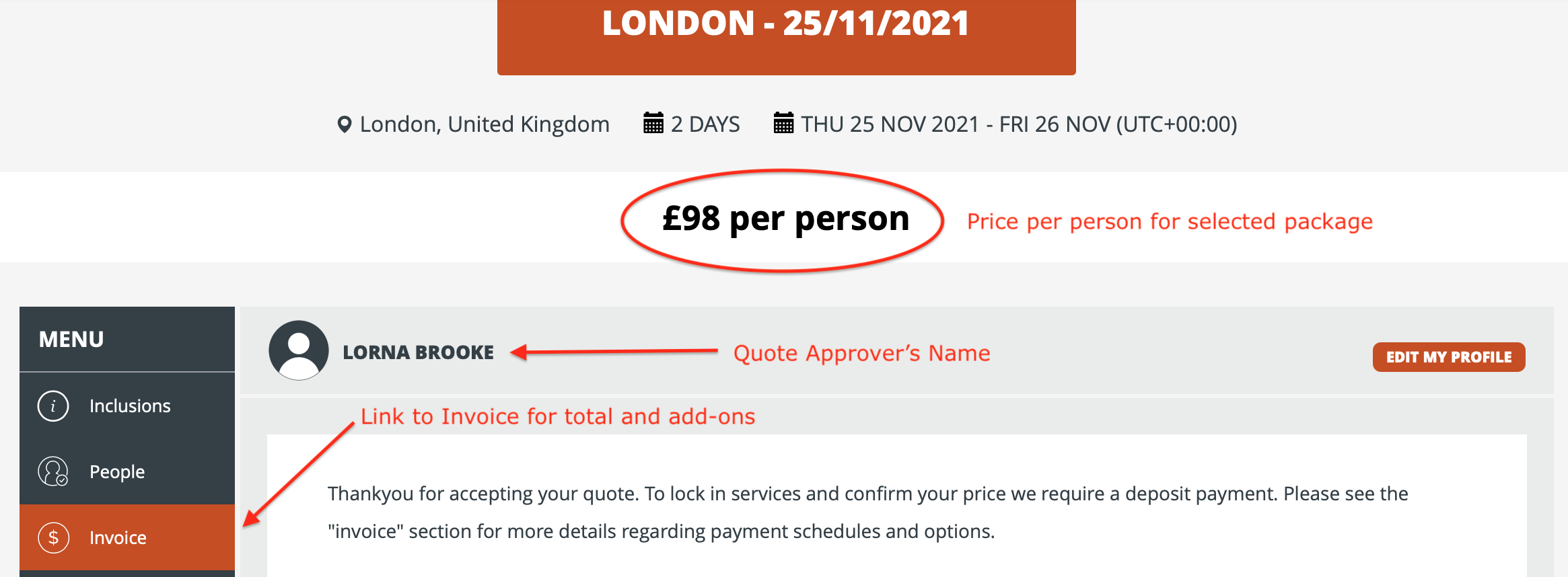
Invoice example
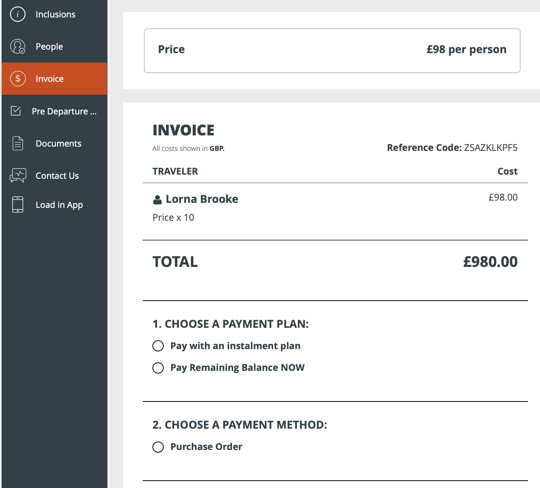
What payment options can I provide?
In addition to credit card, you can provide alternative payment options and create completely custom instructions, like:
- Bank Transfer
- Purchase Order
- Wire Transfer
- EFT
- Venmo
- Bitcoin
Learn more about direct payments
Example of setting up purchase order instructions
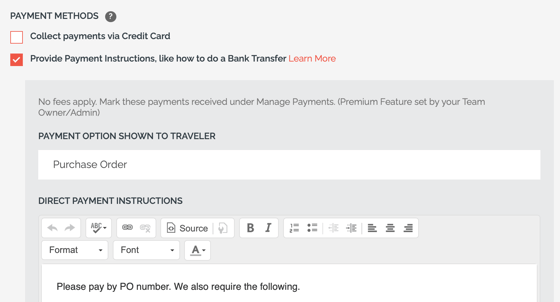
Can the person receiving the quote change the number of travelers?
- No, the number can only be set by the Planner under the PRICING (tab) of the TRIP. This is on purpose since the total cost of the trip can vary significantly based on the number of travelers.
- If the person approving the quote needs to change the number, they can contact the Planner and request the change to be made.
- Remember that the MAGIC LINK they used to view the TRIP PAGE QUOTE does not change. So if they are viewing the quote when the change is made, they will be prompted to refresh to see the changes.
Provide different pricing based on the number of Travelers
Create multiple PACKAGES with different PRICES PER PERSON in order to show different options for different numbers of travelers.
- Simply copy the first PACKAGE created from the CreateTrip API and then edit the PRICE PER PERSON and the NUMBER OF TRAVELERS
- Then the quote approver can see the two choices and compare
- Use the DESCRIPTION under SHOW ADVANCED OPTIONS, within the PACKAGE. Edit it to explain the range of Travelers that qualifies for that price per person (see example below).
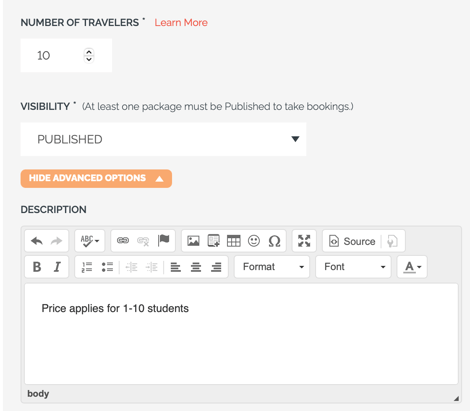
Need more help?
Join our open Community webinars or watch replays for a detailed overview of the features, LIVE discussion with the experts, and Q&A.
