How-to: Use The Create Trip API To Automate Integration With Your CRM
For larger teams with a CRM sales funnel in place, createtrip API allows for creation and update of a trip in YouLi which can be used for quoting clients
INCLUDED PLANS: This is only available on Enterprise plans
Create Trip API - CRM Integration
Released 2021:
CreateTrip API Released in 2021 - read release notes
Authentication
- The current method of authentication is username and password with a Bearer Token
- Requests that require authentication will return 401 Not Authorized if the user has not authenticated.
API Reference Documentation
Create or update Trip
- Creates a new Trip or updates an existing Trip if a valid trip ID is provided.
CAUTION: If the Trip ID is provided, then ALL values stored in Dynamics must be passed or they will be assumed to be blank and cleared/set to blank/NULL. Do not just send what has been changed.
Resource Information
|
Method |
Purpose |
|
Response formats |
JSON |
|
Requires authentication? |
Yes |
|
Rate limited? |
Yes |
|
Requests |
15/minute |
Request
|
Method |
URL |
|
POST |
|
Parameters
CAUTION: Automated Payment Reminders will only be enabled if Due Dates are set.
Even if set, reminders are not sent until the contact accepts the quote by changing their Registration Status from "Invited" to "Registered" (by clicking the button on the Trip Page).
|
Name |
Type |
Description |
Required |
Example |
|
id |
GUID |
Unique Identifier for Trip generated by YouLi |
No blank => create |
bb29564e-86dd-e811-81ad-0638e1369576 |
|
templateId |
GUID |
Unique Identifier for a Template created in YouLi. This will be ignored if an existing trip Id has been provided. |
No |
b77246b2-a0ab-eb11-a7ad-0003ffedcb08 |
|
isPublic |
Boolean (true/false) |
Flag to set visibility of trip |
No, defaults to false |
N/A |
|
realignDates |
Boolean (true/false) |
Flag to align other trip dates if new startDate provided. |
No, defaults to true |
true |
|
alias |
String(256) |
Must be unique for the authenticated trip owner. Must only contain letters, numbers and hyphens. |
Yes |
tr2345678 |
|
name |
String(80) |
Does not have to be unique – but recommended for UX |
Yes |
Manchester Uni Winter Study Trip |
|
mainContactEmail |
String |
Email address of the Main Contact for this Trip – must be Team Owner or Team Member in authenticated account or |
Yes |
mandy@yourteamdomain.com |
|
overviewTitle |
String |
See below |
No |
Manchester University |
|
tripTimeZone |
String |
Valid time zone in IANA or Windows format |
Yes |
|
|
startDate |
date in ISO8601, no time zone |
Date trip starts in time zone of trip Required if End Date is provided. |
No |
2021-04-01T00:00:00
|
|
endDate |
date in ISO8601, no time zone |
Date trip ends in time zone of trip. Must be after start date. Required if Start Date is provided. |
No |
2021-04-21T00:00:00 |
|
primaryLocation |
String(256) |
Primary location of the trip. Other locations to be set on itinerary items. Used to center the map. |
No |
Arusha, Tanzania OR |
|
currency |
String(3) |
3 char currency code |
No |
GBP |
|
depositDueDate |
date in ISO8601, no timezone |
Date when deposit is due in time zone of trip – if set, automated reminders will be ON by default |
No |
2021-02-21T00:00:00
|
|
depositAmountPerPerson |
decimal |
Amount to be paid for deposit. Warning: this can be set to more than the traveler owes. |
No |
340 |
|
totalAmountPerPerson |
decimal |
Price per person used for the standard package. Can be amount for whole group if only one person added. |
No, |
3040 |
|
balanceDueDate |
date in ISO8601, no time zone |
Date when balance is due in time zone of trip - if set, automated reminders will be ON by default |
No |
2021-06-21T00:00:00
|
|
primaryTravelerFirstName |
String(100) |
Add person to trip as invited traveler |
No, unless primaryTravelerEmail is provided |
Robin |
|
primaryTravelerLastName |
String(100) |
Add person to trip as invited traveler |
No |
Kerr |
|
primaryTravelerEmail |
String(256) |
Add person to trip as invited traveler |
No, unless primaryTravelerFirstname is provided |
bb@manchester.edu.uk |
|
isPublic |
Boolean (true/false) |
Flag to set visibility of trip |
No, defaults to false |
true |
|
requiredGroupSize |
number |
Set the “required group size” parameter for the pricing package. This will automatically add placeholders for this many people on the booking for the primary traveler and add them to their invitation group. Max value is 50. |
No |
|
|
numTravelers |
Number |
Set the number of travelers for the pricing package.
If no totalAmountPerPerson has been provided on creation of a new trip, this parameter will be ignored. |
No |
32 |
|
overview |
string |
Overview of trip is shown on highlights of Trip Page. |
No, can be blank |
Departing from Manchester, United Kingdom
|
NOTE: If the Trip Time Zone is not set to match the Primary Time Zone provided, the Team Member will need to ensure the correct time zone is set in YouLi when editing the time zone. Itinerary-specific time zones must be set on the Itinerary Item objects for flights and other items that occur in a different time zone than the primary location.
Create Trip – special handling
The following is done as part of the Create case:
- If totalAmountPerPerson and/or depositAmountPerPerson set:
- Add new trip cost instalment labeled “Deposit” with depositDueDate
- Add new trip cost instalment labeled “Balance Due” with balanceDueDate
- A standard package labeled “Standard Package” is added with:
- price per person of totalAmountPerPerson
- number of travelers set to numTravelers
- TRIP is set to BOOKINGS MODE
TIP: Number of Travelers per package can be changed in YouLi UI after this API call made successfully. Otherwise this feature is not visible through the standard Package UI
Update Trip – special handling
- If depositAmountPerPerson provided:
- If a matching instalment is found labeled "Deposit"
- Update found instalment with depositDueDate and depositAmount
- Else:
- Create a new trip cost instalment labeled “Deposit” and set the depositDueDate and depositAmount
- If a matching instalment is found labeled "Deposit"
- If totalAmountPerPerson provided:
- If there is a single package:
- Update the price per person to totalAmountPerPerson for the Pricing Package found on the trip
- Else:
- Create a new package and set the price per person to totalAmountPerPerson
- If there is a single package:
- Warning returned if more than one pricing package (trip update will still be completed)
Authorization
The account on YouLi used to Authenticate must have permission to run this API under an Enterprise license.
Requires the advancedAPIEnabled permission
Response
If successful, this method returns a response body with the following structure:
|
Name |
Type |
Description |
|
Total |
Number |
A number representing the number of results (always 1) |
|
Results |
Data |
Data containing information about the created trip |
The Results data will have the following structure:
|
Name |
Type |
Description |
|
Id |
GUID |
GUID of the recently created or updated trip |
|
plannerUrl |
string |
URL for planners to access and edit trip in YouLi (requires authentication) defaults to /EditSchedule |
|
primaryMagicLink |
string |
Magic link for the primary traveler if provided |
|
publicLink |
string |
Public share link for the trip if public (N/A for this integration since they will all be private) |
Sample Response
If successful, returns the HTTP status of 200 and a transaction object.
{
"Total":1,
"Results": {
"Id": "341e71a2-489f-e711-8305-985fd3437709",
"plannerUrl": "https://youli.io/Planner/PlannerEdit/341e71a2-489f-e711-8305-985fd3437709",
"primaryMagicLink": "http://youli.io/t/sample/sample-trip/06826297-91eb-4e37-806b-70c1a08f657b",
"publicShareLink": "http://youli.io/t/sample/sample-trip"
}
}
Status Codes
|
Status |
Response |
|
200 |
See above for sample response |
|
200 |
{"warnings" : ["Could not update TotalAmountPerPerson because there are too many packages"]} |
|
200 |
{"warnings" : ["Could not update MinTravelers because there are too many packages"]} |
|
200 |
{"warnings" : ["Could not update MinTravelers because no TotalPricePerPerson has been provided"]} |
|
200 |
{"warnings" : ["Could not update NumTravelers because there are too many packages"]} |
|
200 |
{"warnings" : ["Could not update NumTravelers because no TotalPricePerPerson has been provided"]} |
|
400 |
{“errors”: [“Please provide a valid templateId, set to null or omit. Empty string not valid”]} |
|
400 |
{"errors" : ["Please provide a unique alias”]} See troubleshooting below |
|
400 |
{"errors" : ["Alias must only contain letters, numbers and hyphens”]} |
|
400 |
{"errors" : ["Please provide a valid time zone”]} |
|
400 |
{"errors" : ["Please provide a valid planner email address for the mainContactEmail”]} |
|
400 |
{"errors" : ["If End Date is provided, Start Date must be provided as well"]} |
|
400 |
{"errors" : ["If Start Date is provided, End Date must be provided as well"]} |
|
400 |
{“errors”: [“End Date must be greater than Start Date”]} |
|
400 |
{"errors" : ["Please provide a valid tripId, set to null or omit. Empty string not valid"]} |
|
400 |
{“errors” : [“If DepositDueDate is provided, DepositAmountPerPerson must be provided as well”]} |
|
400 |
{“errors” : [“If DepositAmountPerPerson is provided, TotalAmountPerPerson must be provided as well”]} |
|
400 |
{“errors” : [“If adding a primary traveler, please provide both PrimaryTravelerFirstName and PrimaryTravelerEmail fields”]} |
|
400 |
{“errors” : [“RequiredGroupSize must be between 0 and 50 inclusive”]} |
|
400 |
In general, all validation errors will include a relevant error message |
|
401 |
{"message" : "Authorization has been denied for this request."} |
|
500 |
Response will be an error page (HTML) |
Troubleshooting
ERROR: Please provide unique alias
If you receive an email alert like this:
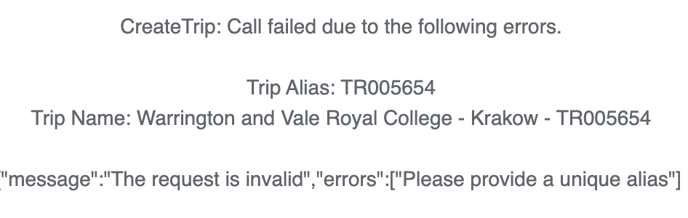
This means that the value that was passed in the alias parameter is not unique - so the trip cannot be created.
To resolve this, there are a few options:
- Change the alias parameter value to a unique string
- In this case, change from TR005654 to another value in the CRM before trying the call again
- OR: Find the existing trip by searching for TR005654 on the Trip Dashboard
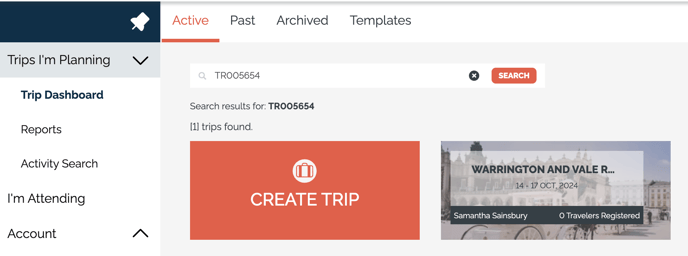
- Click to Edit the matching Trip
- Change the TRIP SHORT NAME to something else so a new trip can be created with this alias via API
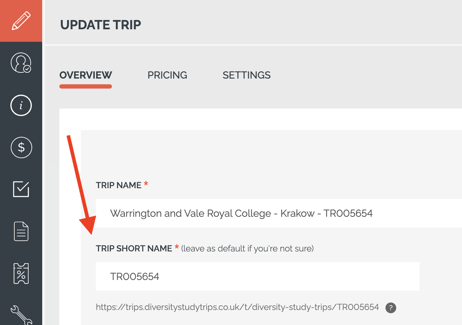
- OR: Contact your development team to find out why the call was made with a duplicate alias instead of with the correct 'id' parameter to indicate that this is an update request. The 'id' for the created trip is returned the first time the trip was created with this alias, so any later calls should use that 'id' to reference it.
ERROR: 400 Bad Request
- If your JSON is valid and you still get a Bad Request response, be sure to check that the Main Contact email address is a valid YouLi Planner in your team.
- If your email address in your CRM is not the same as the one in YouLi, then your push to YouLi will fail.
Why is my Trip not being returned, even though the Trip Start Date is in the future?
- Even if your TRIP START DATE is in the future, if that TRIP has a REGISTRATION CLOSE DATE set to a date in the past, it will not be listed or returned in any API responses.
- So, if you still want that Trip to be returned, you should remove the Registration Close Date.
Need more help?
For more tips on pre-trip customer support join the YouLi community of travel professionals with monthly LIVE webinars and Q&A sessions.
