New Features - Invite Affiliates to get more bookings - Release 1.114 - July 21th, 2021
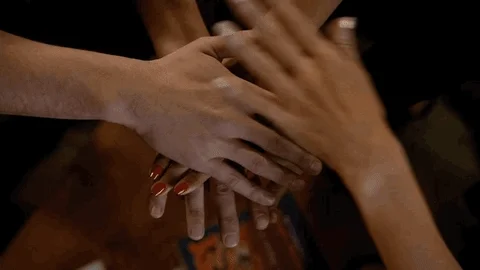
YouLi Delivers new functionality every month based on user feedback.
Sign up to get updates delivered to your inbox.
👉💸👈🏾 Affiliate Dashboard Report
Learn more about the Affiliates feature.
Click to REPORTS -> AFFILIATE REFERRALS (Don't see this, click HELP to request access)
As an Affiliate you will see:
- Trips you've sold bookings on
- Name of the travelers - linked to TripBoard
- Sale price
- Whether balance has been paid, is owing or cancelled
- Commission accrued
- Date trip ends (commission paid after this date)
- Whether there are outstanding tasks to chase people about
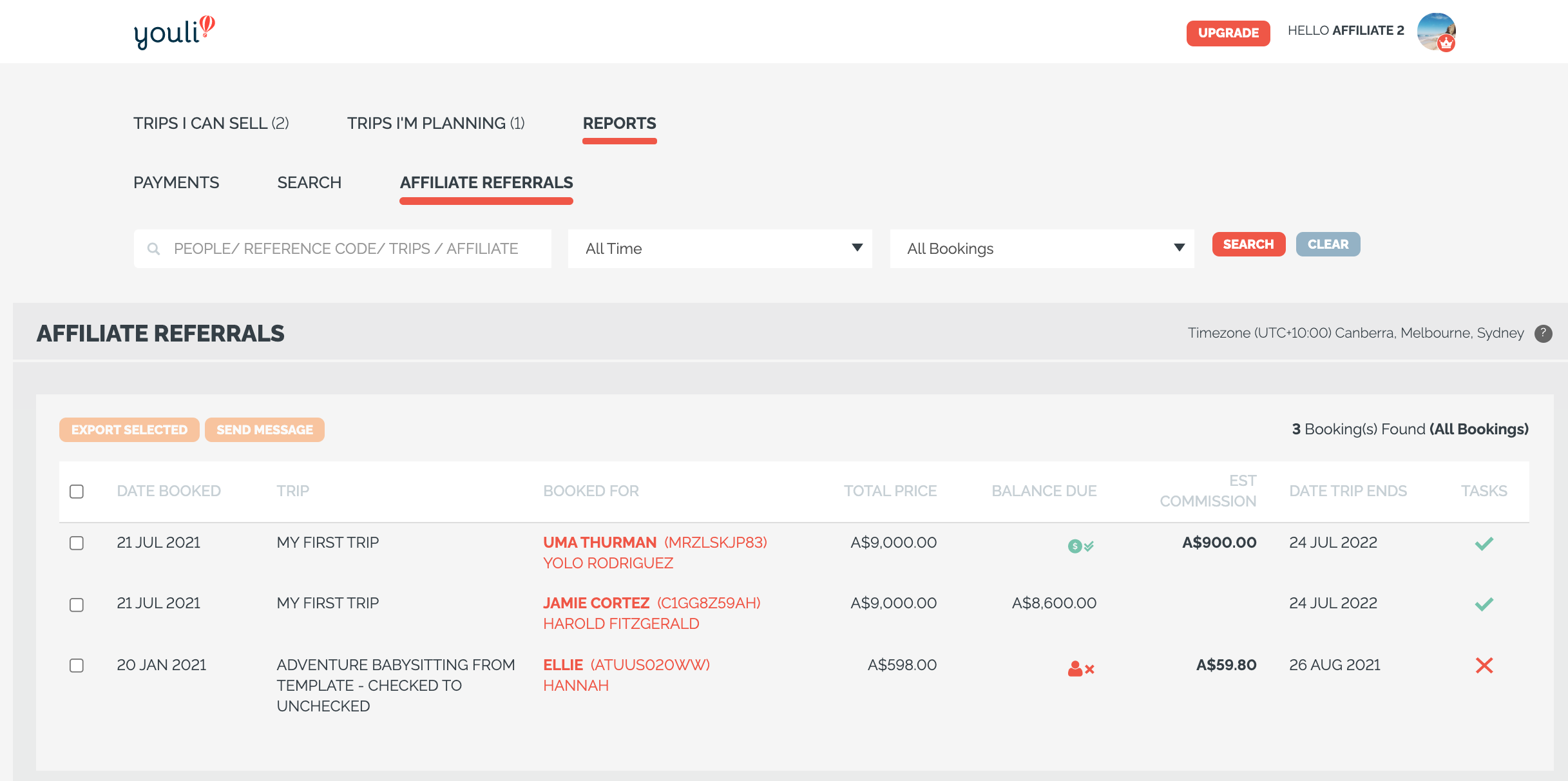
As an Owner of Trips with Affiliates you will see:
- Affiliate Name (Code)
- Trip Name
- Name of the travelers - linked to TripBoard
- Sale price
- Whether balance has been paid, is owing or cancelled
- Commission accrued
- Date trip ends (commission paid after this date)
- Whether there are outstanding tasks to chase people about
👉🔌👈🏾Affiliate co-branding & Back to People
As an Affiliate, when you click SHARE THIS TRIP and get your tracked link with your affiliate code, your customers will see your company logo alongside the operator's logo. In the example below the Trip is owned by the blue company and the Affiliate is the orange and red logo.
Also, to help you avoid registering people more than once, we added a shortcut to go "BACK TO PEOPLE" so you can see who needs to finish booking.
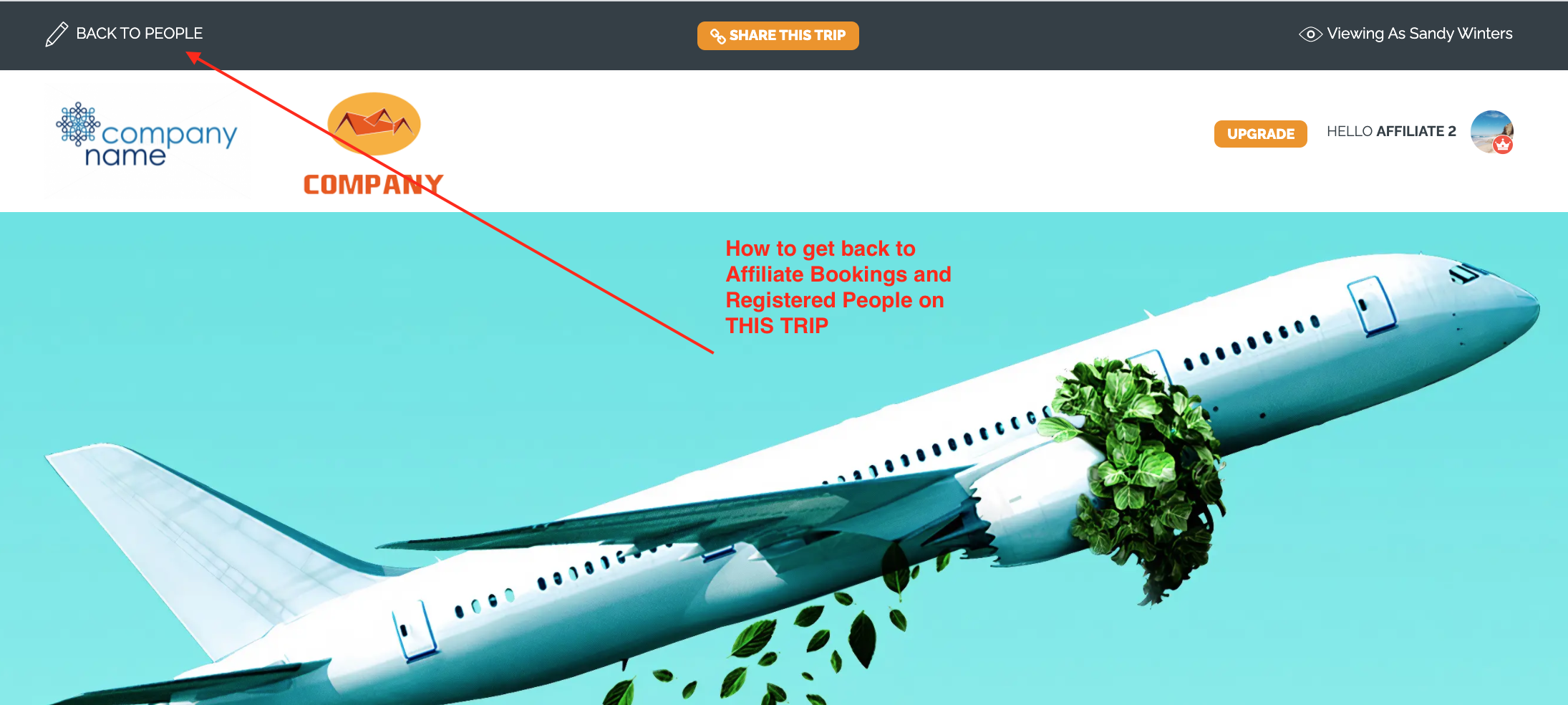
Learn more about being an Affiliate.
🔎🐜🔍 Always improving
We are always improving as we find little issues, here's a few we fixed:
- After searching on Manage People, the default SEND INVITE message was not shown - FIXED - Thanks Lori!
- Sometimes autofill would put people's phone numbers in their last name field - FIXED - Thanks Yirel!
- When trip has double quotes in the name, the "Show registration on load" option in SHARE TRIP LINK was broken - FIXED - Thanks Vika!
- The INVOICE used to show the price in the heading, which is below the invoice, which didn't make sense, so we removed it
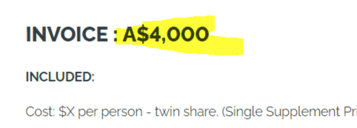
🔎🧁🔍 FLASHBACK: SEO Friendly Trip Summary
Did you miss this? It's REALLY important - go do this NOW!
Ready to adopt the new Trip Card style? Great! But first you'll need to update your SHARE SUMMARY.
Click to "UPDATE TRIP" and then scroll down to edit.
NOTE: Max length is 150 characters to ensure it fits. So choose your words wisely!
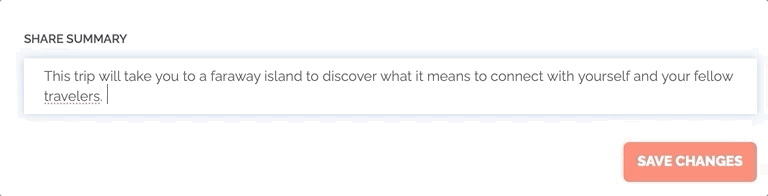
--> Learn More about SHARE SUMMARY feature.
Need more help?
Reach out to the YouLi Support Team via the chat box at the bottom of your screen or submit a Support Ticket request. If you need more advanced support, schedule a 1:1 Consulting session with one of our experts, and we will walk through Traveler flow options & best practices.
