How-to: Request That Your Travelers Pay Their Deposit Immediately
YouLi prompts your Travelers to register first, so that you can capture their information even if they get distracted while checking out. But if you want them to be prompted to pay their deposit immediately after registering, read on!
NOTE: The instructions below are for our "Register to Pay" Booking Style. If you're interested in our "Checkout Flow," which actually allows Travelers to register and pay all at once, read on for details on what that looks like & how to get it!
What needs to be done to prompt Travelers to pay the deposit immediately?
- You should set your CALL TO ACTION [CTA] to be "BOOK NOW"
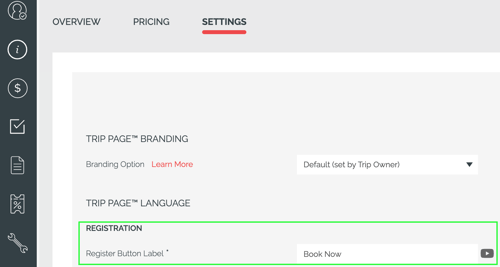
- Then set up your deposit (under UPDATE TRIP > PRICING > INSTALLMENTS) to be due "0 days from registration," which means it will prompt your Travelers to pay as soon as they register. Turn the AUTOMATED REMINDERS on for this INSTALLMENT too, so they'll receive nudges without you having to lift a finger!
- From your TRIP MENU, under UPDATE TRIP > SETTINGS, you can change the label for the "VIEW PAYMENT OPTIONS BUTTON" to anything you prefer.
- Optional, but recommended: You can also set the MESSAGE EMAILED AFTER REGISTRATION to show in a popup immediately after the registration form is submitted, explaining that they need to pay their deposit to reserve their spot.
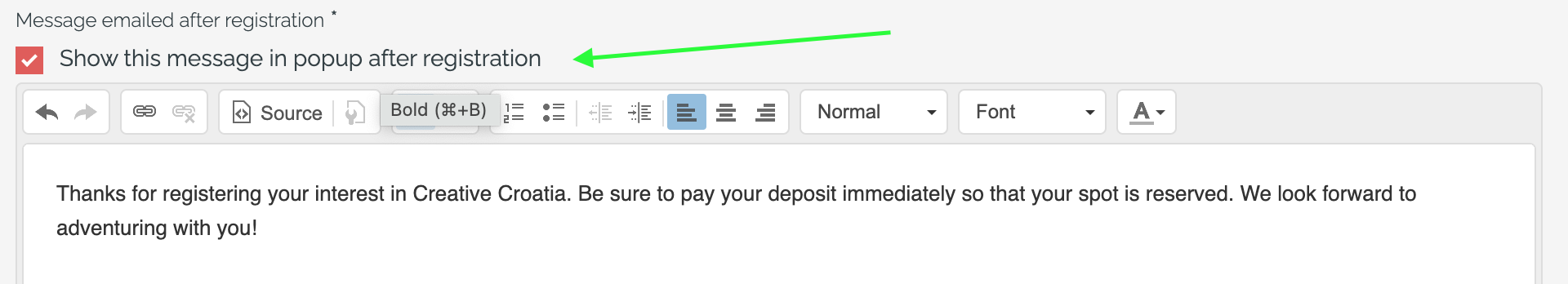
- We strongly recommend going through the checkout process as a Traveler to see how it works and adjust what you need. Use the BANK TRANSFER payment method to go through the full flow, including booking, without having to use a credit card.🤗
Need more help?
For more tips on pre-trip customer support join the YouLi community of travel professionals with monthly LIVE webinars and Q&A sessions.
