How-to: Make My Trips Show On My Website (Embed Your Listed Trips)
With YouLi, it is easy to keep your Trips up-to-date on your website. No more outdated website or expensive change requests with your developer.
WARNING: First, you'll need to embed your Trips on your external website unless you are using the YouLi PRO+ Travel Website.
Once your Trip(s) are embedded, be aware that they will only show on your website when:
1. The Trip Privacy is set to "Public" and the "Listed" checkbox is checked
- From your TRIP PAGE MENU, click UPDATE TRIP > OVERVIEW
- Find TRIP PRIVACY
- Select "PUBLIC"
- Check the checkbox for "Listed on PRO+ Website, or a website with embed code, where anyone can view and register"
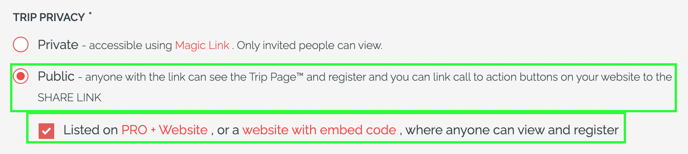
2. Set the "Trip Start Date" to the future (or change to an estimated date via free text)
3. Ensure the Trip is not archived
When do Trips stop appearing on my website?
- TRIPS automatically disappear when the TRIP START DATE passes, when all Trips are embedded
CAUTION: If you choose to individually embed Trips, they will not automatically disappear once the start date passes.
- Archived TRIPS are removed automatically when archived
- When the Trip is changed to "PRIVATE" or "PUBLIC" (but not "LISTED")
- When the REGISTRATION CLOSE DATE is in the past
Need more help?
For more tips on pre-trip customer support join the YouLi community of travel professionals with monthly LIVE webinars and Q&A sessions.
